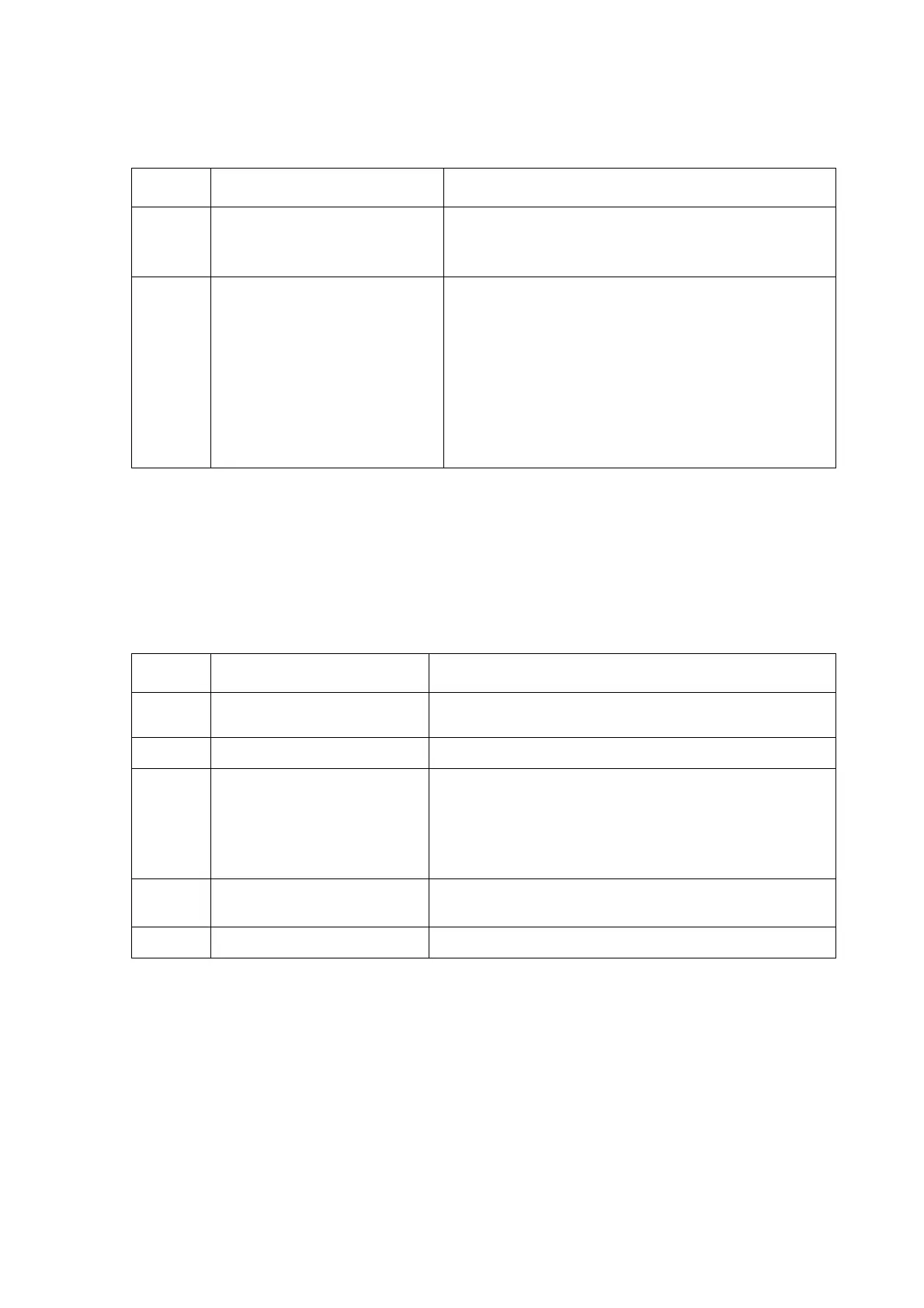App. 4-51 Confidential
WSW48 (USB setup latency)
Selector
No.
Function Setting and Specifications
1
|
5
Not used.
6
|
8
USB setup latency
No. 6 7 8
0 0 0 : Default period
0 0 1 : Shorter 1
0 1 0 : Longer 1
0 1 1 : Longer 2
1 0 0 : Longer 3
1 0 1 : Longer 4
1 0 0 : Shorter 2
1 1 1 : Shorter 3
Selectors 6 through 8: USB setup latency
These selectors should not be disturbed.
WSW49 (End-of-copying beep and print in black)
Selector
No.
Function Setting and Specifications
1
2
Not used.
3 End-of-copying beep 0: Yes 1: No
4
5
Command flag detection
time
No. 4 5
0 0 : 150 ms
0 1 : 350 ms
1 0 : 550 ms
1 1 : 750 ms
6
7
Not used.
8 Print in black 0: No (Normal color print) 1: Yes
Selectors 4 and 5: Command flag detection time
After receiving a command flag, the machine will wait for the command that should follow for the
time length specified by these selectors.
Selector 8: Print in black
Setting this selector to "1" allows printing in black only so that the machine can continue printing
even if any color ink cartridge sensor detects empty. That is, the machine can be used as a
monochrome machine.
