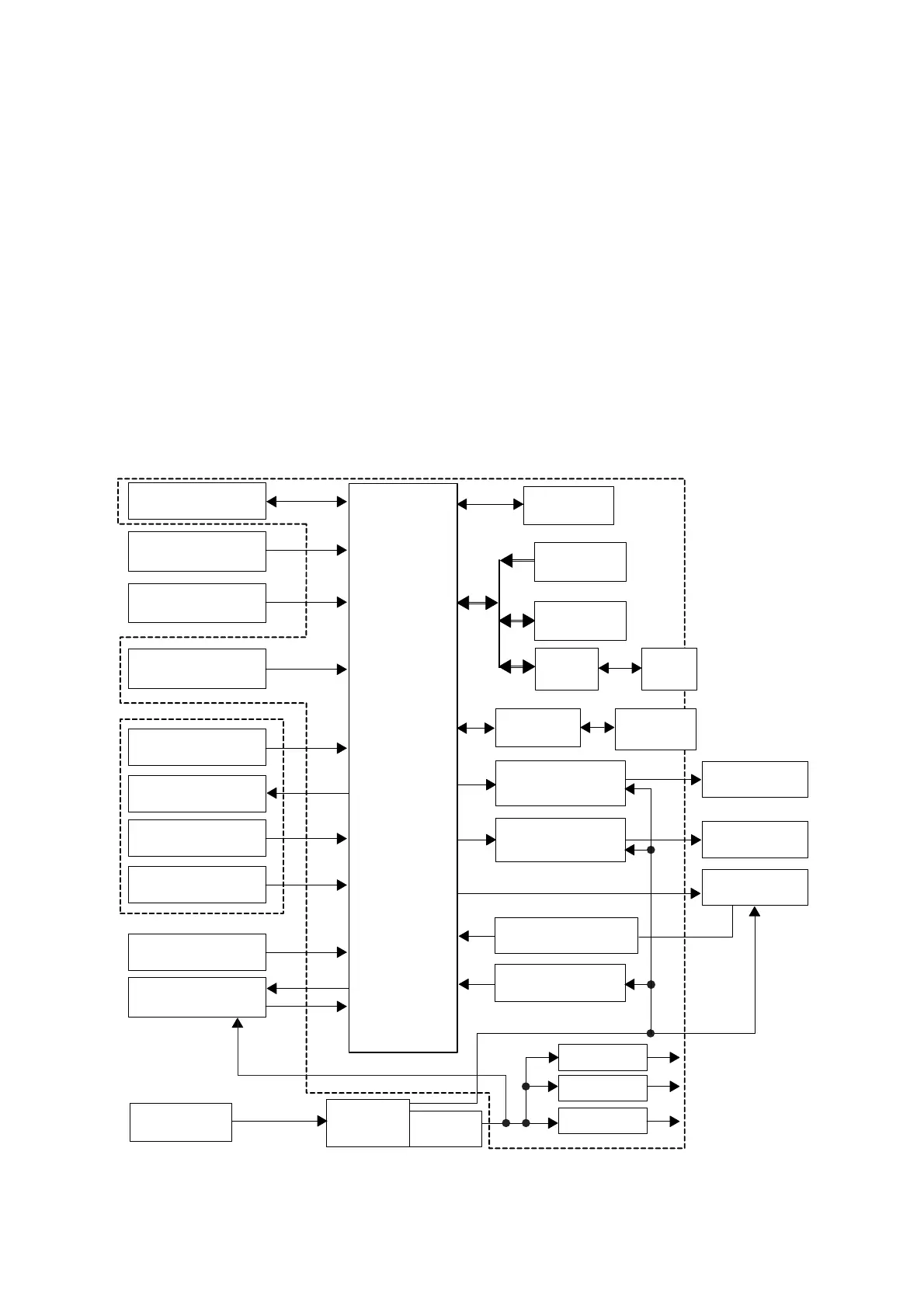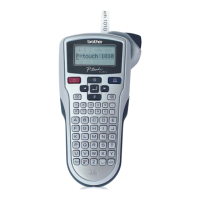II-
8
2.3 MAIN PCB
Fig. 2.3-1 shows the block diagram of the main PCB. The main PCB consists of the following
components.
(1) CPU (Including ROM and RAM)
(2) Flash ROM, SDRAM
(3) EEPROM (4Kbit)
(4) Power supply ON/OFF circuit, FEED button ON/OFF circuit, CUT button ON/OFF
circuit, LED ON/OFF circuit
(5) Head power supply ON/OFF circuit
(6) Full cutter motor driver circuit, and Media feed motor driver circuit
(7) Media type sensor circuit, Media position detect sensor circuit, and Cover open sensor
circuit
(8) Head temperature detect circuit
(9) Cutter home position sensor circuit
(10) Reset circuit
(11) USB interface circuit
CPU
850E/MA3
ROM: 256KB
RAM: 16KB
FEED, CUT
button
Green LED, Red LED
Oscillator circuit
7.6MHZ
DC motor
for full cut
For tape feed
driving
EEPROM
(4Kbit)
FROM 32Mbit
(Max. 56Mbit)
SDRAM 64Mbit
(Max. 128Mbit)
USB IC
D12
RS-232C
IC
RS-232C
IF
Step motor
Bipolar constant current
drive circuit
100/120V
220/230/240V
INT
(NEC)
+25V output
USB
IF
Cutter home position
sensor
Media type sensor circuit
6 selector switches
Cover open sensor
Power supply
ON/OFF button
Cover left sensor
Fan motor unit
AC power supply
Switching
power supply
Power supply
shunt PCB
+5V power
supply circuit
+2.5V power
supply circuit
+3.3V power
supply circuit
Photo sensor for
detecting top edge
of media
DC motor
Normal/reverse
drive circuit
Thermal head
temperature detect circuit
Thermal head
+25V power supply
voltage detect circuit
16bit bus
+2.5V output
(for CPU power supply)
+25V output
(for drive power supply)
+3.3V output
(for logic power supply)
+5V output
(for logic power supply)
Lock signal
Key PCB
+8V output
+8V output
Fig. 2.3-1 Block Diagram of Main PCB
