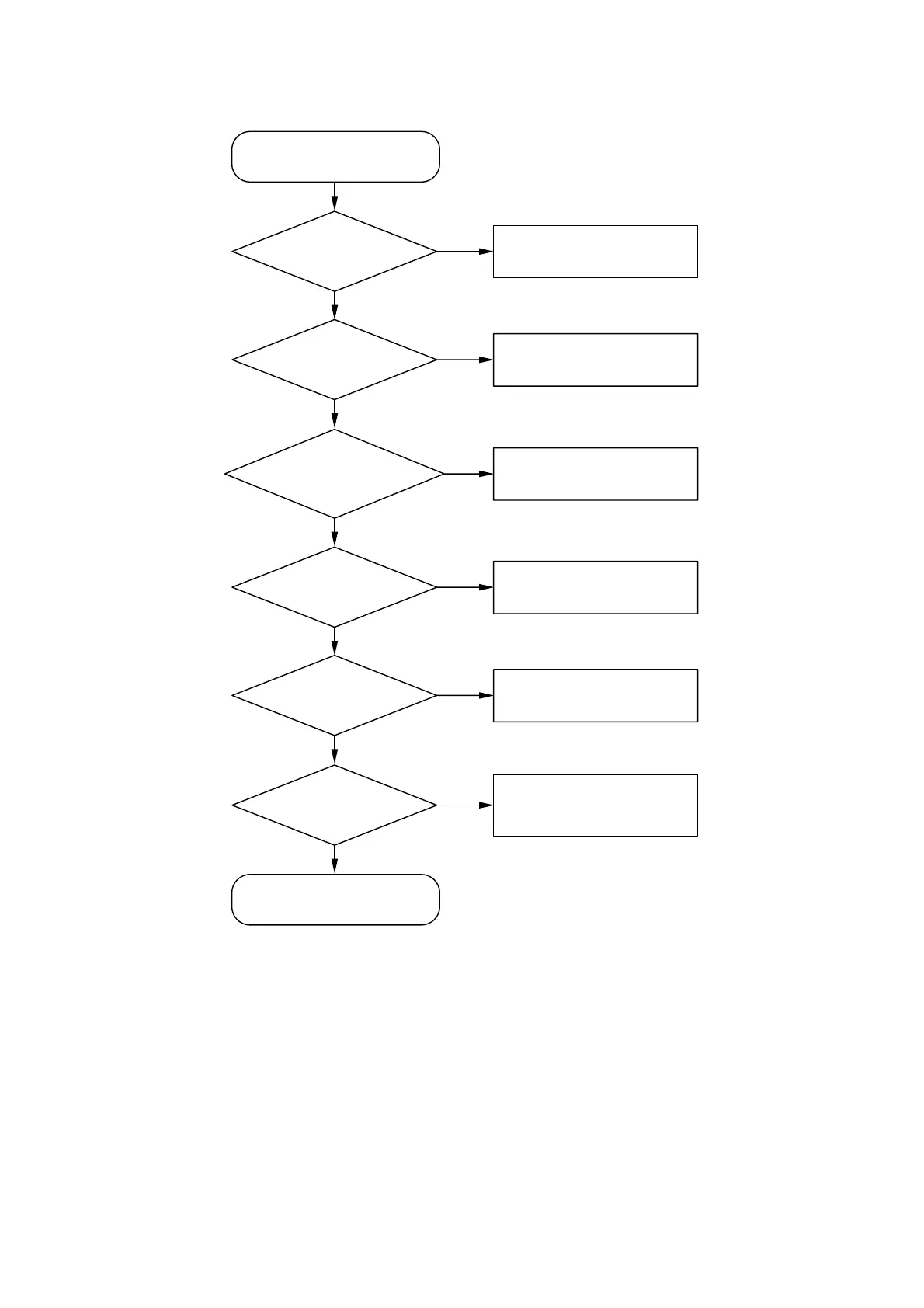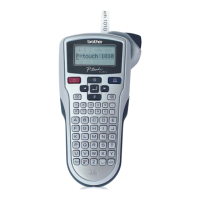IV-
8
[ 6 ] The RS232C interface malfunction.
Y
N
Y
N
Are the printer driver
and P-touch editor installed
onto the PC correctly?
Y
Y
N
N
Is the RS232C mode
selected in printer property?
Y
N
Is the baud rate of
the printer set correctly?
Y
N
Is the interlink cable
(cross) used?
The interface malfunction.
Is the waveform of
RS232C connector normal?
Is the RS232C cable
connected correctly?
Correct the connection.
Use the interlink cable.
Re-install the driver and editor
correctly.
Set to the RS232C mode.
Set the baud rate correctly.
The RS232C driver or CPU is
defective.
Replace the main PCB ASSY.
The RS232C cable is defective.
Replace the cable.
