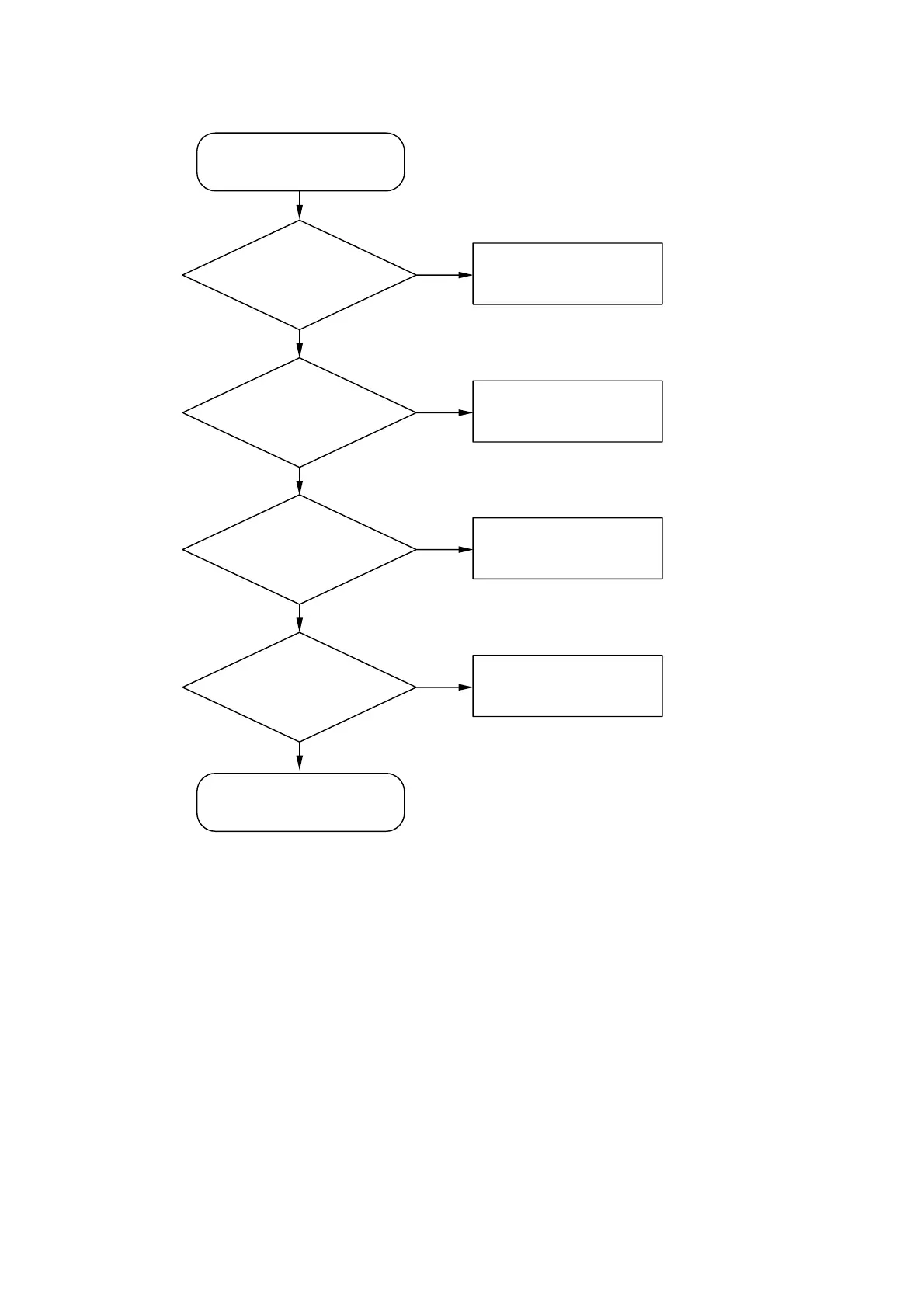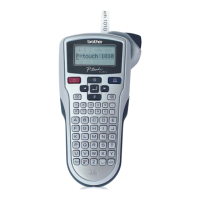IV-
11
[ 9 ] The tape is fed, but the error message appears shortly.
* At this timing, implement "APPENDIX 1.
MAINTENANCE SOFTWARE OPERATION" again.
* At this timing, implement "APPENDIX 1.
MAINTENANCE SOFTWARE OPERATION" again.
* At this timing, implement "APPENDIX 1.
MAINTENANCE SOFTWARE OPERATION" again.
* At this timing, implement "APPENDIX 1.
MAINTENANCE SOFTWARE OPERATION" again.
Y
N
Y
N
The tape is fed, but the error
message appears shortly.
Is the VR adjustment
performed correctly?
* Refer to "APPENDIX 1.
MAINTENANCE SOFTWARE
OPERATION".
Y
N
Is the flat cable of the
tape sensor ASSY damaged?
Repalace the tape sensor
PCB ASSY.
Repalace the tape sensor
PCB ASSY.
Repalace the main PCB ASSY.
Is the tape sensor ASSY
assembled onto the insert guide
correctly?
Y
N
Is the waveform of CN11
on the main PCB normal?
Correct the adjustment.
Re-assemble the tape sensor
ASSY correctly.
