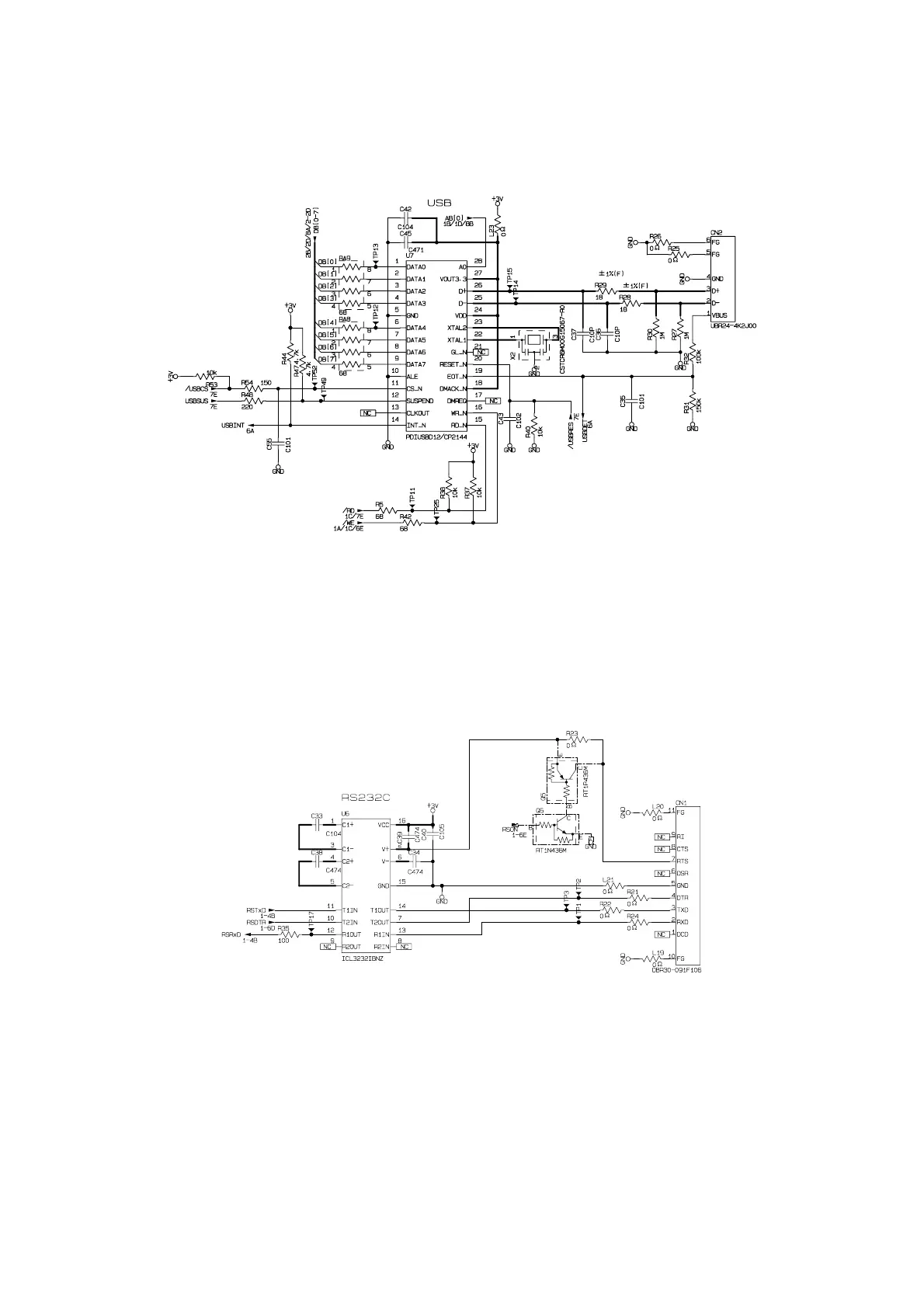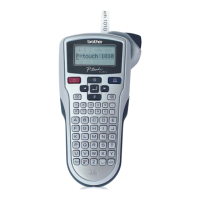II-
17
2.3.9 USB Interface Circuit
The CPU of QL-1050 is connected with a PC using the USB cable via U7 and CN2.
U7 and CPU (U9) establishes bus connection with 8-bits to send and receive the data.
Fig. 2.3-11 USB Interface Circuit
2.3.10 RS232C Interface Circuit
The CPU of QL-1050 is connected with a PC using the RS232C cable via U6 and CN1.
U6 and CPU (U9) send and receive the data through the serial port.
Fig. 2.3-12 RS232C Interface Circuit
