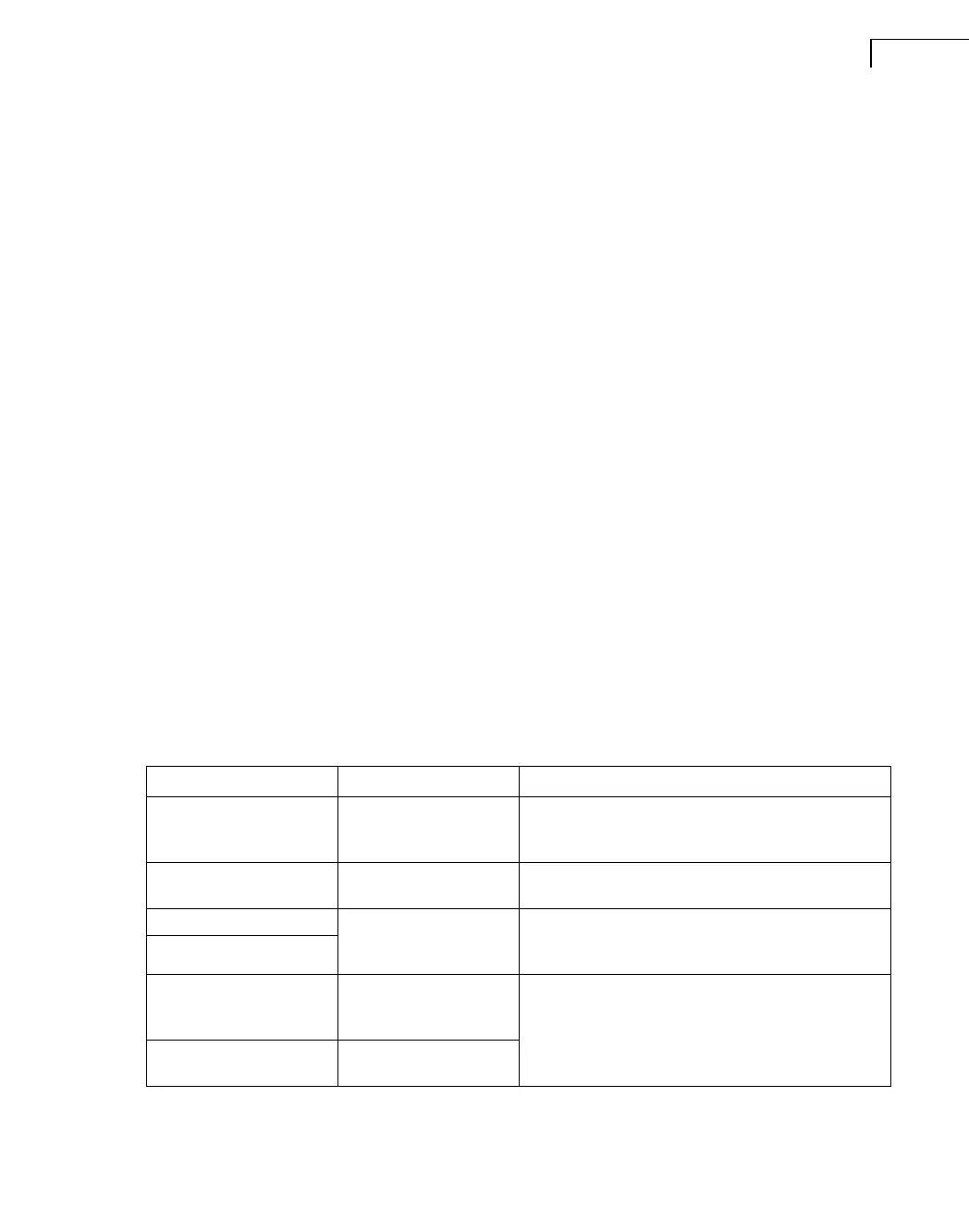CHAPTER 2
Installation and Configuration
13
Note: You can change the default destination directory in the ‘Setup Type’ dialog by
selecting Custom and then clicking the Change button. In this dialog you can also
deselect parts of the installation to:
• reduce the disk space used
• relocate Templates, File Farms and Databases
• disable installation of MDAC27
• disable installation of HASP driver
4) Select Install PULSE Databases from the main menu to install the PULSE application
databases.
5) Select Install PULSE Applications to install any of:
• PULSE Arbitrary Waveform Designer
• PULSE Telephone Testing
• PC Card Front-end (only relevant for PULSE Lite)
6) Connect the PC to the front-end via Ethernet – see section 2.3.1.
7) You are now ready to start system configuration. Select Update front-end. A detailed
system configuration guide is found in section 2.7.2.
After system configuration, you can start PULSE by selecting from the options in the Start,
Programs, PULSE group.
2.6.2 License Fulfilment Procedure
With PULSE, license fulfilment can occur using a mini-CD provided with your system/
software, or via an on-line procedure at http://license.bksv.com. The table below summarises
the various scenarios:
System Software
License Fulfilment
a
a. Applies to node-locked licenses. For information on fulfilment of floating licences see the License Fulfilment Guide
(BE 1693), also included in your PULSE package
New, PC included Pre-installed Pre-installed
Mini-CD and USB key included
Also available on-line at http://license.bksv.com
New, without PC Install PULSE Mini-CD and USB key included
Also available on-line at http://license.bksv.com
Add-on software license Already included in
current installation
b
b. Unless deselected during initial installation, in which case you will need to reinstall PULSE
New mini-CD provided with all (previous and new)
licenses attached to existing USB key
Also available on-line at http://license.bksv.com
Add-on channels
Upgrade to new version
as part of software
maintenance contract
Install new software Download from http://license.bksv.com
License renewal at
expiry
No upgrade
