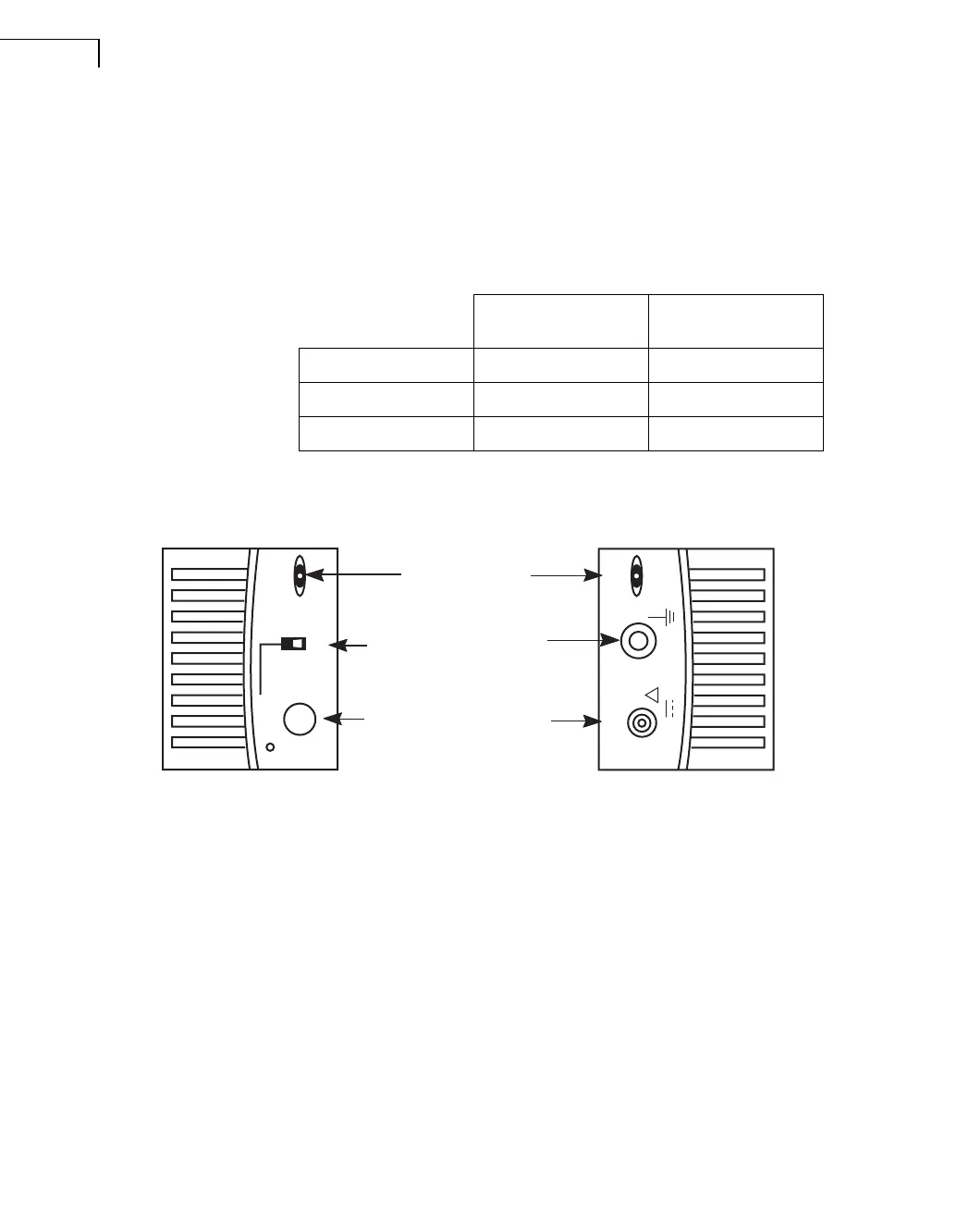PULSE Multi-analyzer System Type 3560-B/C/D/E – Installation and IDAe Hardware60
5.2.3 Silent Operation
During operation fans keep the temperature of Type 3560-C within safety limits. In meas-
urements where fan noise can influence measurement results (see Table 5.2), the fans can be
switched off from the PULSE software by selecting View, Fan and Battery Control and
right-clicking on the frame. If overheating threatens, the fans are automatically turned on
again.
5.2.4 Switches and Indicators
Fig.5.6 Front panel of Type 2827
On/Off Button
This turns the system on or off. This function may also be controlled by an external voltage
supply (see “Follow Ext. Power Switch”) or by signals received from other front-ends (using
the Multi Frame Control on the Controller module.
Battery Status Indicators
The front panel has two battery status indicators (LEDs), one for each battery. They indicate
the remaining capacity/charging status of the respective battery. Batteries can be exchanged
one at a time during operation without affecting measurements, if the indicator for the other
battery is not indicating “low level” (red).
An illustration of the indicators is given in Fig.5.4, but briefly summarised:
• Flashing orange indicates that the battery is charging
The “in between” colour indicates the charging state: from red (low) to green (full)
Flashing green indicates that charging is suspended (battery too warm)
Table 5.2
Acoustic noise emission
of Type 3560-C at 1 m
dB SPL,
A-weighted at 1 m
dB Lw,
A-weighted
Fan Off <17 <25
Normal (22°C) 32 40
Max. 33 41
External
DC Input
10-32V
On/Off
Battery
status
On/Off
Function Switch
Ground
Battery
status
990088/2
On/Off
Button
Battery Indicators
Follow Ext. Power
Ext. Power
