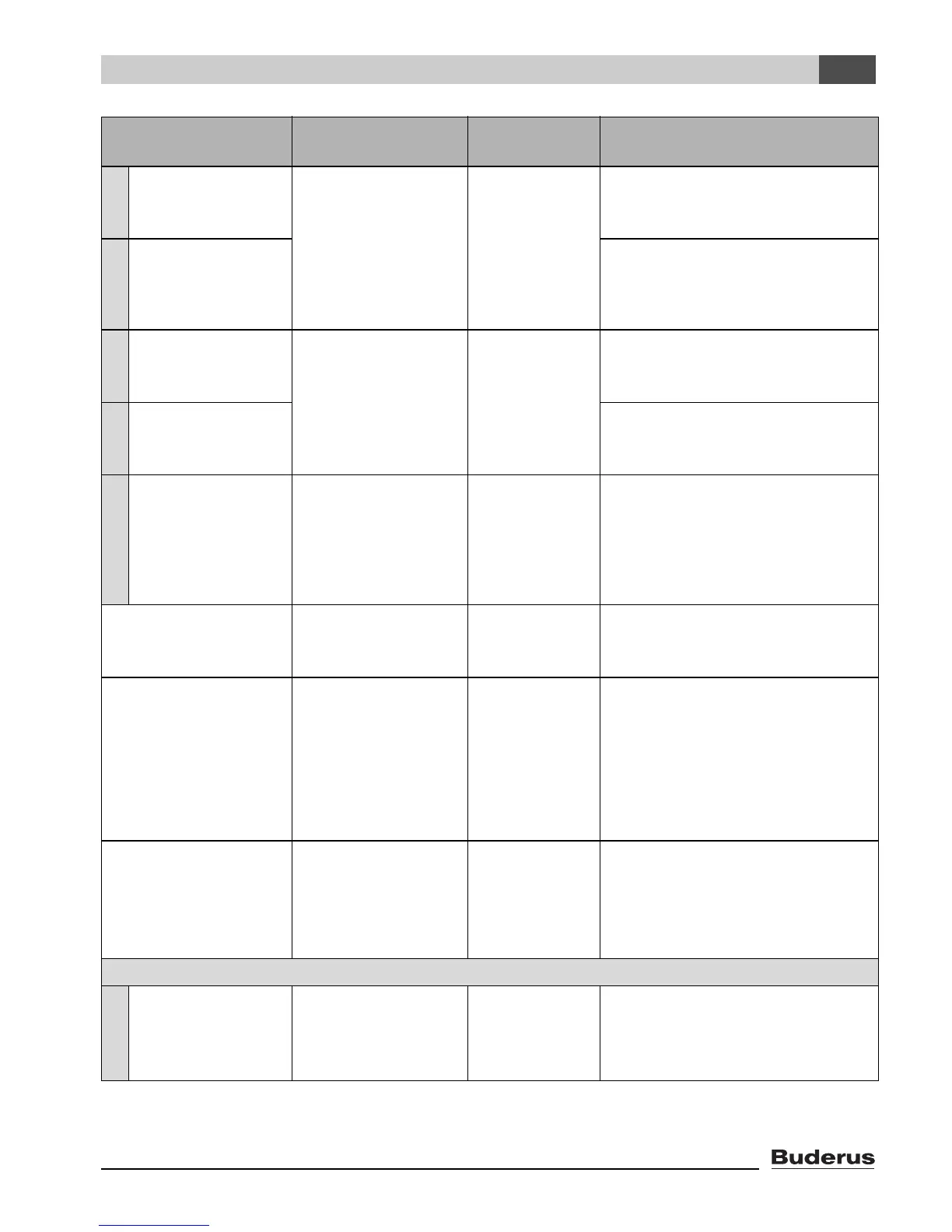Logamatic EMS RC35 user interface - Subject to technical modifications. 29
Entering system settings (Service menu – Settings)
6
max.supply temp. panel radiator,
convector:
86 °F – 194 °F
(30 °C – 90 °C)
floor:
86 °F – 140 °F
(30 °C – 60 °C)
panel radiator,
convector:
167°F (75°C)
floor:
122 °F (50 °C)
Setting entered only if the control
mode has been set to outdoor
reset (Æ page 32)
Enter the maximum
supply
temperature:
Setting entered only if the control
mode has been set to room temp.
controlled (Æ page 32).
min.supply temp. 41°F– 158°F
(5 °C – 70 °C)
41 °F (5 °C) Setting entered only if the control
mode has been set to outdoor
reset (Æ page 32)
Enter the minimum
supply
temperature:
Setting entered only if the control
mode has been set to room temp.
controlled (Æ page 32).
room tmp.offset –9 °F – +9 °F
(–5 °C – +5 °C)
0 °F (0 °C) Parallel shifting of characteristic
heating curve.
Setting entered only if the control
mode has been set to outdoor
reset (Æ page 32)
Enter the maximum
room influence:
0°F– 18°F
(0 °C – 10 °C)
0 °F (0 °C) Setting entered only if the control
mode has been set to outdoor
reset (Æ page 32)
Select the type of
setback:
Outdoor setback
mode, setback
operation, Room
setback mode (only if
RC35 or RC20 has
been assigned to the
heating zone)
Outdoor
setback mode
Night setback (Æ page 34)
What outdoor temp.
should be used for
setback operation?
–4 °F – +50 °F
(–20 °C – +10 °C)
41 °F (5 °C) Temperature threshold for outdoor
setback mode (Æ page 34).
Setting entered only if the
reduction mode has been set to
outdoor setback mode.
Frost protection
Set temperature for
frost protection.
outdoor temperature
no frost protection
room temperature
outdoor
temperature
Room temperature can only be set
if RC20 or RC35 has been
assigned to the heating zone
(Æ page 35).
Menu item Input range
Factory
setting Other information
Tab. 12 Navigator for Service menu SETTINGS\HTG. ZONE 1