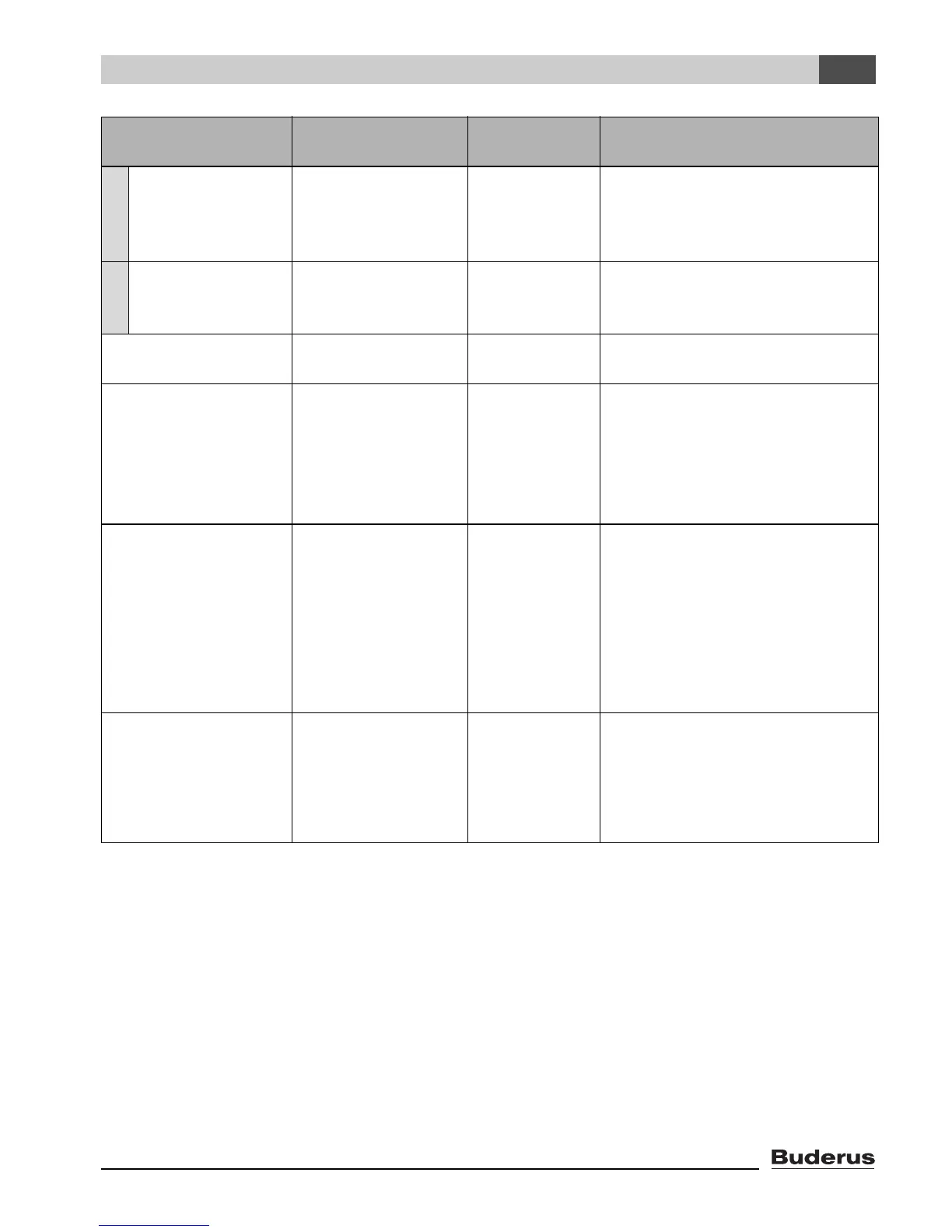Logamatic EMS RC35 user interface - Subject to technical modifications. 31
Entering system settings (Service menu – Settings)
6
Set the frequency
for reducing the
supply
temperature.
direct normal operat.,
every day,
every 2nd day to
every 5th day
every day
Set the supply
temperature
decrease.
0°F– 36°F
(0 °C to 20 °C)
9 °F (5 °C) Can only be set if direct normal
operat. has not been entered for
supply temperature reduction.
Confirm changing the
program?
yes, no no Selecting “yes” takes you to the
program for the heating zone.
Should the program be
optimized?
yes, no no Switch-on and switch-off times
are automatically adjusted
according to the outdoor
temperature, room temperature
and building type (heat storage
capacity).
What setback mode
should be used for
vacation / absence?
Outdoor setback
mode
Room setback mode
setback mode
shut-down mode
Outdoor
setback mode
Æ page 34.
Room setback mode can only be
set if a remote control unit
(e.g. RC20) has been assigned to
the heating zone.
If setback mode is selected the
normal night temperature is used.
What outdoor temp.
should be used in
vacation mode?
–4 °F – +50 °F
(–20 °C – +10 °C)
41 °F (5 °C) Temperature threshold for outdoor
setback mode (Æ page 34).
Setting entered only if the reduc-
tion mode for vacation has been
set to Outdoor setback mode.
Menu item Input range
Factory
setting Other information
Tab. 12 Navigator for Service menu SETTINGS\HTG. ZONE 1