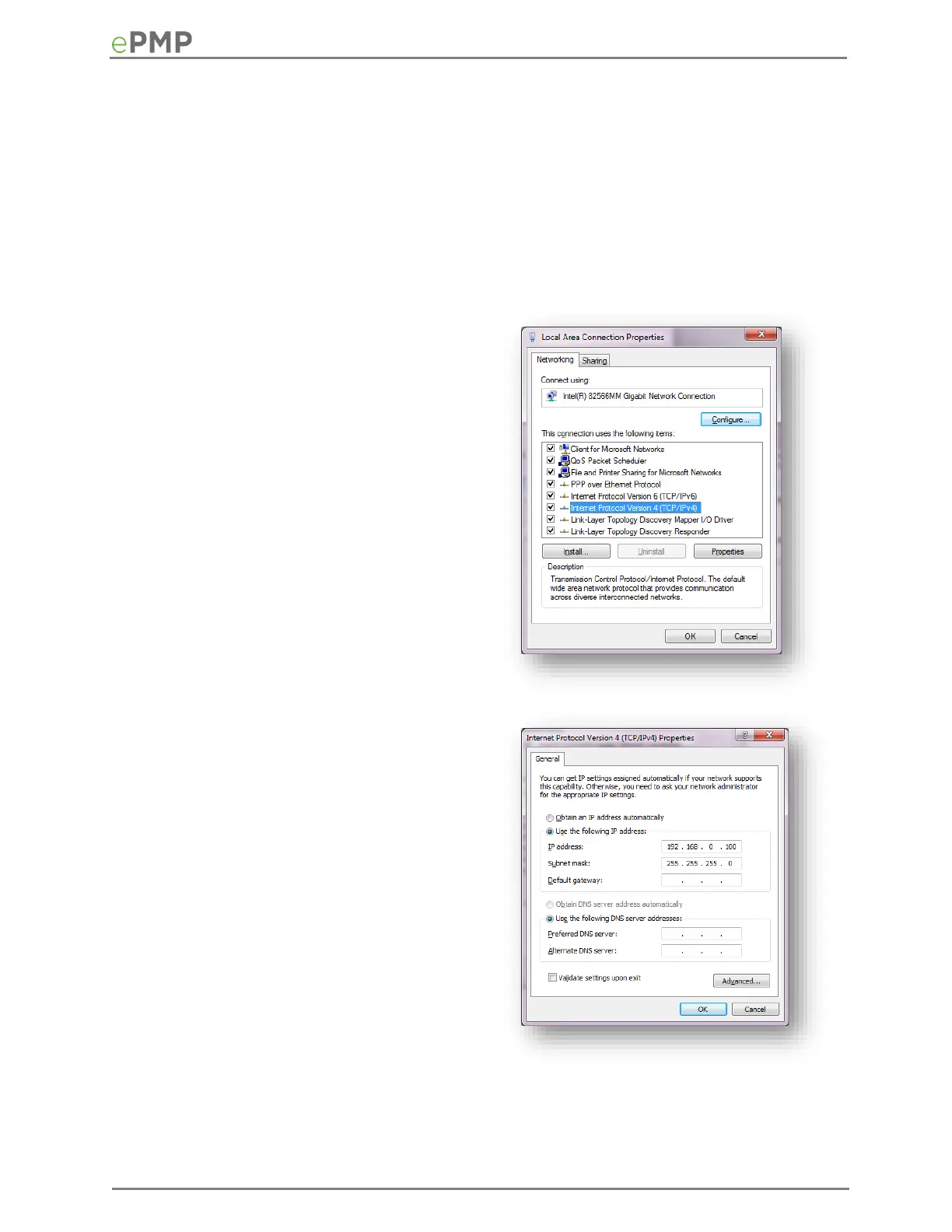Connecting to the unit
To connect the unit to a management PC, use the following procedures:
Configuring the management PC on page 102
Connecting to the PC and powering up on page 103
CONFIGURING THE MANAGEMENT PC
Use this procedure to configure the local management PC to communicate with the ePMP module.
Procedure:
Select Properties for the Ethernet port.
In Windows 7 this is found in Control Panel >
Network and Internet >
Network Connections > Local Area
Connection.
Select the Internet Protocol (TCP/IP) item:
Enter an IP address that is valid for the
192.168.0.X network, avoiding:
192.168.0.1, 192.168.0.2 and 192.168.03
A good example is 192.168.0.100:
Enter a subnet mask of 255.255.255.0.
Leave the default gateway blank.
Click OK, then click Close
