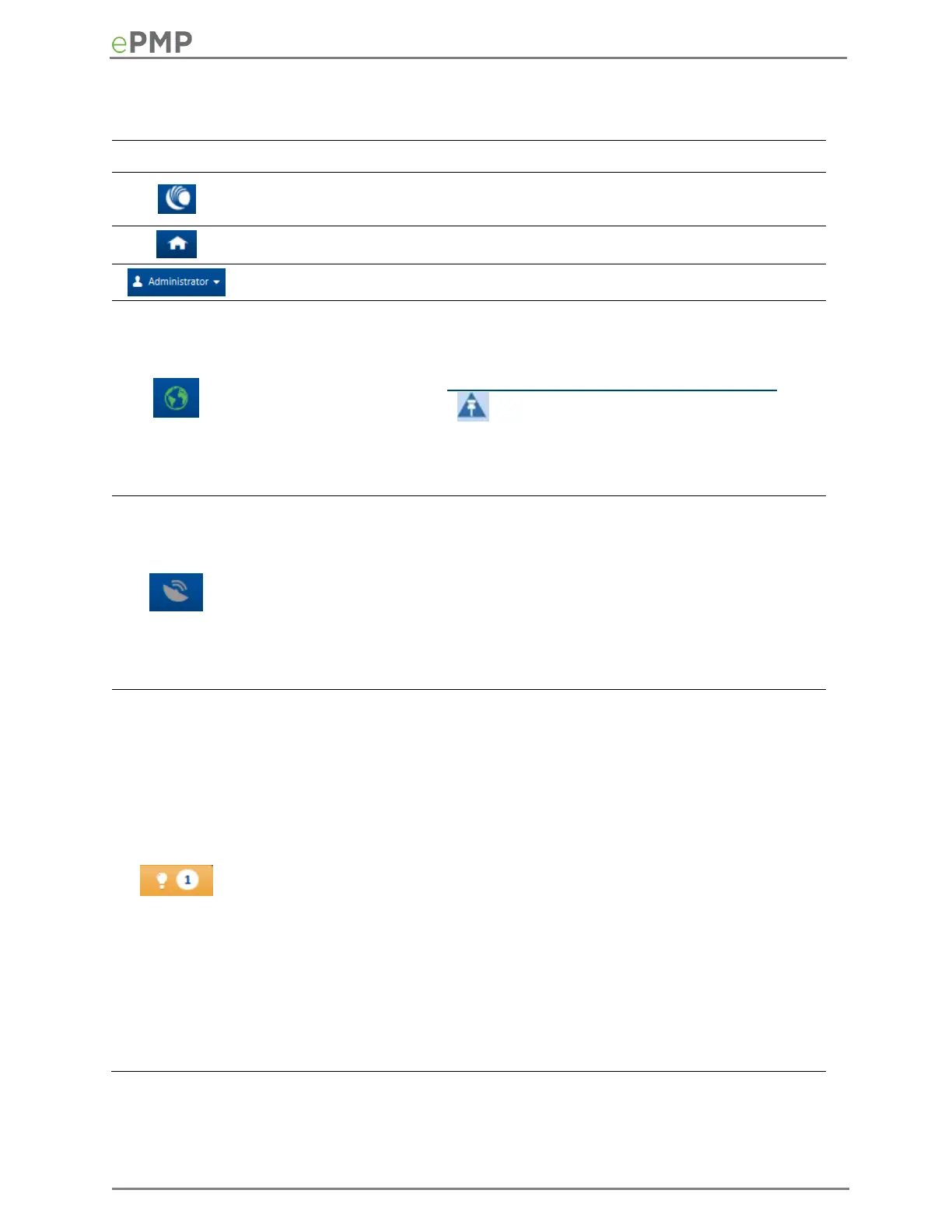The top of the interface contains the following attributes:
Table 72 GUI status bar attributes
Hyperlink to the Cambium Networks website.
Link to the device dashboard.
Displays the current user login level.
Internet Connectivity
Indicator
Green indicates that the AP has IP connectivity to
the configured DNS server.
Grey indicates that the AP has no IP connectivity
to the configured DNS server.
Note
The Internet Connectivity Indicator state is
determined by receipt of ping responses
from the configured DNS server.
GPS Synchronization
Receive Indicator
Green indicates that the AP is receiving a valid
GPS synchronization timing pulse via a connected
GPS antenna or a CMM.
Red indicates that the AP is not receiving GPS
synchronization due to lack of satellite fix.
Grey indicates that the AP is not receiving GPS
synchronization due to configuration of
Synchronization Source to Internal.
The Notifications button may be clicked to display
system messaging. When a new notification is
available, the icon is highlighted and displays the
number of notifications available. The outer icon
highlighting indicates the type of notification
pending:
Green: Successful operation has completed (i.e.
Changes successfully saved)
Grey: Informational message (i.e. tips regarding
GUI operation)
Blue: Operations information message (i.e.
Initializing upgrade…)
Orange: Warning message (i.e. Login session has
expired)
Red: Error message (i.e. Software update file
download failed)
