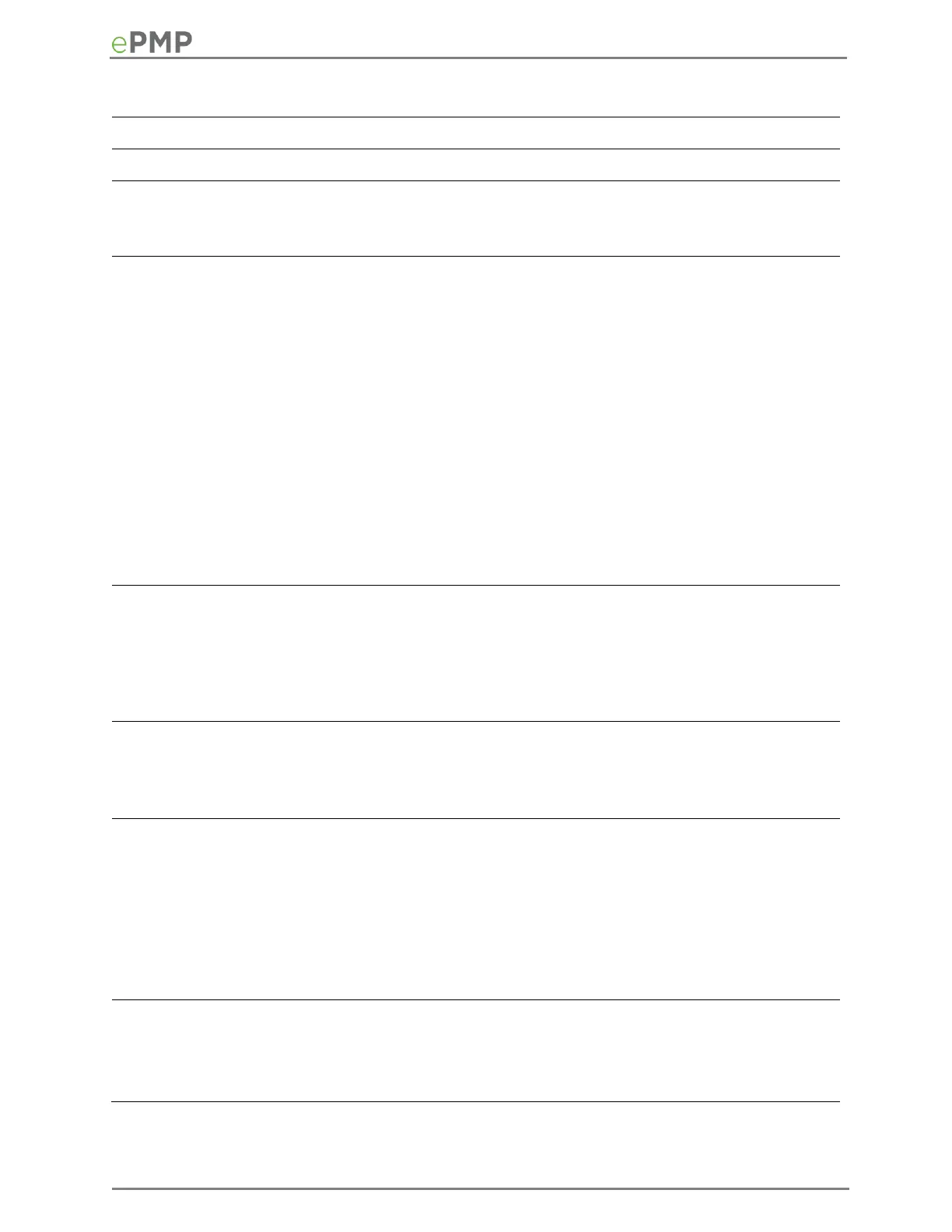Table 77 AP Radio Configuration attributes
This parameter controls the function of the device – All ePMP devices may
be configured to operate as an Access Point (AP), Subscriber Module (SM)
or as a Spectrum Analyzer. For initial link bring-up, choose AP.
TDD: The Access Point is operating in point-to-multipoint (PMP) mode using
TDD scheduling. The AP is able to GPS synchronize in this mode (except
when in Flexible mode).
Standard WiFi: The Access Point is operating as a Standard 802.11n Access
Point and will allow any 802.11 client to connect to it. QoS capability and
Link Quality/Capacity indicators are not available in this mode.
ePTP Master: The Access Point is operating as a Master in point-to-point
mode. The AP does not support GPS Synchronization in this mode but is
able to provide significantly lower latency than other modes. QoS (MIR and
traffic priority) capability and Link Quality/Capacity indicators are not
available in this mode.
TDD PTP: The Access Point is operating in point-to-point (PTP) mode using
TDD scheduling. The AP is able to GPS synchronize in this mode (except
when in Flexible mode).
First Subscriber Module: The system is configured to accept only the 1
st
registered SM. Network entry is denied for all subsequent SM network
entry requests.
MAC Filtering: The system is configured to accept only one SM
registration, and this registration is limited by SM MAC Address (the SM
Wireless MAC Address).
Subscriber
Module Wireless
MAC
Configure the Wireless MAC Address of the sole SM which is granted
registration to the AP. All other network entry attempts are rejected by the
AP. The SM’s Preferred AP List may be configured with the destination
point-to-point AP to ensure that the SM connects with the intended AP.
From the drop-down list, select the country in which the radio is operating.
Country Code settings affect the radios in the following ways:
Maximum transmit power limiting (based on radio transmitter power
plus configured antenna gain)
DFS operation is enabled based on the configured country code, if
applicable
Frequency selection limiting, based on regional limitations
Miles: The Max Range setting and resulting frame calculations are
configured in units of miles.
Kilometers: The Kilometers setting and resulting frame calculations are
configured in units of kilometers.
