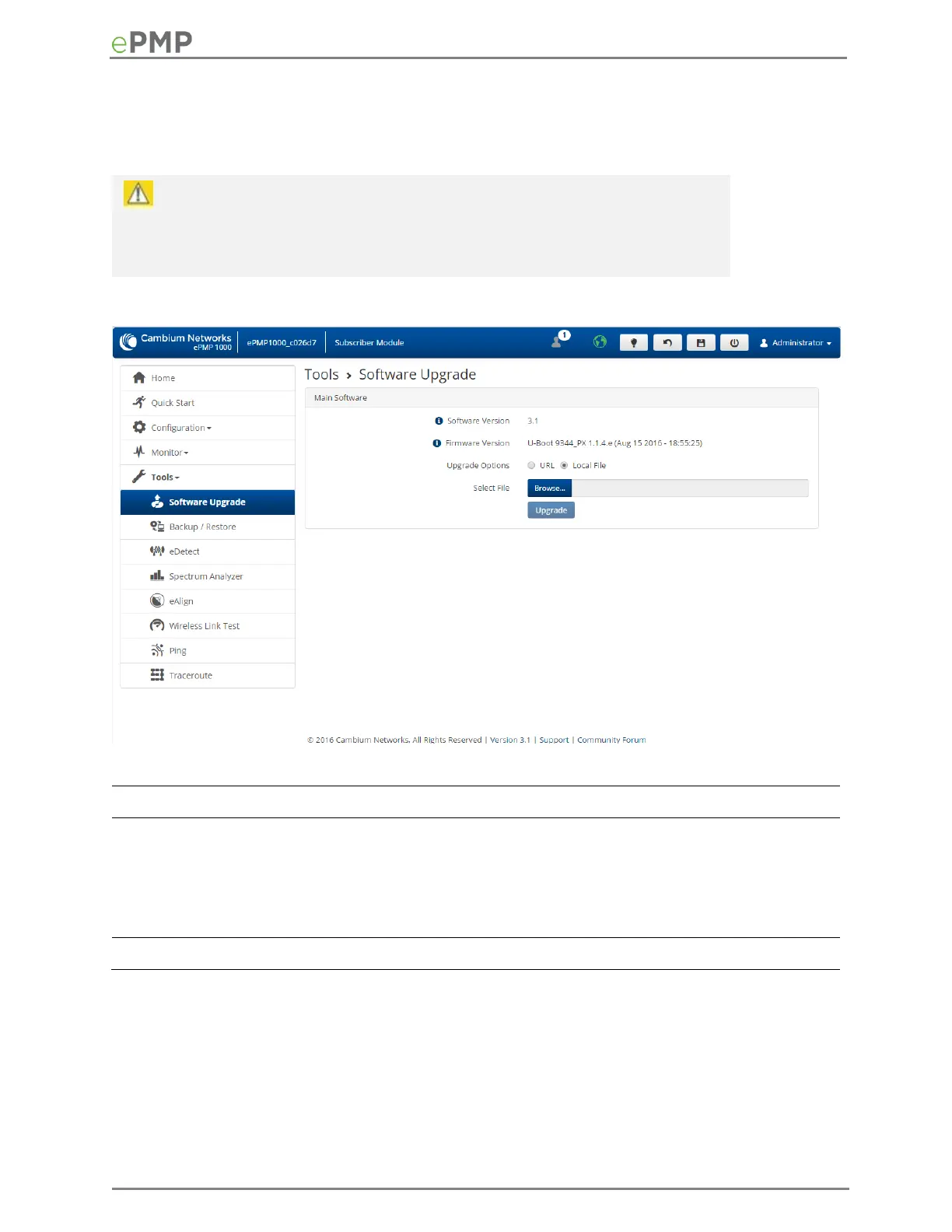SM Software Upgrade page
Use the SM Software Upgrade page to update the device radio software to take advantage of new
software features and improvements.
Figure 76 SM Software Upgrade page
Table 115 SM Software Upgrade attributes
The current operating software version. ePMP boards that do not have
an onboard GPS have one bank of flash memory which contains a
version of software. The version of software last upgraded onto the
Flash memory is present on this bank of flash memory. This software
will be used by the SM when the SM is rebooted.
Specifies the code used to boot the board.
Caution
Please read the Release Notes associated with each software release for special
notices, feature updates, resolved software issues, and known software issues.
The Release Notes may be accessed at the Cambium Support Center.
