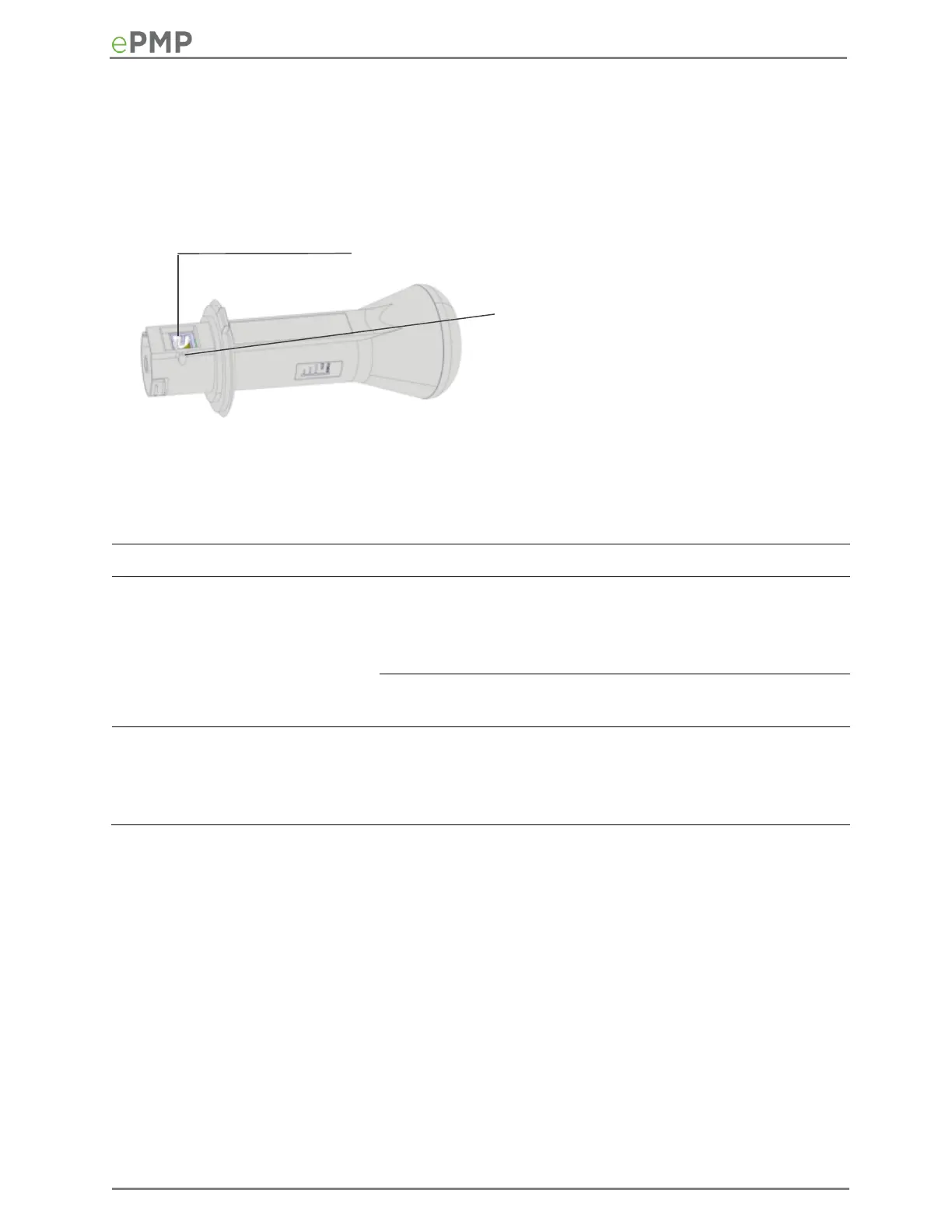FORCE 200 INTERFACES
The Force 200 module interfaces are illustrated in Figure 26 and described in Table 45.
Figure 26 Force 200 interfaces
Table 45 Force 200 interfaces
10/100/1000BaseT, Compatible with
Cambium PoE pinouts (V+ = 7 & 8,
Return = 4 & 5) and Standard PoE
pinouts (V+ = 4 & 5, Return = 7 & 8)
10/100/1000 Base-
TX Ethernet
For resetting the radio and for setting
the radio back to its factory default
configuration. See Using the device
external reset button on page 300.
