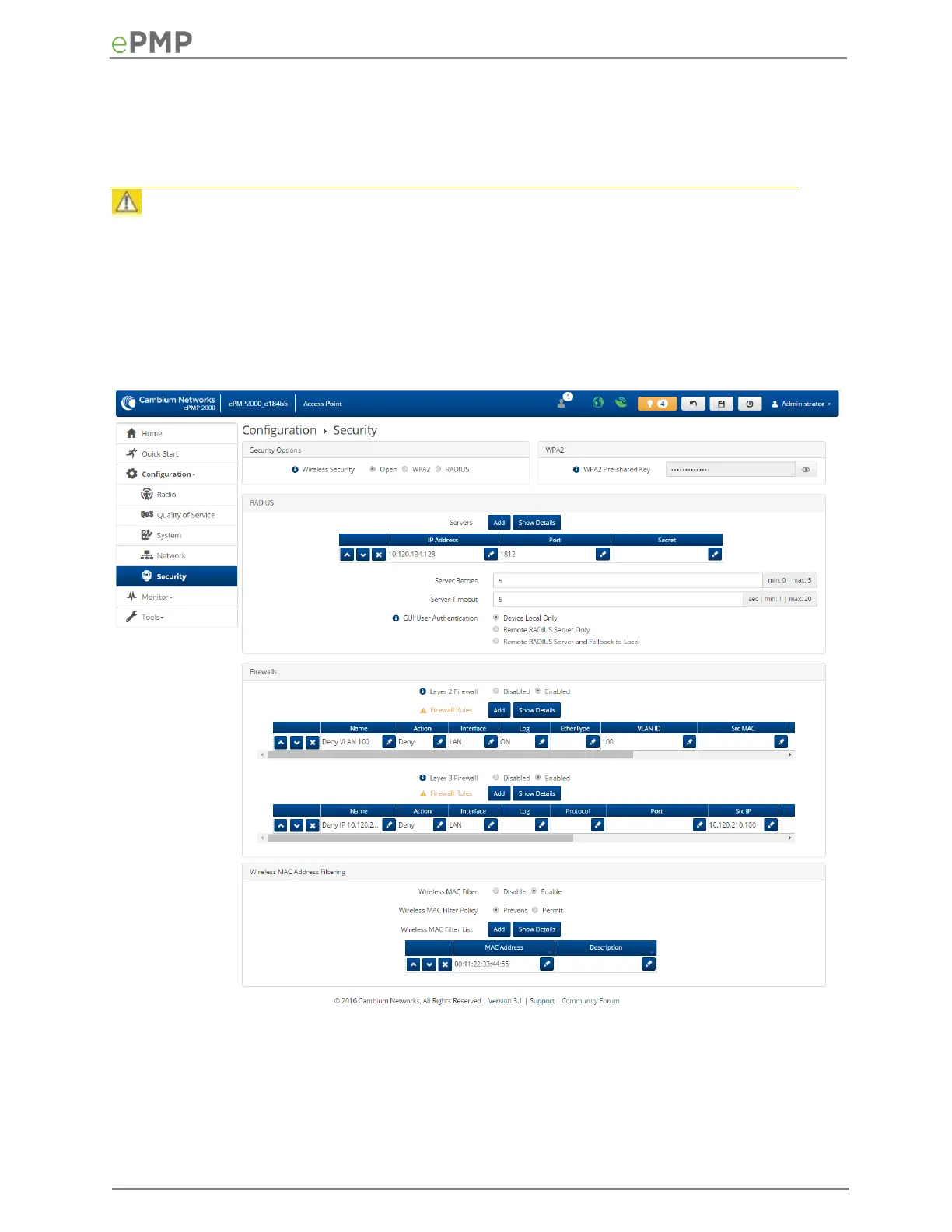AP Security page
The AP’s Security page is used to configure system security features including SM authentication
and Layer2/Layer3 Firewall rules.
Caution
If a device firewall rule is added with Action set to Deny and Interface set to LAN or WAN
and no other rule attribute are configured, the device will drop all Ethernet or wireless traffic,
respectively. Ensure that all firewall rules are specific to the type of traffic which must be
denied, and that no rules exist in the devices with only Action set to Deny and Interface set
to LAN or WAN. To regain access to the device, perform a factory default.
Figure 42 AP Security page
