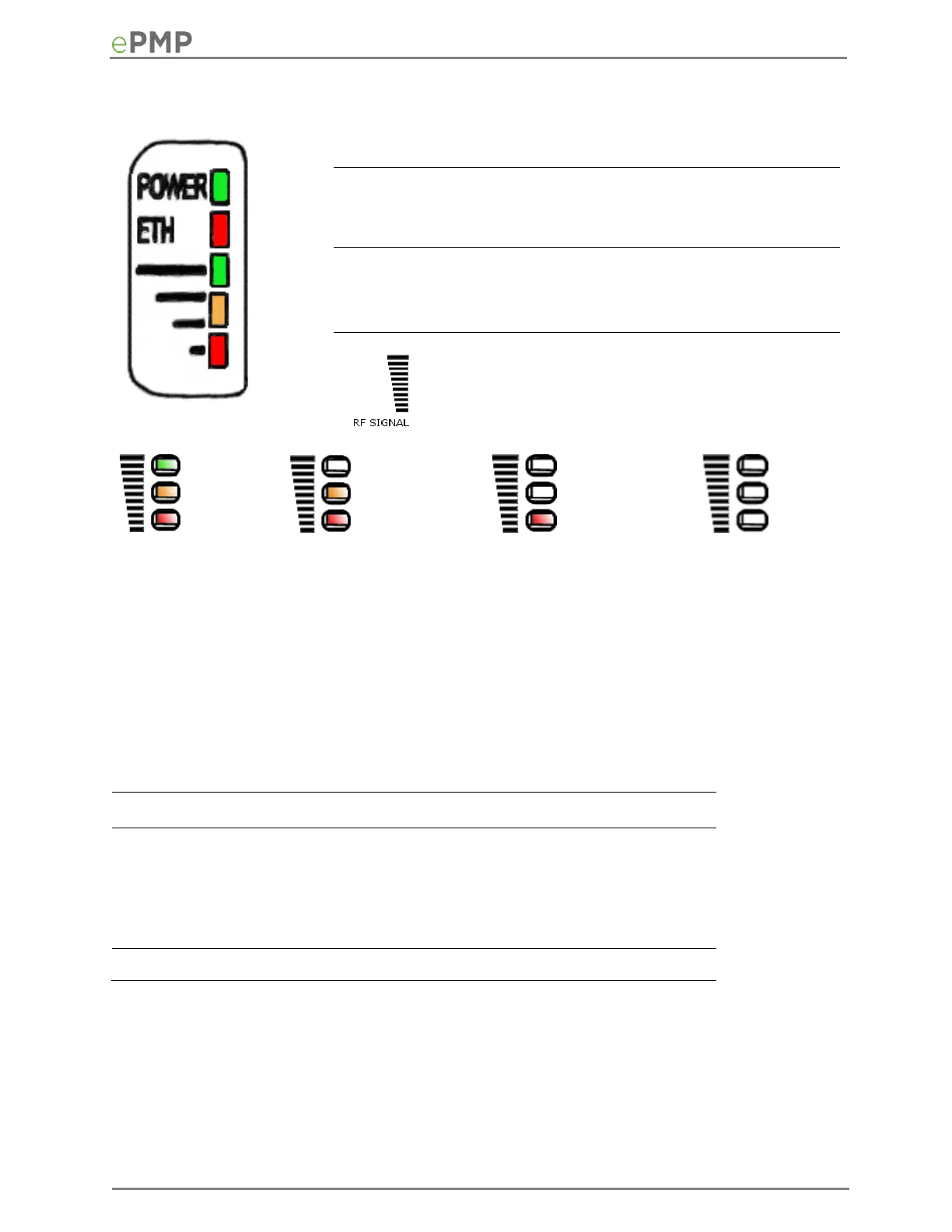Green: Power is applied to the device
Unlit: No power is applied to the device or improper
power source
Ethernet port indicator
Once lit, blinking indicates Ethernet activity
Green: 10/100/1000 BaseTX link
Radio scanning: LEDs light in an ascending
sequence to indicate that the radio is scanning
Radio registered: LEDs light to indicate the RSSI
level at the device.
-70 dBm
< RSSI ≤≤
-60 dBm
FORCE 180 SPECIFICATIONS
The Force 180 module conforms to the specifications listed in Table 39 and Table 40.
The device meets the low level static discharge specifications identified in Electromagnetic
compatibility (EMC) compliance on page 429 and provides internal surge suppression but does not
provide lightning suppression.
For a full listing of Force 180 specifications, see ePMP 1000 website.
Table 39 Force 180 physical specifications
Radio: 12.5 x 25.1 x 11.9 cm (4.9 x 9.9 x 4.7 in)
– with mounting bracket attached
Radio: 12.5 x 25.1 x 4 cm (4.9 x 9.9 x 1.6 in) –
without mounting bracket attached
