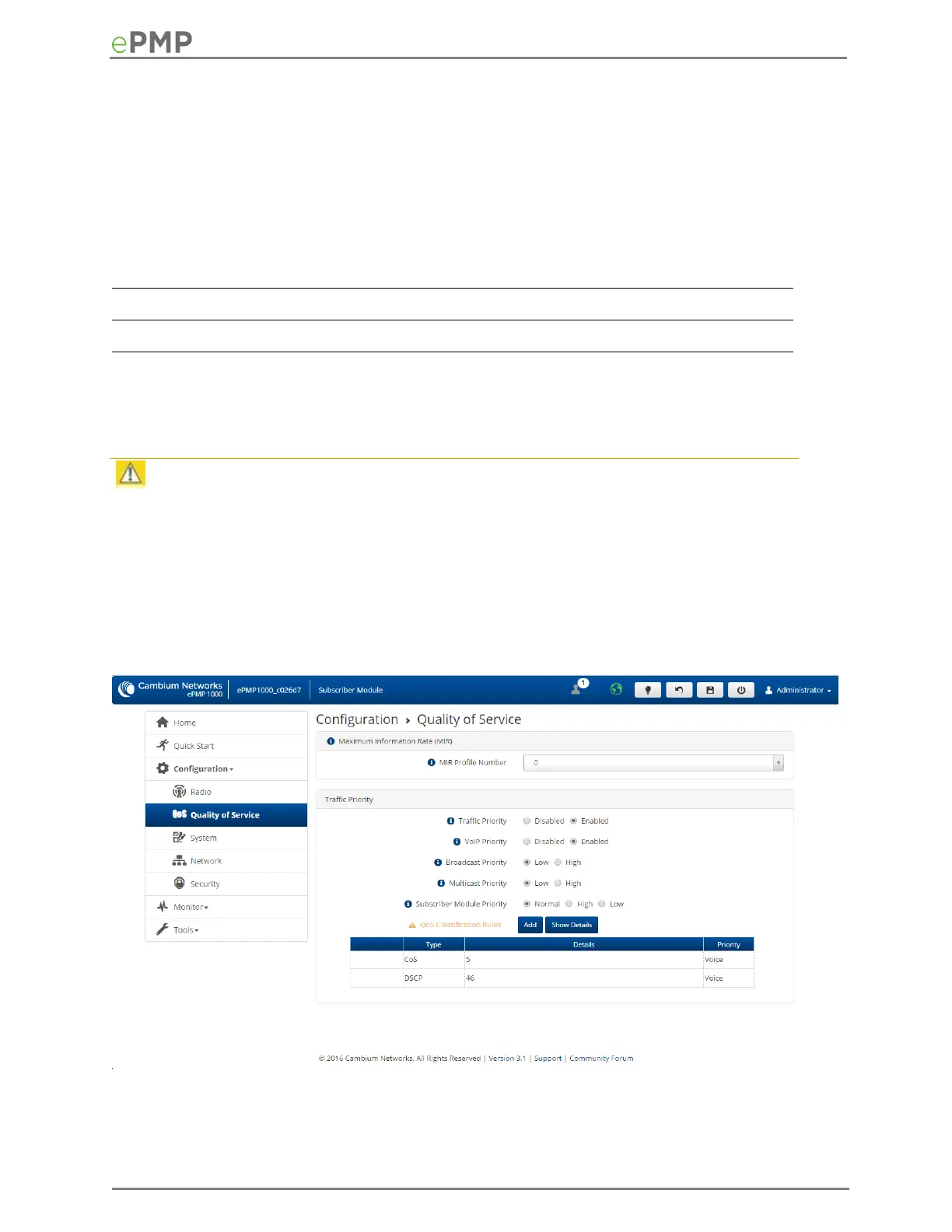SM Quality of Service page
The ePMP platform supports three QoS priority levels (not available in ePTP Master mode) using
air fairness, priority-based starvation avoidance scheduling algorithm.
Ordering of traffic amongst the priority levels is based on a percentage of total link throughput. In
other words, all priorities receive some throughput so that low priority traffic is not starved from
transmission. In effect, the greatest amount of throughput is guaranteed to the VOIP priority level,
then High, then Low.
By default, all traffic passed over the air interface is low priority. The SM’s Quality of Service page
may be utilized to map traffic to certain priority levels using QoS classification rules. The rules
included in the table are enforced starting with the first row of the table.
Caution
Each additional traffic classification rule increases device CPU utilization. Careful network
traffic planning is required to efficiently use the device processor.
The ePMP platform also supports radio data rate limiting (Maximum Information Rate, or MIR)
based on the configuration of the MIR table. Operators may add up to 16 MIR profiles on the AP,
each with unique limits for uplink and downlink data rates. The SM field MIR Profile Setting is used
to configure the appropriate MIR profile for limiting the SM’s data rate.
Figure 62 SM Quality of Service page
