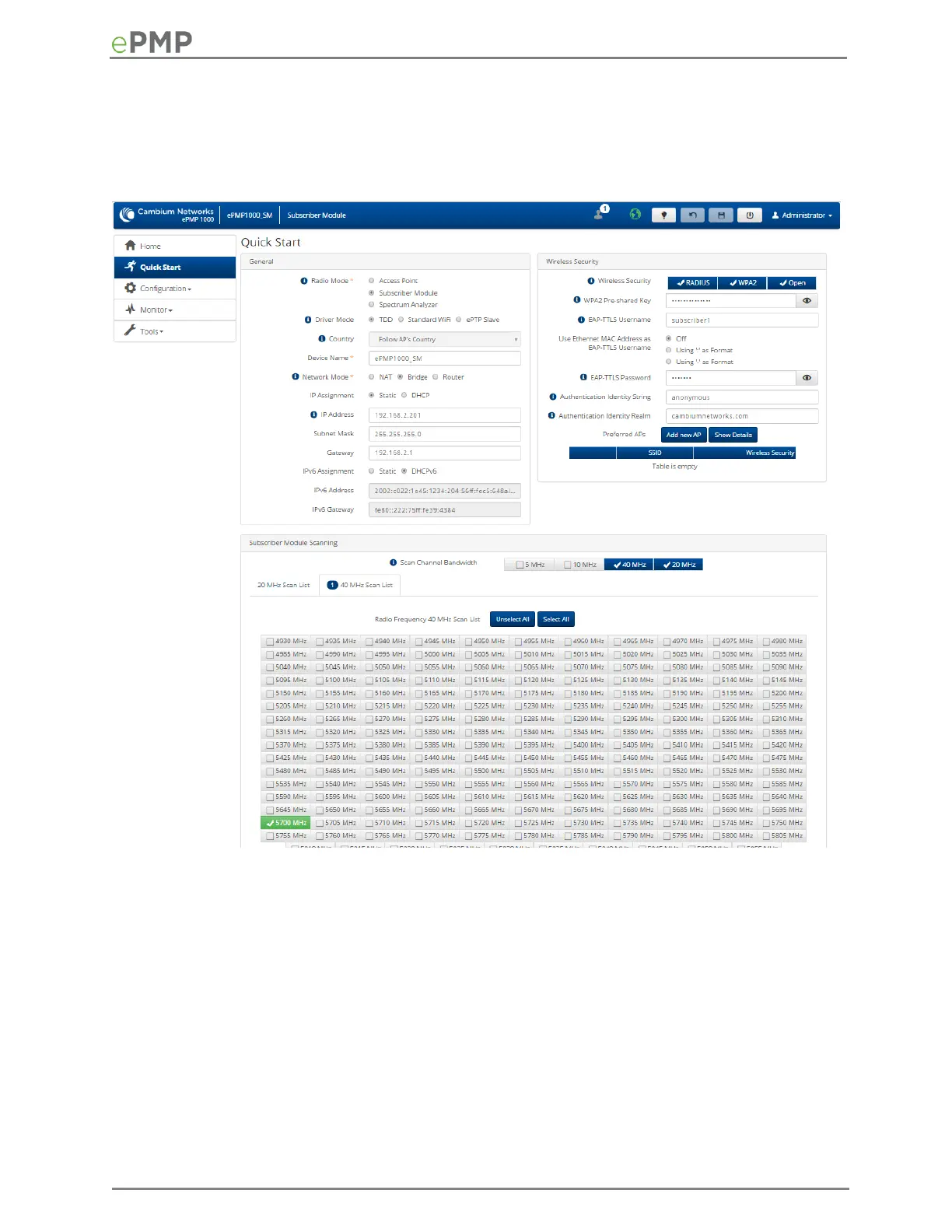Configuring SM units using the Quick Start menu
The Quick Start tab contains a simple listing of parameters required to configure a simple radio
link and to configure requisite networking parameters.
Figure 33 SM Quick Start menu
To configure a SM via the Quick Start menu, follow this procedure:
Procedure:
Start the web browser from the management PC.
Navigate to Quick Start menu
Configure the parameter Radio Mode:
This parameter controls the function of the device – all ePMP devices may be configured to
operate as an Access Point (AP), Subscriber Module (SM), or as a Spectrum Analyzer. For
initial link bring-up, choose Subscriber Module.
