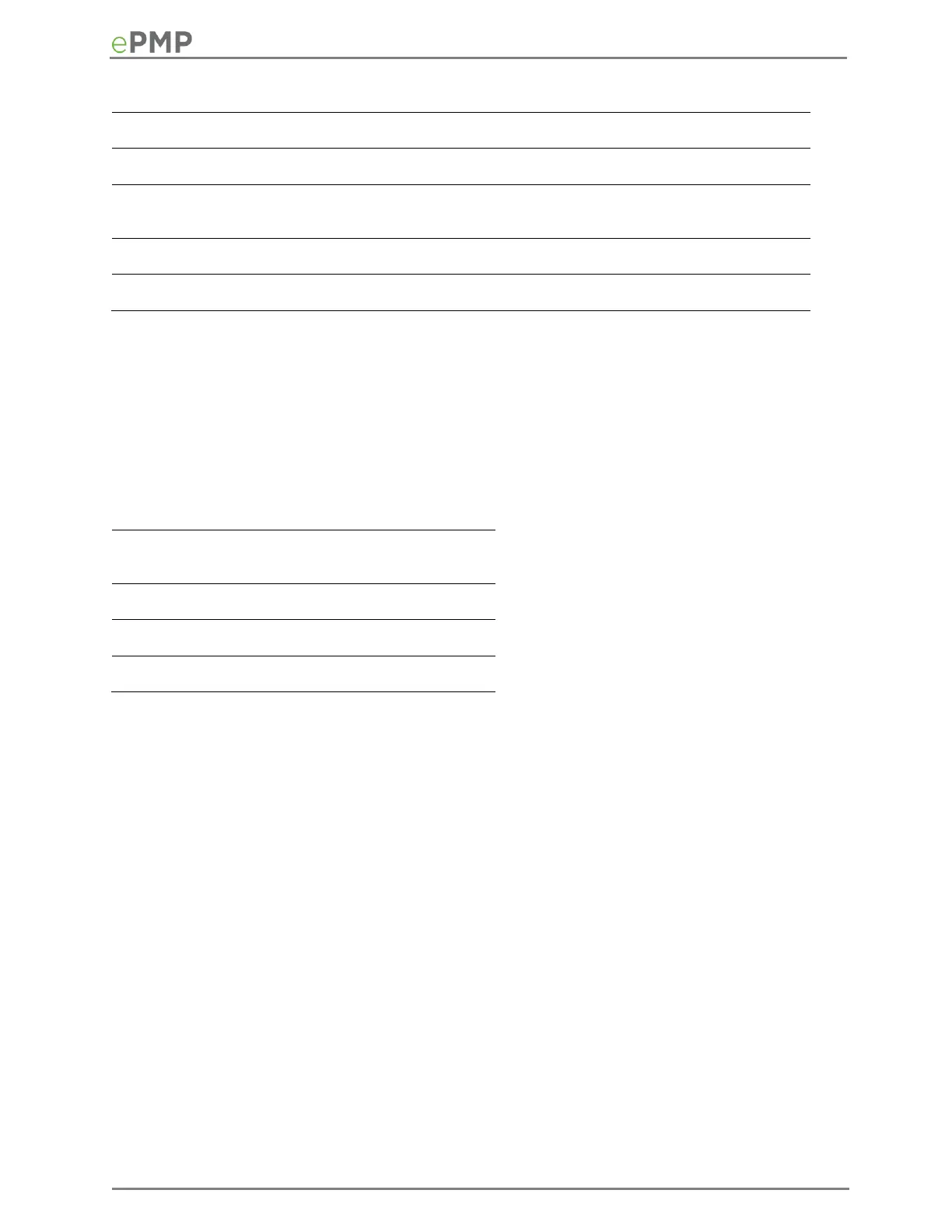Table 40 Force 180 environmental specifications
-30°C (-22°F) to +60°C (140°F)
90 mph (145 kph) maximum. See Force 180 wind loading on page 72 for
a full description.
FORCE 180 HEATER
Upon power on, if the ePMP Force 180 device temperature is at or below 32° F (0° C), an internal
heater is activated to ensure that the device is able to successfully begin operation. The unit’s
heater is only activated when the unit is powered on and will not apply heat to the device once
startup is complete. When the unit temperature is greater than 32° F (0° C), the heater is
deactivated and the integrated module continues its startup sequence.
The effect on Force 200 startup time at various temperatures is defined in Table 41.
Table 41 Force 180 startup times based on ambient temperature
Startup time (from power
on to operational)
FORCE 180 WIND LOADING
Ensure that the Force 180 and the structure on which it is mounted are capable of withstanding the
prevalent wind speeds at a proposed ePMP site. Wind speed statistics must be available from
national meteorological offices.
The Force 180 and its mounting bracket are capable of withstanding wind speeds of up to 145 Kph
(90 mph).
Wind blowing on the Force 180 will subject the mounting structure to significant lateral force. The
magnitude of the force depends on both wind strength and surface area of the Force 180. Wind
loading is estimated using the following formulae:
Force (in kilograms) = 0.1045aV
2
surface area in square meters
wind speed in meters per second
