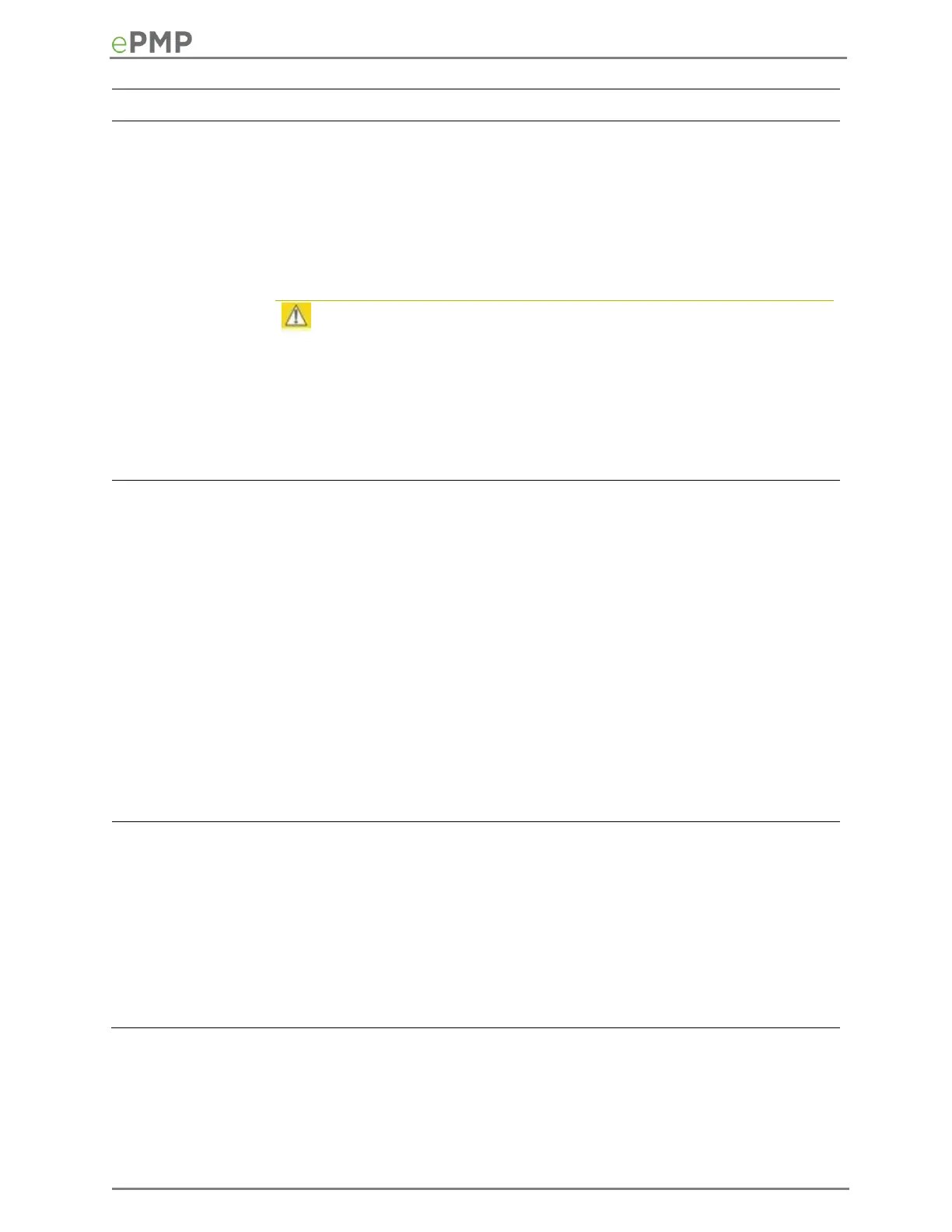CMM3 and CMM4: Synchronization timing is received via the AP’s
Ethernet port via a connected Cambium Cluster Management Module
(CMM). Co-located or in-range APs receiving synchronization via GPS or
CMM will transmit and receive at the same time, thereby reducing self-
interference. For more information on CMM configuration, refer to the PMP
Synchronization Solutions User Guide.
Internal: Synchronization timing is generated by the AP and the timing is
not based on GPS pulses.
Caution
If a CMM is being used, verify that the cables from the CMM to the network
switch are at most 30 ft (shielded) or 10 Ft (unshielded) and that the
network switch is not PoE (802.3af).
APs using Synchronization Source of Internal will not transmit and receive
in sync with other co-located or in-range APs, which introduces self-
interference into the system.
Synchronization
Source of Co-
located System
Configure the Synchronization source of the co-located PMP 100 Access
Point.
GPS: The co-located PMP 100 AP receives synchronization timing via the
Cambium UGPS (Universal Global Positioning System) module. Co-located
or in-range ePMP APs receiving synchronization via GPS or CMM transmits
and receives at the same time, thereby reducing self-interference.
CMM3 and CMM4: The co-located PMP 100 AP receives synchronization
timing its Ethernet port via a connected Cambium Cluster Management
Module (CMM). Co-located or in-range ePMP APs receiving
synchronization via GPS or CMM will transmit and receive at the same
time, thereby reducing self-interference. For more information on CMM
configuration, refer to the PMP Synchronization Solutions User Guide.
Please refer to the ePMP and PMP 100 Co-location and Migration
Recommendations Guide for guidance on synchronizing ePMP and PMP
100.
Synchronization
Holdoff Time
The Synchronization Holdoff Time is designed to gracefully handle
fluctuations/losses in the GPS synchronization signaling. After the AP has
received a reliable synchronization pulse for at least 60 seconds, if there is
a loss of synchronization signal, the Synchronization Holdoff timer is
started. During the holdoff interval, all SM registrations are maintained. If
a valid GPS synchronization pulse is regained during the holdoff interval,
then the AP continues to operate normally. If a valid synchronization pulse
is not regained from the GPS source during the holdoff interval, then the
AP ceases radio transmission. Default is 30 seconds.
