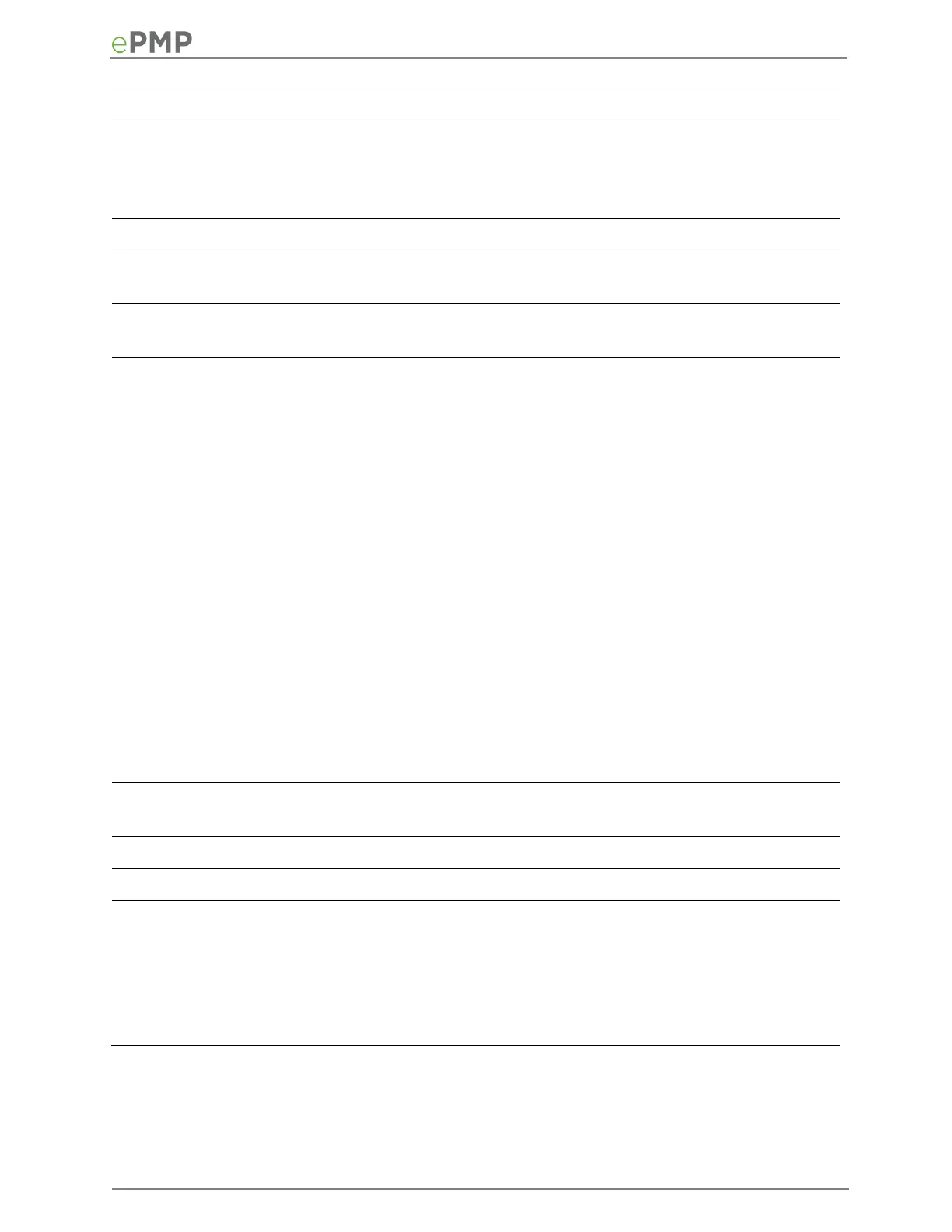Current date and time, subject to time zone offsets introduced by the
configuration of the device Time Zone parameter. Until a valid NTP
server is configured, this field will display the time configured from the
factory.
The total system uptime since the last device reset.
The hardware address of the device wireless interface.
The hardware address of the device LAN (Ethernet) interface.
N/A: DFS operation is not required for the region configured in
parameter Country Code.
Channel Availability Check: Prior to transmitting, the device must check
the configured Frequency Carrier for radar pulses for 60 seconds). If no
radar pulses are detected, the device transitions to state In-Service
Monitoring.
In-Service Monitoring: Radio is transmitting and receiving normally
while monitoring for radar pulses which require a channel move.
Radar Signal Detected: The receiver has detected a valid radar pulse and
is carrying out detect-and-avoid mechanisms (moving to an alternate
channel).
In-Service Monitoring at Alternative Channel: The radio has detected a
radar pulse and has moved operation to a frequency configured in DFS
Alternative Frequency Carrier 1 or DFS Alternative Frequency Carrier 2.
System Not In Service due to DFS: The radio has detected a radar pulse
and has failed channel availability checks on all alternative frequencies.
The non-occupancy time for the radio frequencies in which radar was
detected is 30 minutes.
Displays the current source (GPS, CMM or Internal) of sync timing for
the AP.
Displays the number of active Read-Only users logged into the radio.
Displays the number of active Read-Write users logged into the radio.
Factory Reset Via
Power Sequence
Enabled: When Enabled under Tools->Backup/Restore->Reset Via Power
Sequence, it is possible to reset the radio’s configuration to factory
defaults using the power cycle sequence explained under Resetting
ePMP to factory defaults by power cycling on page 184.
Disabled: When Disabled, it is not possible to factory default the radio’s
configuration using the power cycle sequence.
