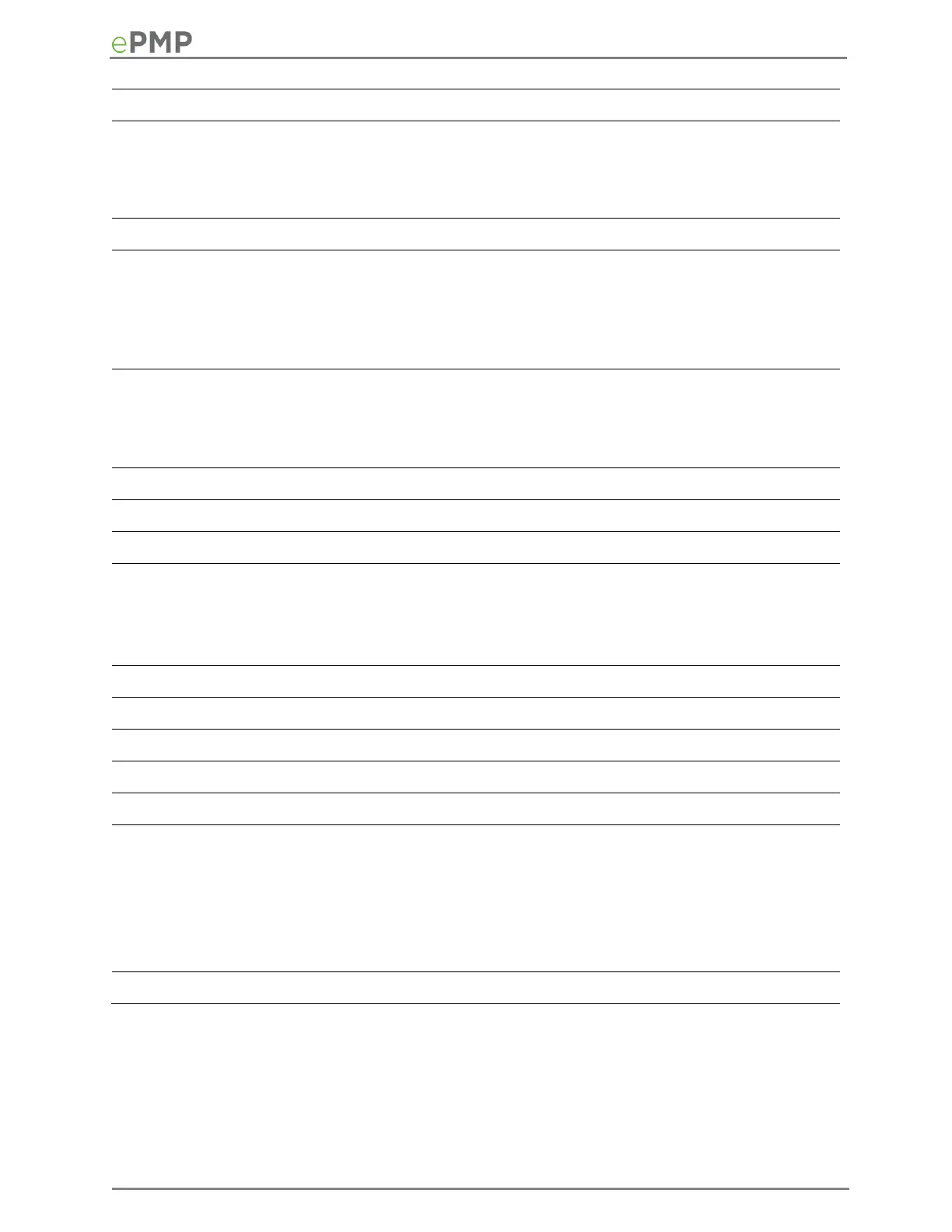A link-local address is required for the IPv6-enabled interface
(applications may rely on the link-local address even when there is no
IPv6 routing). The IPv6 link-local address is comparable to the auto-
configured IPv4 address 169.254.0.0/16.
The IPv6 address for device management.
The currently configured Maximum Transmission Unit for the AP’s
Ethernet (LAN) interface. Larger MTU configurations can enable the
network to operate with greater efficiency, but in the case of
retransmissions due to packet errors, efficiency is reduced since large
packets must be resent in the event of an error.
Up: The device Ethernet interface is functioning and passing data.
Down: The device Ethernet interface has encountered an error
disallowing full operation. Reset the device to reinitiate the Ethernet
interface.
The current Ethernet port speed of the radio.
The current Ethernet port duplex mode of the radio.
Up: The device wireless interface is functioning and passing data
Down: The device wireless interface has encountered an error
disallowing full operation. Reset the device to reinitiate the wireless
interface.
IP address that is currently assigned.
Represents the IP address of the DNS Server.
Enabled: ePMP inserts “remote-id” (option ID 0×2) to be SM’s MAC
address and the “circuit-id” (ID 0×01) to be the AP’s MAC address.
Those two fields are used to identify the remote device and connection
where the DHCP request was received and DHCP server can assign IP
address accordingly.
Disabled: When ‘Disabled’, AP passes the bootP traffic unaffected. DHCP
Option 82 is ‘Disabled’ by default.
