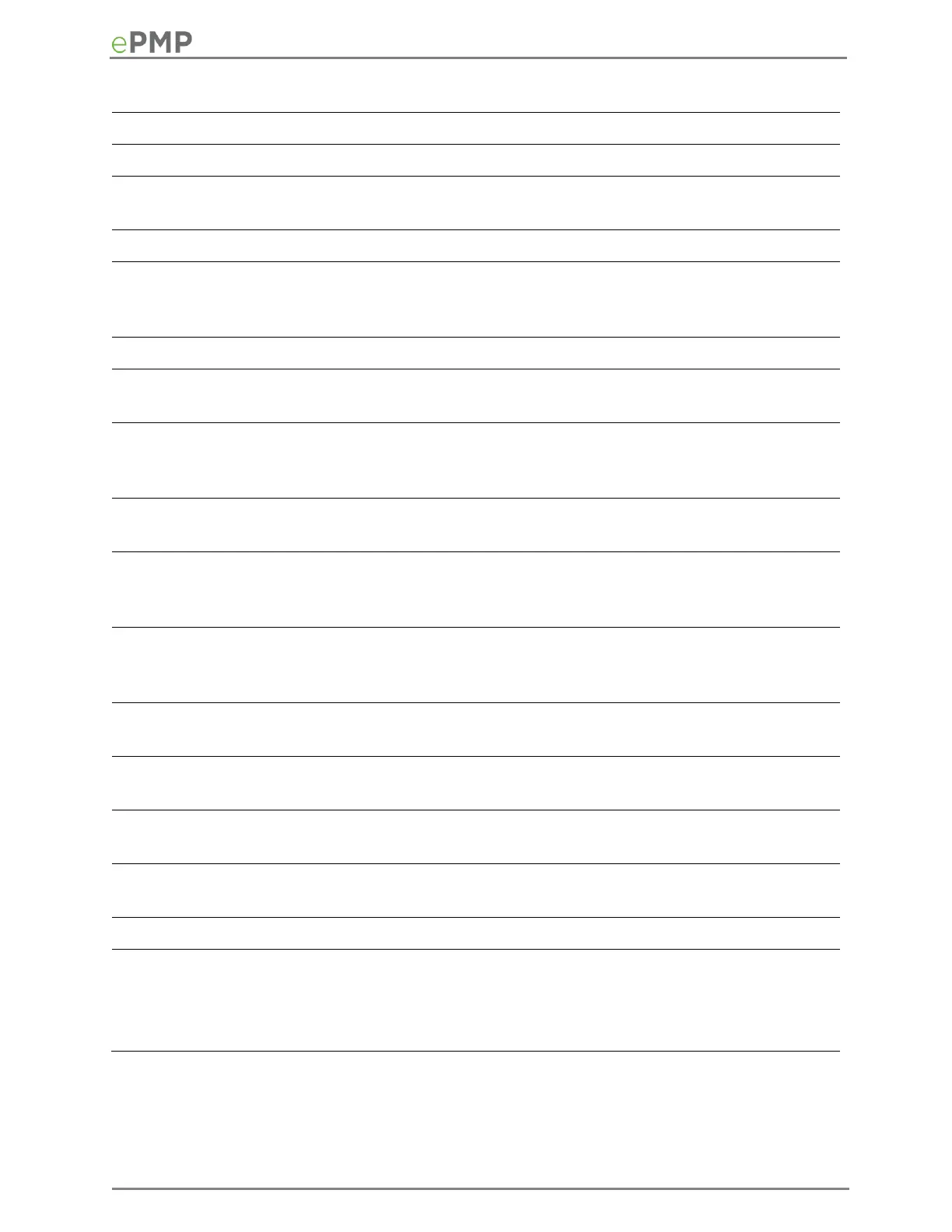Table 106 SM Security attributes
Select the type of authentication preferred, whether RADIUS, WPA2,
Open or a combination of the three.
Configure this key on the AP and then configure each of the network
SMs with this key to complete the authentication configuration. This
key must be between 8 to 128 symbols.
Configure the EAP-TTLS Username to match the credentials on the
RADIUS server being used for the network.
Use Ethernet MAC
Address at EAP-TTLS
Username
The device MAC Address can be used as the EAP-TTLS Username in
either “:” or “-“ delimited format.
Configure the EAP-TTLS Password to match the credentials on the
RADIUS server being used for the network.
Authentication Identity
String
Configure this Identity string to match the credentials on the RADIUS
server being used for the network. Default value for this parameter is
“anonymous”.
Authentication Identity
Realm
Configure this Identity string to match the credentials on the RADIUS
server being used for the network. Default value for this parameter is
“cambiumnetworks.com”.
Default EAP-TTLS root certificate that must match the certificate on
the RADIUS server.
PMP 450 default EAP-TTLS root certificate to match the certificate on
the RADIUS server used with current PMP 450 deployments.
User Provisioned Root
Cert 1
Import a user certificate if a certificate different from the default
certificates is needed.
User Provisioned Root
Cert 2
Import a second user certificate if a certificate different from the
default or 1
st
user provisioned certificate is needed.
Enabled: Modifications to the Layer 2 Firewall Table are allowed and
rules are enforced.
Disabled: Modifications to the Layer 2 Firewall Table are not allowed
and rules are not enforced.
