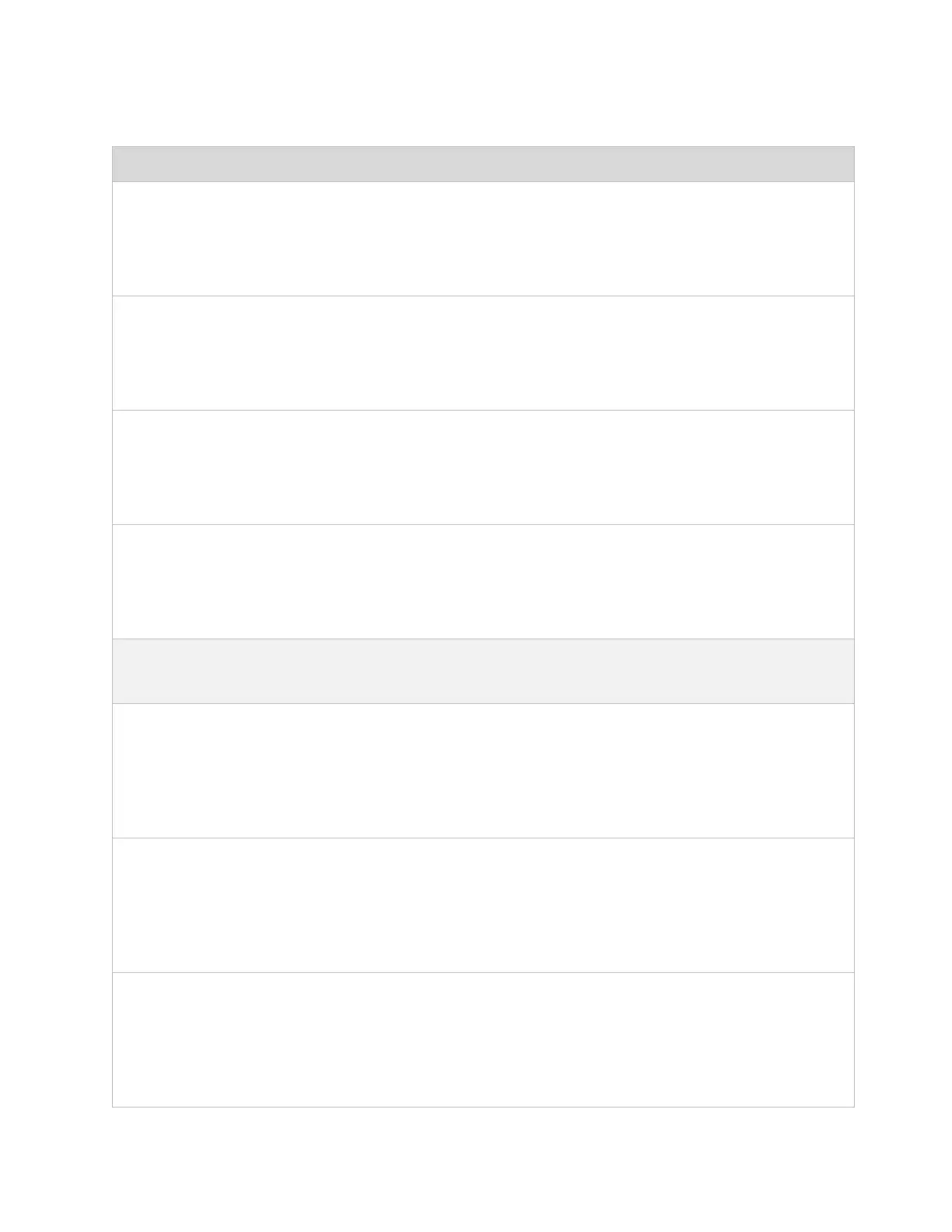CHAPTER 4: USING THE DEVICE
MANAGEMENT INTERFACE
PAGE 4-47
Port Begin
(Subscriber Module
Mode)
(NAT Mode)
Configure the beginning of the range of wireless ports to match for forwarding
to LAN IP.
Port End
(Subscriber Module
Mode)
(NAT Mode)
Configure the end of the range of wireless ports to match for forwarding to
LAN IP.
Forwarding IP
(Subscriber Module
Mode)
(NAT Mode)
Configure the LAN IP of the device situated below the SM which receives the
packets forwarded based on the Separate Management IP Port Forwarding
Table configuration.
Mapped Port
(Subscriber Module
Mode)
(NAT Mode)
Configure the port of the device situated below the SM which receives the
packets forwarded based on the Data Port Forwarding Table configuration.
Point-to-Point Protocol over Ethernet (PPPoE) (Subscriber Module Mode)
(NAT Mode, Router Mode)
PPPoE
(Subscriber Module
Mode)
(NAT Mode, Router
Mode)
Point-to-Point Protocol over Ethernet: Used for encapsulating PPP frames
inside Ethernet frames.
Service Name
(Subscriber Module
Mode)
(NAT Mode, Router
Mode)
An optional entry to set a specific service name to connect to for the PPPoE
session. If this is left blank the SM accepts the first service option that comes
back from the Access Concentrator specified below, if any. This is limited to 32
characters.
Access Concentrator
(Subscriber Module
Mode)
(NAT Mode, Router
Mode)
An optional entry to set a specific Access Concentrator to connect to for the
PPPoE session. If this is blank, the SM accepts the first Access Concentrator
which matches the service name (if specified). This is limited to 32 characters.
