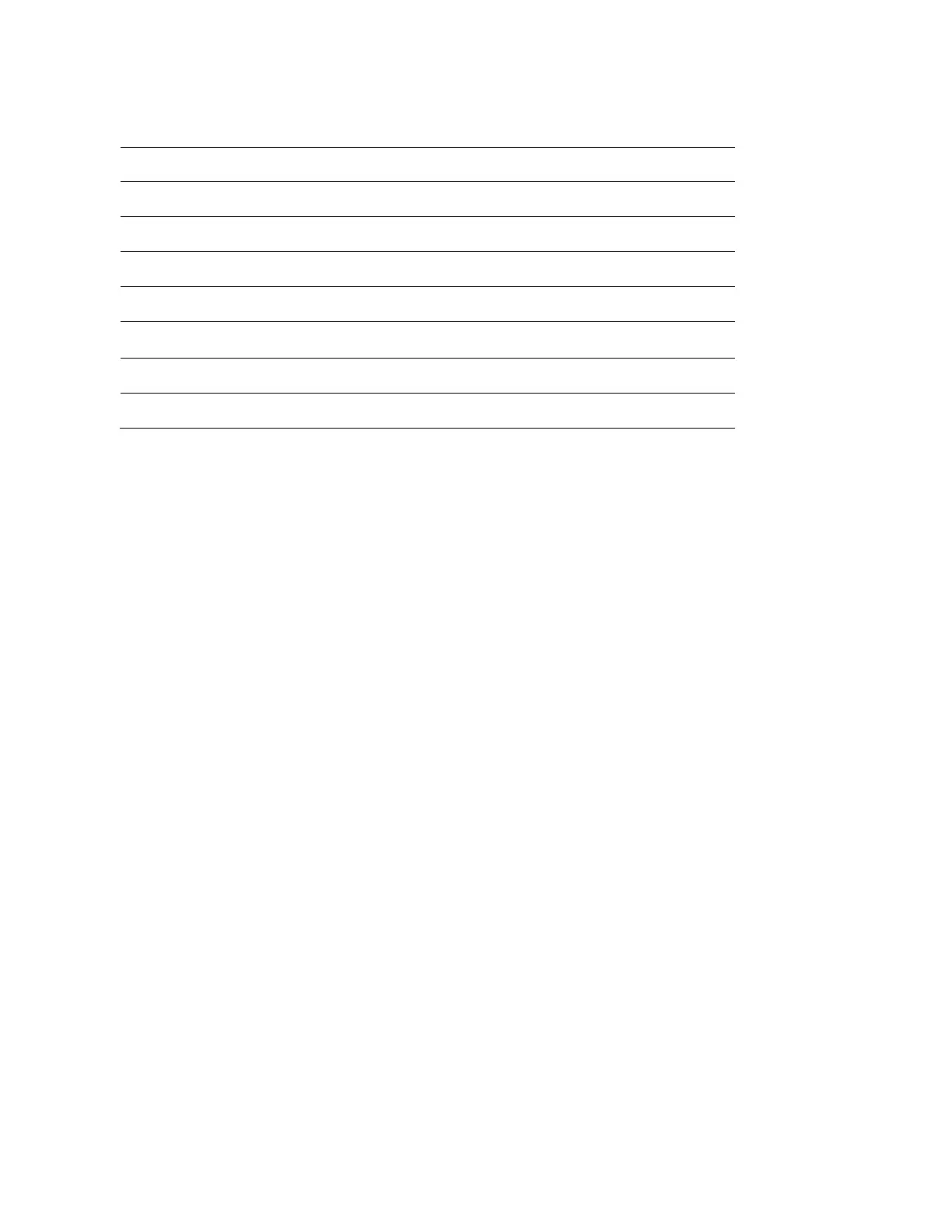PAGE 1-5
Table 3 Main characteristics of the Force 300-16 Series
PTP
Typical installation Equipment
The ePMP is a solution consisting of integrated outdoor units, indoor power supply units / LAN injectors,
cabling and surge suppression equipment.
The main hardware components of an ePMP installation are as follows:
ePMP 3000 Access Point: A connectorized outdoor transceiver unit containing all the radio,
networking, and surge suppression electronics.
ePMP 3000 Access Point Power Supply: An indoor power supply module providing Power-over-
Ethernet (PoE) supply and 1000 / 100 Base-TX to the Access Point.
ePMP 3000 Access Point Radio Cabling and Lightning Protection: Shielded Cat5e cables,
grounding cables, surge suppressors, and connectors.
ePMP Smart Antenna and cabling (optional): For Smart Beamforming, dynamically creates a
narrow, targeted beam to each subscriber
Force 300-25 or Force 300-16 Integrated Radio: An integrated outdoor transceiver unit
containing all the radio, networking, and surge suppression electronics.
Force 300-25 or Force 300-16 Power Supply: An indoor power supply module providing Power-
over-Ethernet (PoE) supply and 100/1000 Base-T to the Force 300-25 device.
Force 300-25 or Force 300-16 Radio Cabling and Lightning Protection: Shielded Cat5e cables,
grounding cables, surge suppressors, and connectors.
For more information about these components, including interfaces, specifications and Cambium part
numbers, see System hardware on page 2-2.
