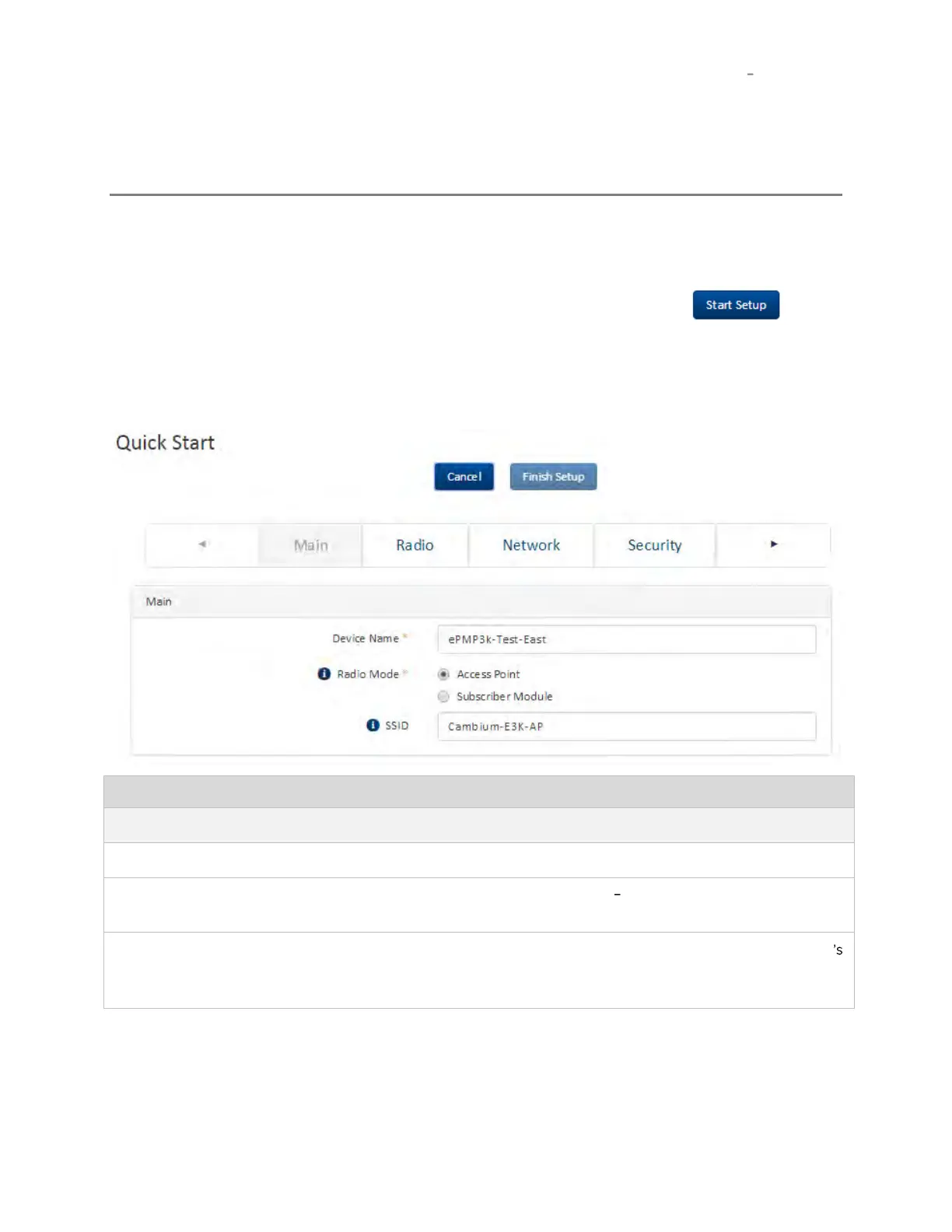CHAPTER 4: USING THE DEVICE
MANAGEMENT INTERFACE
USING THE INSTALLATION WIZARD ACCESS
POINT
PAGE 4-6
Using the installation wizard – Access Point
The ePMP device features a guided configuration mechanism for configuring key parameters for link
operation.
This setup is accessed on the Installation page by clicking the Start Setup button.
Click Finish Setup to commit the changes to the device.
Installation wizard step 1 – Main system parameters
The configured identifier used in an NMS such as cnMaestro
This parameter controls the function of the device All ePMP devices may be
configured to operate as an Access Point (AP) or a Subscriber Module (SM).
SSID is a unique identifier for a wireless LAN which is specified in the Access Point
beacon. (Access Point Mode). SSID must be same at both ends and different to site
name.
