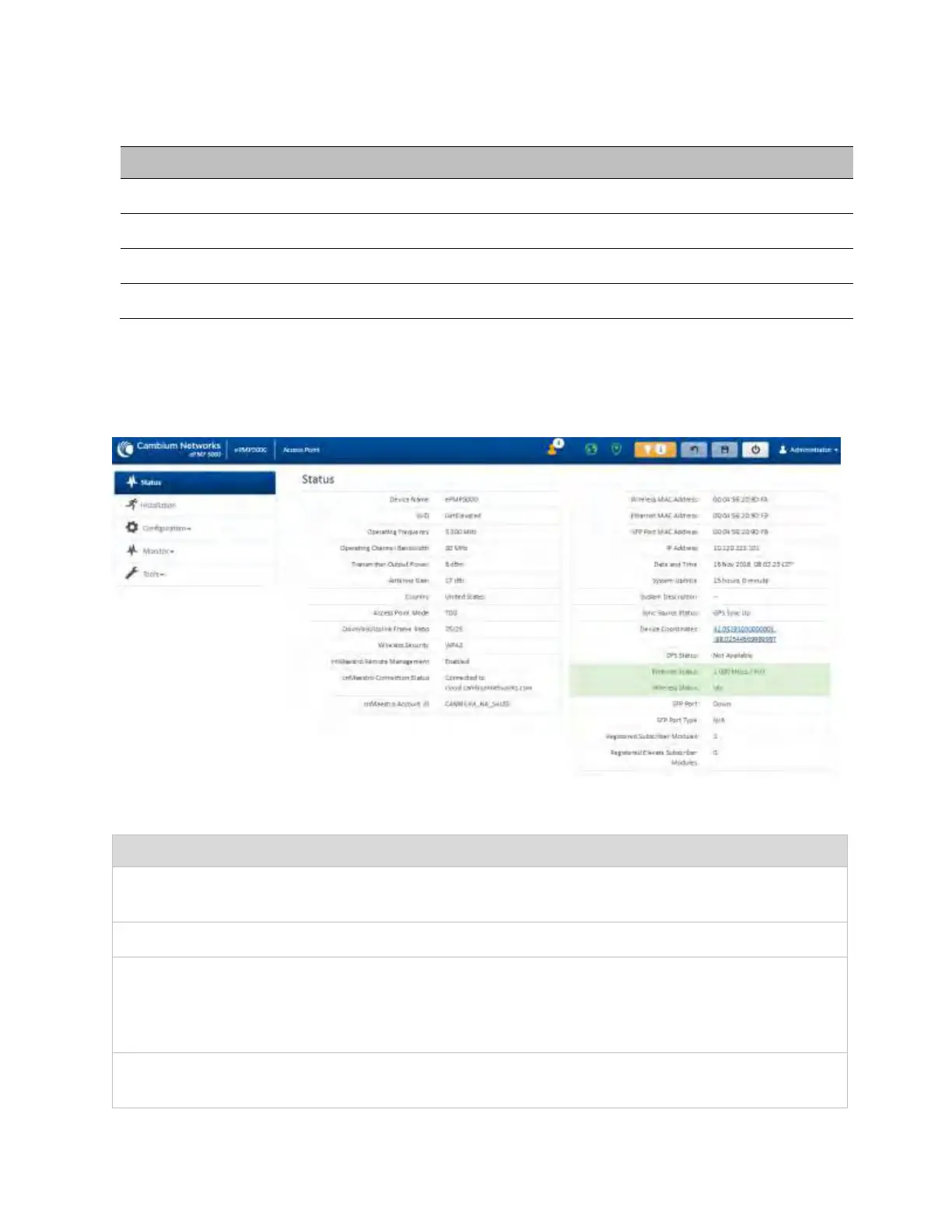CHAPTER 4: USING THE DEVICE
MANAGEMENT INTERFACE
PAGE 4-17
Tools > eAlign page on page 4-83
Tools > Wireless Link Test page on page 4-85
Tools > Ping page on page 4-86
Tools > Traceroute page on page 4-87
Status page
Figure 10 Status page
Table 39 Status page attributes
The configured device name of the AP, used for identifying the device in an NMS
such as the Cambium Network Services Server (CNSS).
The current configured name/SSID of the AP.
The current frequency carrier used for radio transmission, based on the
configuration of the Frequency Carrier parameter (in DFS regions, if a radar has
been detected, this field may display either DFS Alternate Frequency Carrier 1
or DFS Alternate Frequency Carrier 2).
Operating Channel
Bandwidth
The current channel bandwidth used for radio transmission, based on the
configuration of the Channel Bandwidth parameter.
