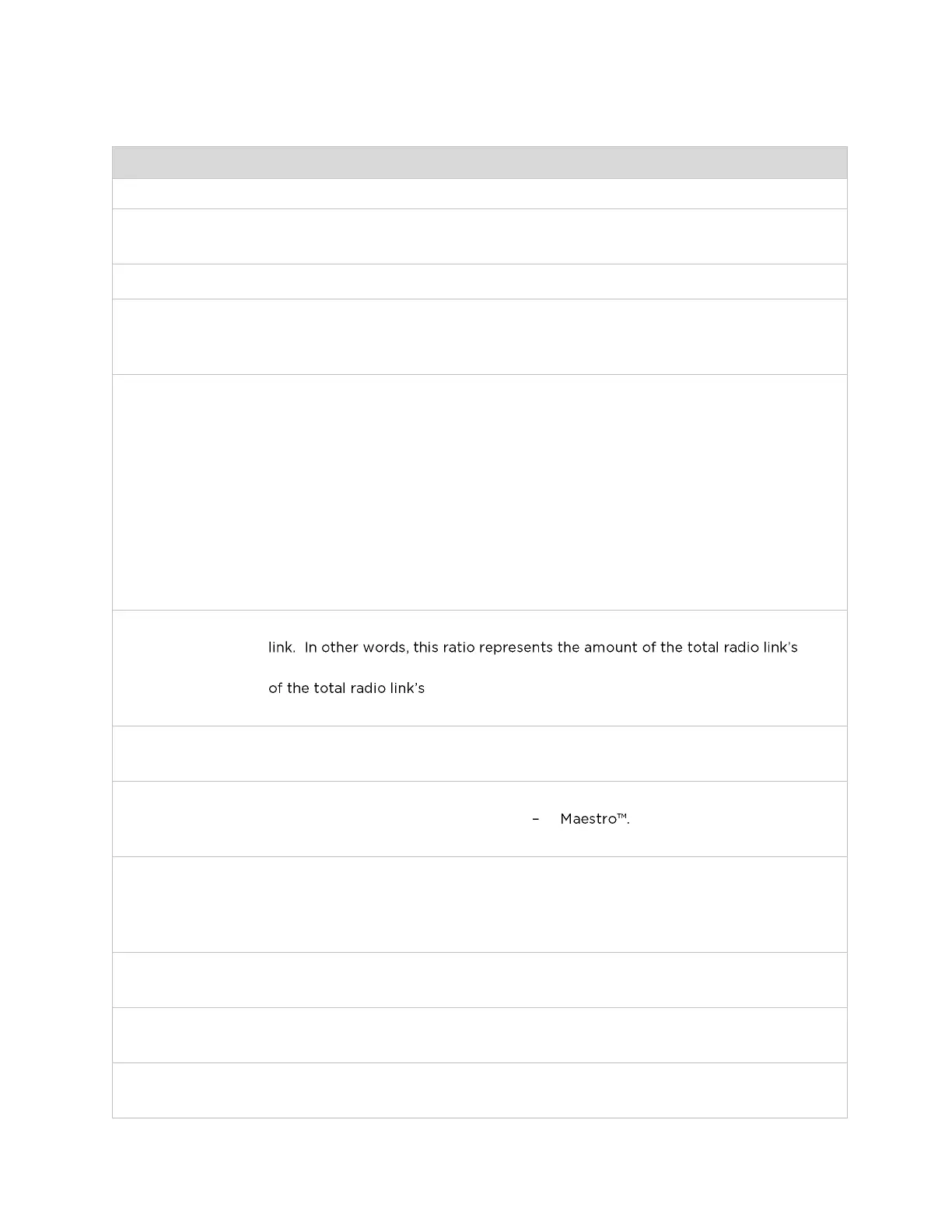CHAPTER 4: USING THE DEVICE
MANAGEMENT INTERFACE
PAGE 4-18
The current operating transmit power of the AP.
The configured gain of the external antenna.
The current configured country code, which has an effect on DFS operation and
transmit power restrictions. Registered Subscriber Modules will inherit this
country code when registration is complete (unless SM is locked to US region).
TDD: The Access Point is operating in point-to-multipoint (PMP) mode using TDD
scheduling. The AP is able to GPS synchronize in this mode (except when in
Flexible mode).
ePTP Master: The Access Point is operating as a Master in point-to-point mode.
The AP does not support GPS Synchronization in this mode but is able to provide
significantly lower latency than other modes. QoS (MIR and traffic priority)
capability and Link Quality/Capacity indicators are not available in this mode.
PTP: The Access Point is operating in point-to-point (PTP) mode using TDD
scheduling. The AP is able to GPS synchronize in this mode (except when in
Flexible mode).
Downlink/Uplink
Frame Ratio
The current configured schedule of downlink traffic to uplink traffic on the radio
aggregate throughput that will be used for downlink resources and the amount
aggregate throughput that will be used for uplink
resources.
The current configured authentication type used for radio link encryption as well
as SM authentication.
cnMaestro
Remote
Management
Indicates whether the device is currently configured to be managed by the
Cambium cloud management system cn
cnMaestro
Connection Status
The current management status of the device with respect to the Cambium
Cloud Server. When Enabled under Configuration->System, the device will be
managed by the Cambium Remote Management System, which allows all
Cambium devices to be managed from the Cambium Cloud Server.
The ID that the device is currently using to be managed by the Cambium Cloud
Server.
The MAC address of the device wireless interface.
The MAC address of the device Ethernet (LAN) interface.
