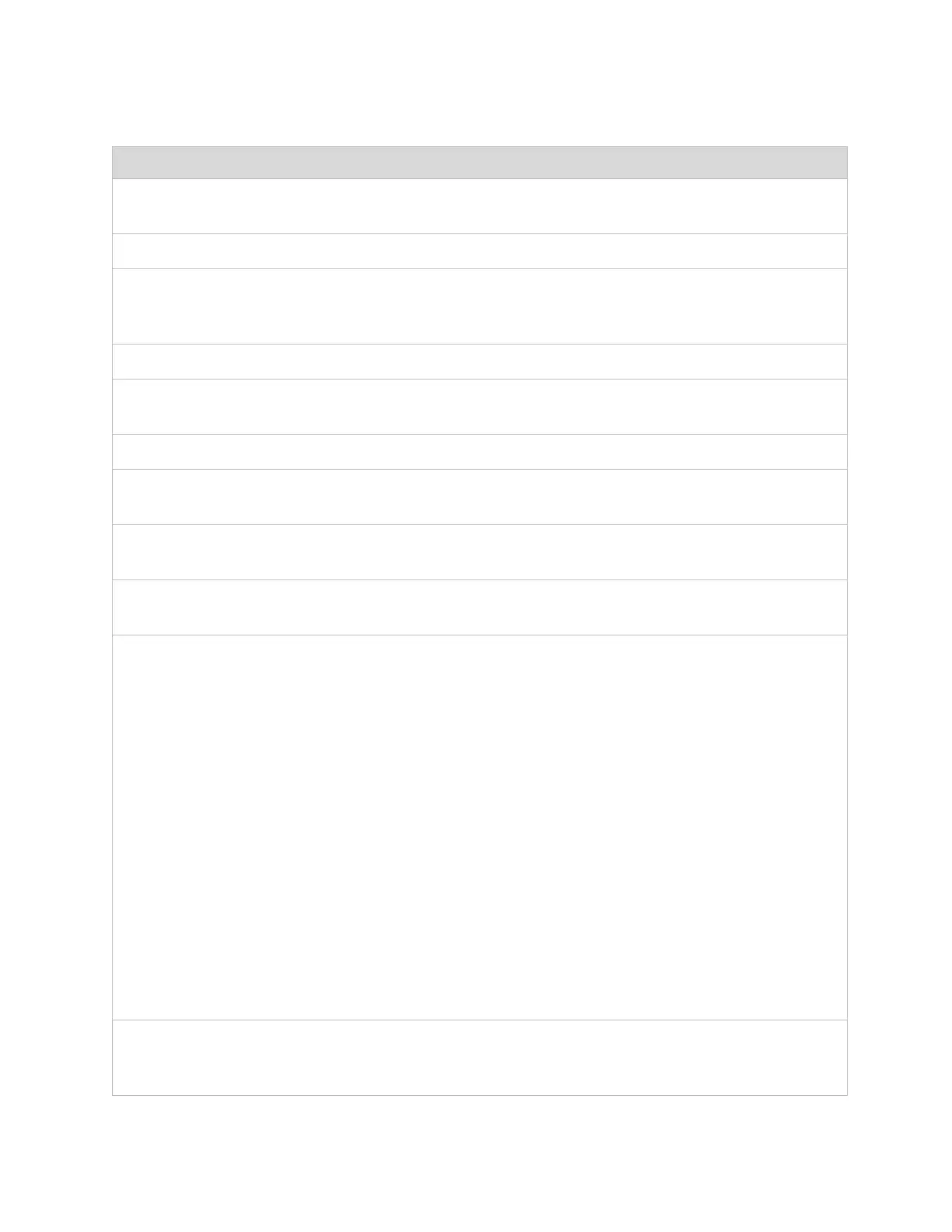A link-local address is required for the IPv6-enabled interface (applications may
rely on the link-local address even when there is no IPv6 routing). The IPv6 link-
local address is comparable to the auto-configured IPv4 address 169.254.0.0/16.
N/A: DFS operation is not required for the region configured in parameter
Country Code.
Channel Availability Check: Prior to transmitting, the device must check the
configured Frequency Carrier for radar pulses for 60 seconds). If no radar
pulses are detected, the device transitions to state In-Service Monitoring.
In-Service Monitoring: Radio is transmitting and receiving normally while
monitoring for radar pulses which require a channel move.
Radar Signal Detected: The receiver has detected a valid radar pulse and is
carrying out detect-and-avoid mechanisms (moving to an alternate channel).
In-Service Monitoring at Alternative Channel: The radio has detected a radar
pulse and has moved operation to a frequency configured in DFS Alternative
Frequency Carrier 1 or DFS Alternative Frequency Carrier 2.
System Not In Service due to DFS: The radio has detected a radar pulse and
has failed channel availability checks on all alternative frequencies. The non-
occupancy time for the radio frequencies in which radar was detected is 30
minutes.
Up: The Ethernet (LAN) interface is functioning properly. This also displays the
current port speed and duplex mode to which the Ethernet port has auto-
negotiated to or configured for.
