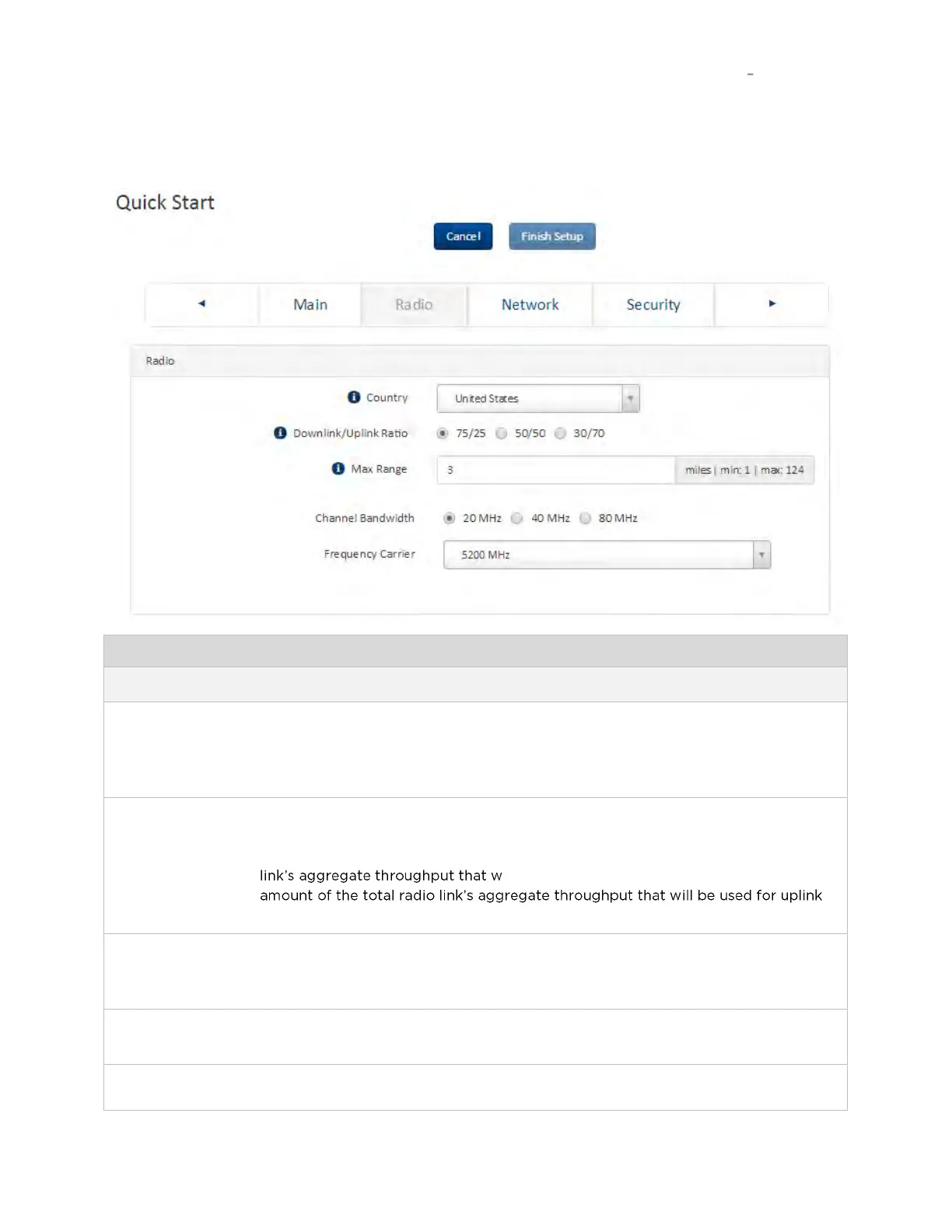CHAPTER 4: USING THE DEVICE
MANAGEMENT INTERFACE
USING THE INSTALLATION WIZARD ACCESS
POINT
PAGE 4-7
Installation wizard step 2 – Radio parameters
Defines the country code being used by the device. The country code of the
Subscriber Module follows the country code of the associated Access Point, unless
it is an FCC SKU in which case the country code is United States or Canada.
Country code defines the regulatory rules in use for the device.
The schedule of downlink traffic to uplink traffic on the radio link. The three
options, 75/25, 50/50 and 30/70, allow the radio to operate in a fixed ratio on
every frame. In other words, this ratio represents the amount of the total radio
ill be used for downlink resources, and the
resources.
This parameter represents cell coverage radius. Subscriber Modules outside the
configured radius will not be able to connect. It is recommended to configure Max
Range to match the actual physical distance of the farthest subscriber.
Configure the channel size used by the radio for RF transmission.
Configure the frequency carrier for RF transmission. This list is dynamically
adjusted to the regional restrictions based on the setting of the Country
