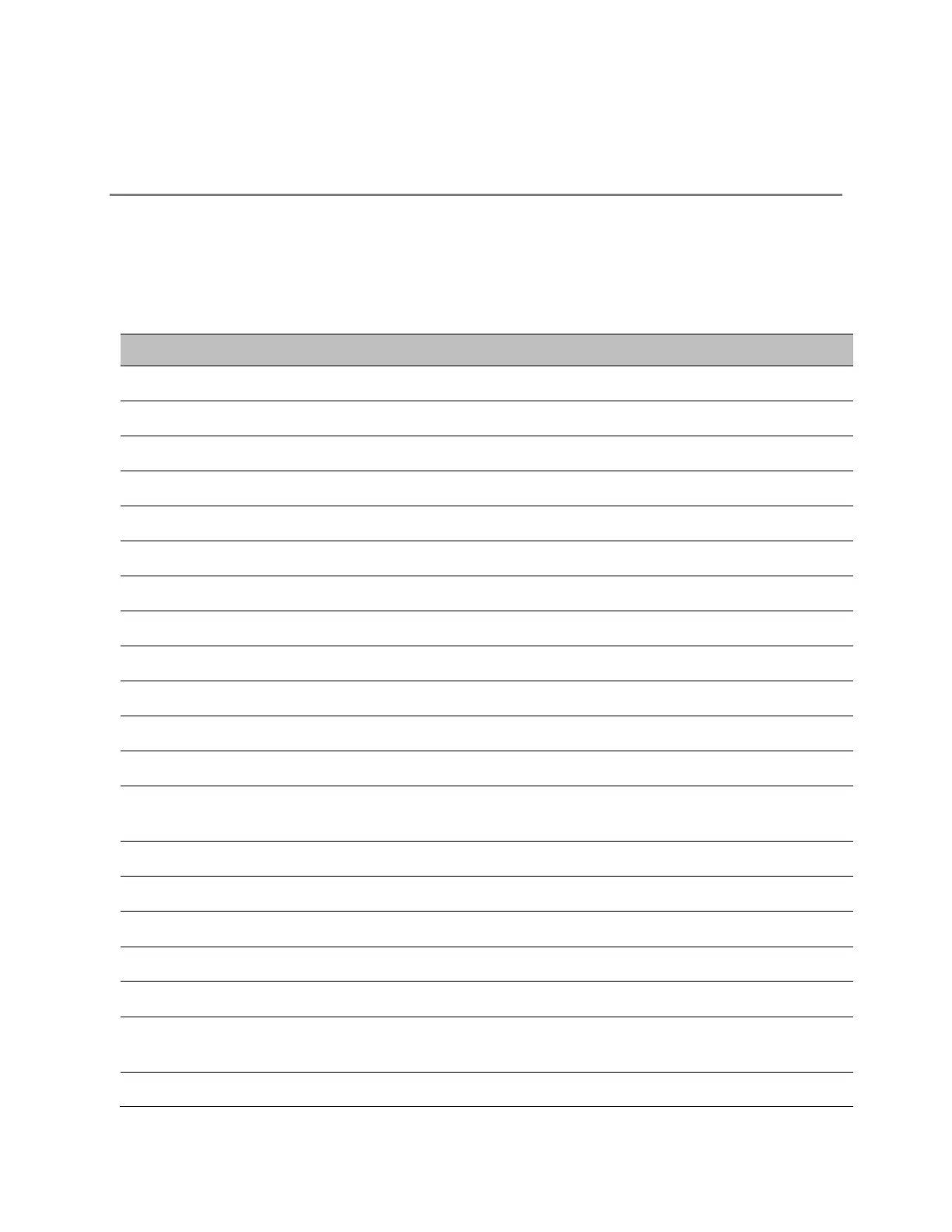CHAPTER 4: USING THE DEVICE
MANAGEMENT INTERFACE
PAGE 4-16
Using the menu options
Use the menu navigation bar in the left panel to navigate to each web page. Some of the menu options
are only displayed for specific system configurations. Use Table 38 to locate information about using
each web page.
Table 38 Menu options and web pages
Installation page on page 4-20
Configuration menu on page 4-20
Configuration > Radio page on page 4-21
Configuration > System page on page 4-29
Configuration > Network page on page 4-34
Configuration > Security page on page 4-52
Monitor menu on page 4-56
Monitor > Performance page on page 4-57
Monitor > System page on page 4-64
Monitor > Wireless Page on page 4-66
Monitor > Throughput Chart page on page 4-71
Monitor > GPS page (Access Point Mode) on page 4-
72
Monitor > Network page on page 4-73
Monitor > System Log Page on page 4-76
Tools > Software Upgrade page on page 4-76
Tools > Backup/Restore page on page 4-78
Tools > License Management page (Access Point
Mode) on page 4-80
Tools > Spectrum Analyzer page on page 4-82
