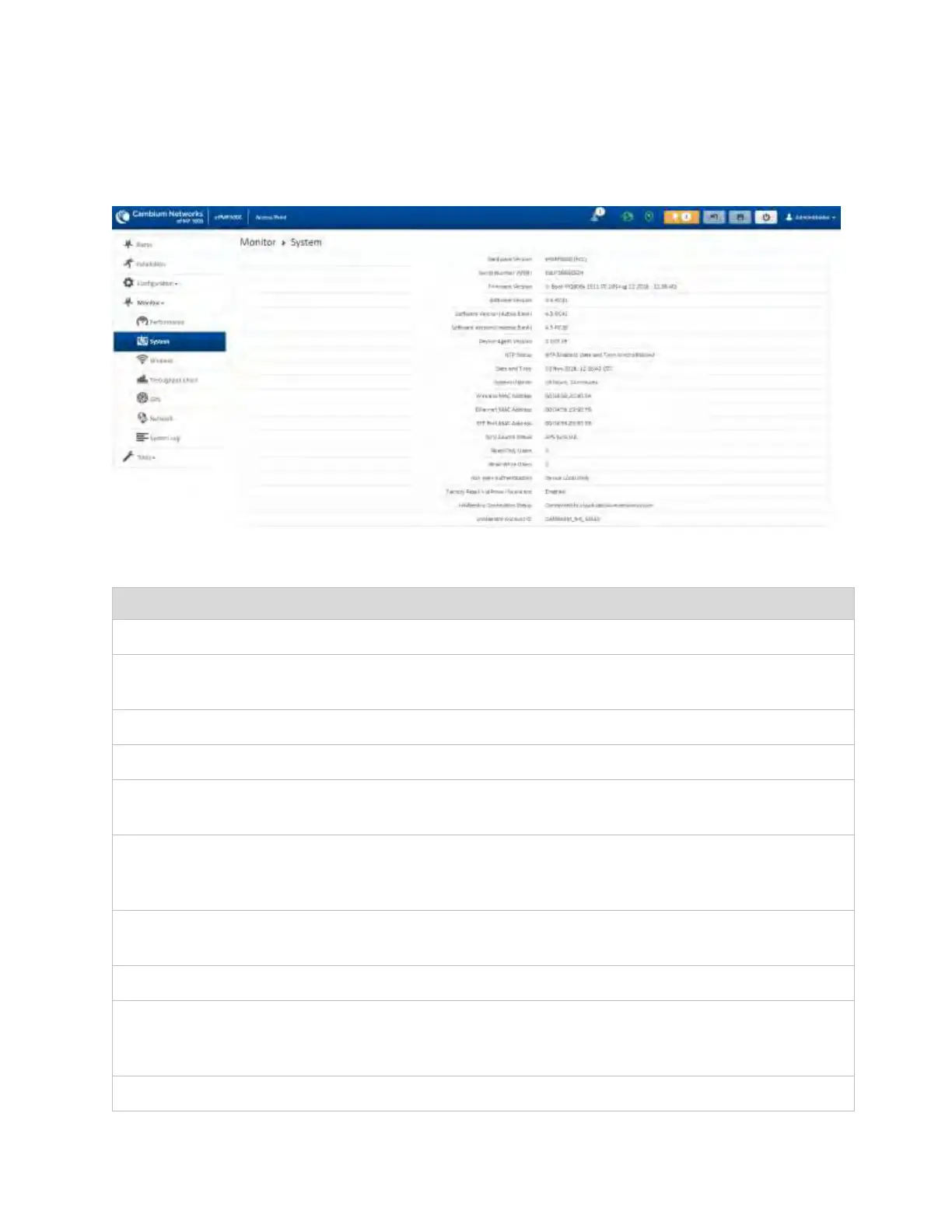CHAPTER 4: USING THE DEVICE
MANAGEMENT INTERFACE
PAGE 4-64
Monitor > System page
Figure 22 Monitor > System page
Table 45 Monitor > System page attributes
Board hardware version information.
Serial Number information.
U-Boot version information.
The currently operating version of software on the device.
Software Version
(Active Bank)
The currently operating version of software on the device.
Software Version
(Inactive Bank)
The backup software version on the device, used upon failure of the active bank.
Two software upgrades in sequence will update both the Active Software Bank
Version and the Inactive Software Bank Version.
The operating version of the device agent, which is used for communication with
cnMaestro.
Indicates whether time and date has been obtained from NTP server.
Current date and time, subject to time zone offsets introduced by the
configuration of the device Time Zone parameter. Until a valid NTP server is
configured, this field will display the time configured from the factory.
The total system uptime since the last device reset.
