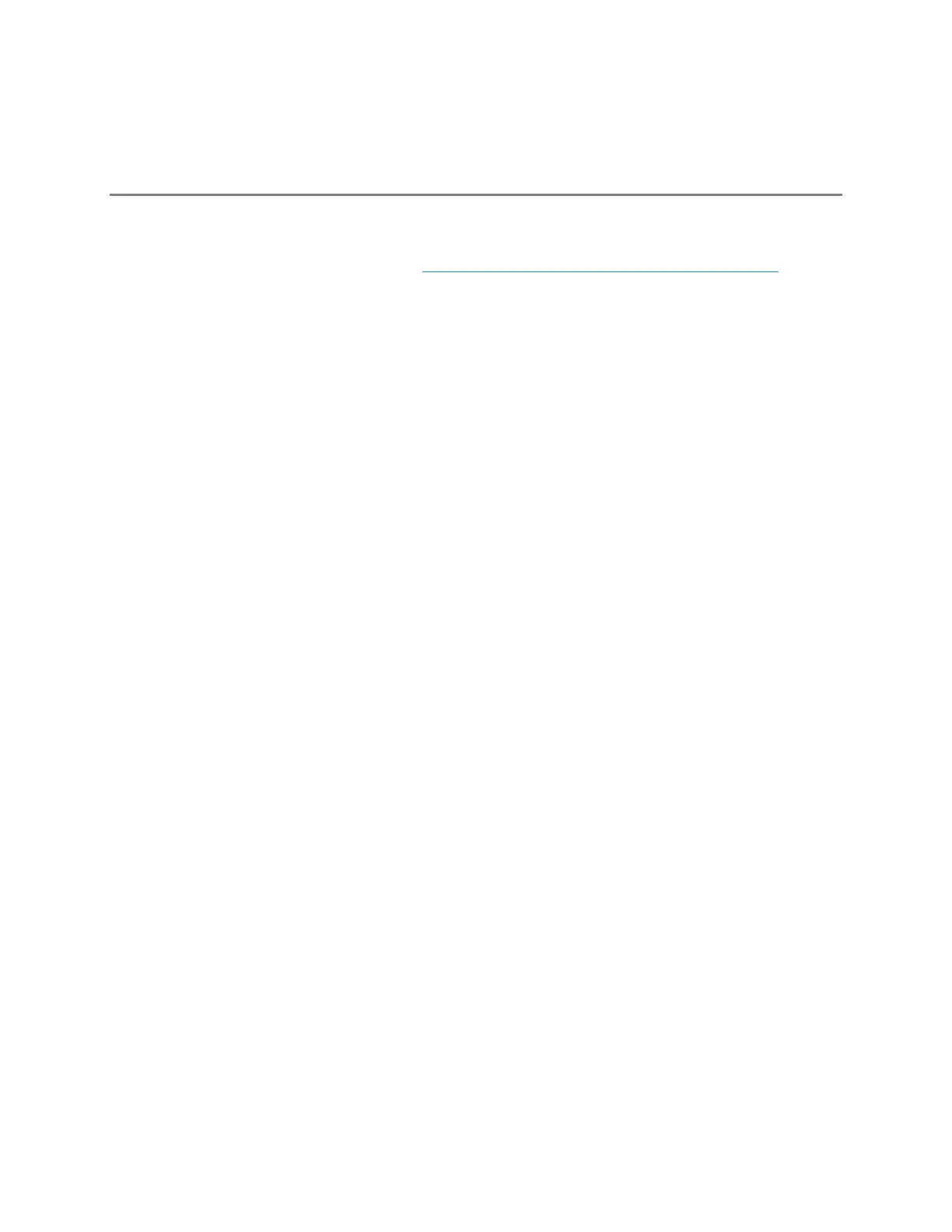CHAPTER 5: OPERATION AND
TROUBLESHOOTING
UPGRADING DEVICE SOFTWARE
PAGE 5-3
Upgrading device software
To take advantage of new features and software improvements for the ePMP system, monitor the
Cambium Networks PMP Software website: https://support.cambiumnetworks.com/files/epmp
To upgrade the device software, follow this procedure:
Procedure:
Log in to the device GUI via the management IP
Navigate to page Tools, Software Upgrade
Under the Main Software section, set the Upgrade Option to URL to pull the software file from a
network software server or select Local File to upload a file from the accessing device.
If URL is selected, enter the server IP address, Server Port, and File path.
If Local File is selected, click Browse to launch the file selection dialogue
Click Upgrade
Do not power off the unit in the middle of an upgrade process.
Once the software upgrade is complete, click the Reset icon.
