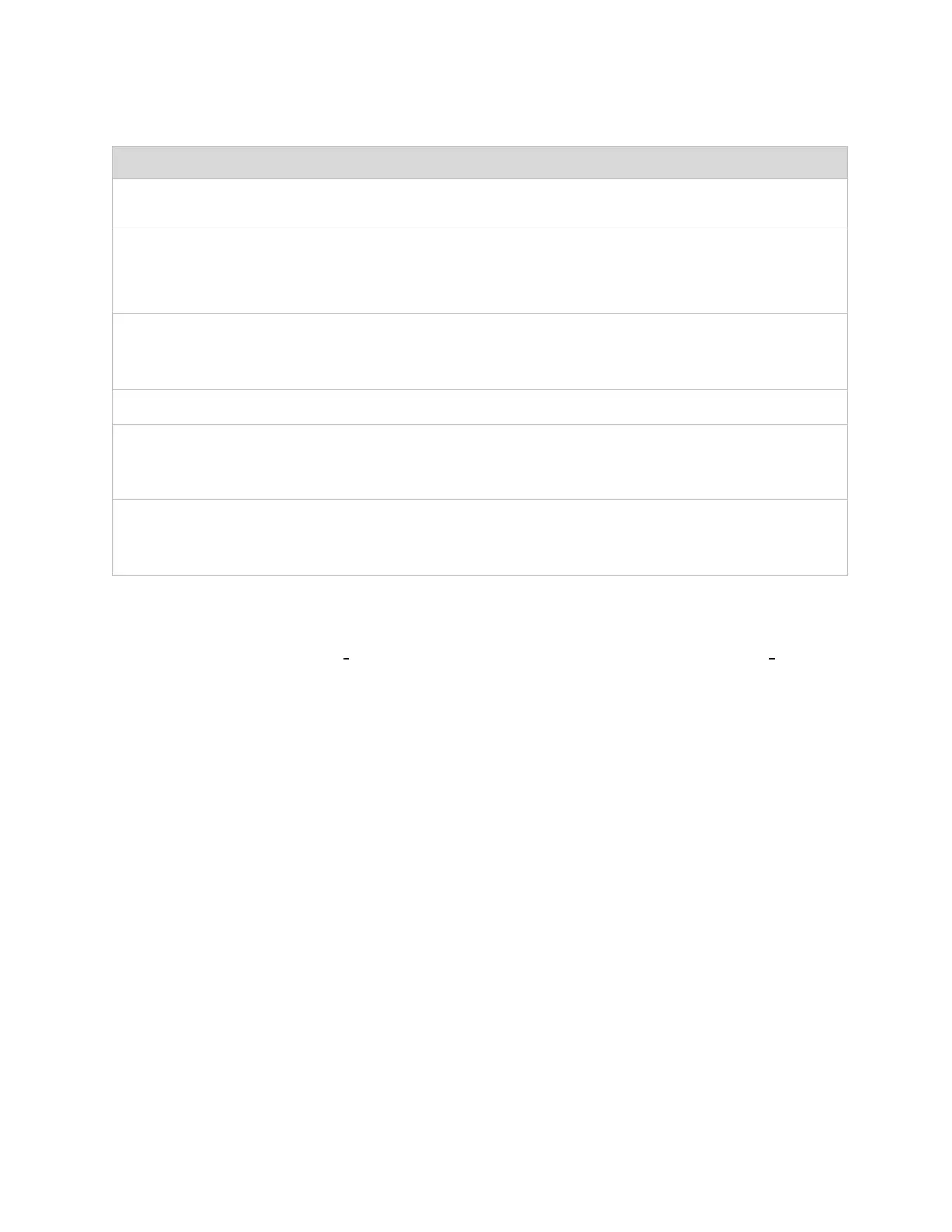CHAPTER 4: USING THE DEVICE
MANAGEMENT INTERFACE
PAGE 4-20
Down: The Ethernet (LAN) interface is either disconnected or it has encountered
an error and is not servicing traffic.
Up: The radio (WAN) interface is functioning properly
Down: The radio (WAN) interface has encountered an error and is not servicing
traffic.
Displays the current port speed and duplex mode to which the SFP port has
auto-negotiated, or displays the current port speed and duplex mode that have
been configured manually.
Displays the type of SFP module connected to the device.
Registered
Subscriber
Modules
The total number of SMs currently registered to the AP.
Registered
Elevate Subscriber
Modules
The total number of ePMP Elevate (third-party software solution) subscribers
registered to the AP.
Installation page
See Using the installation wizard Access Point on page 4-6 and Using the installation wizard
Subscriber Module on page 4-11.
Configuration menu
Use the Configuration menu to access all applicable device configuration parameters.
