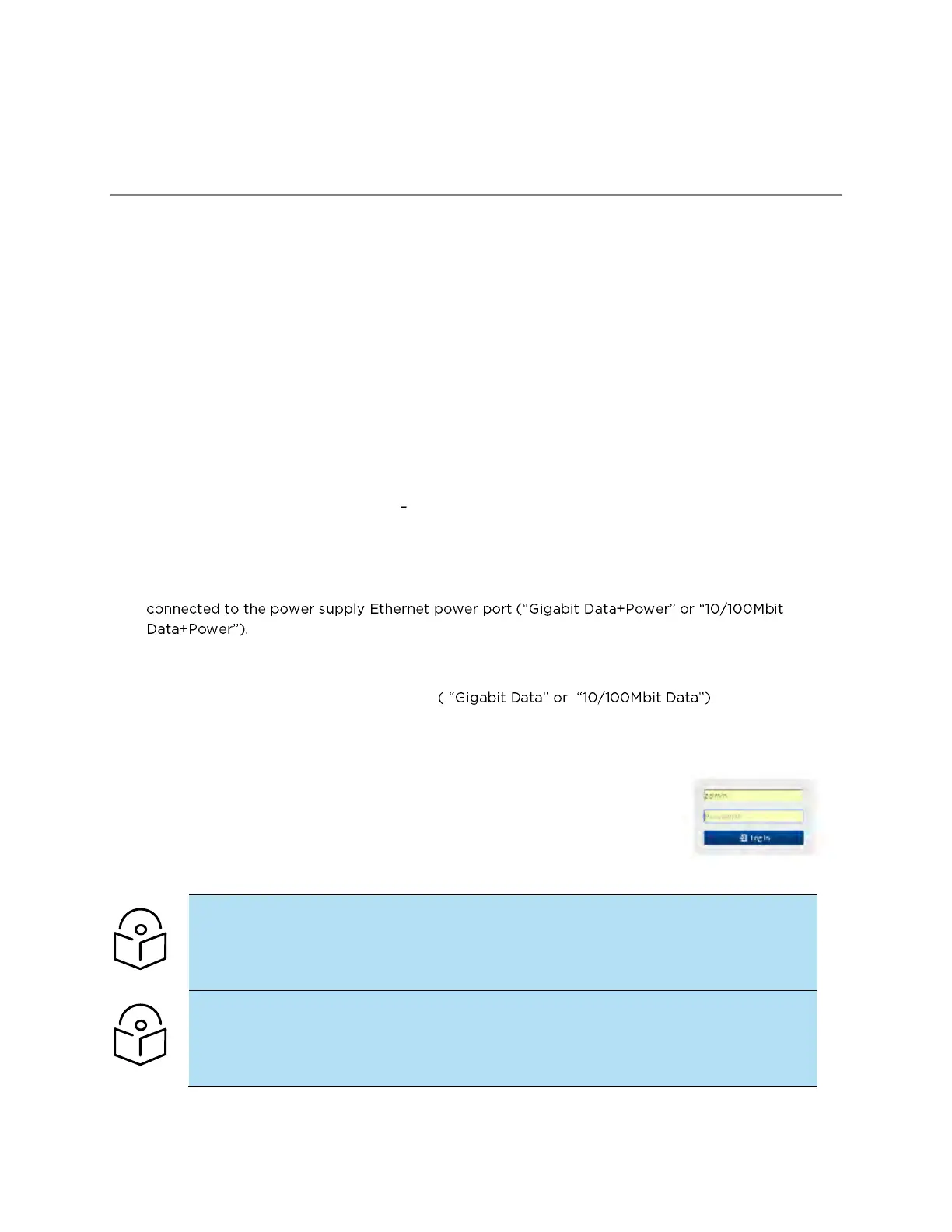CHAPTER 4: USING THE DEVICE
MANAGEMENT INTERFACE
PAGE 4-5
Using the web interface
To understand how to use the ePMP web interface, see:
Logging into the web interface on page 4-5
Logging into the web interface
Use this procedure to log into the web interface as a system administrator.
Equipment and tools:
ePMP device connected to power supply by Ethernet cable.
PC connected to power supply by Ethernet cable.
Power Supply powered up.
Minimum supported browser version Chrome v29, Firefox v24, Internet Explorer 10, Safari v5.
Procedure:
Check that the device and power supply are correctly connected (the device Ethernet port is
Configure the host machine with an IP address in the 169.254.1.x subnet (excluding 169.254.1.1)
Connect the PC Ethernet port to the LAN port of the power
supply using a standard (not crossed) Ethernet cable.
Connect the power supply to power mains
In your browser, navigate to the device default IP address 169.254.1.1.
Login with username admin and password admin
Note If Device IP address Mode is set to DHCP and the device is unable to retrieve IP
address information via DHCP, the device management IP is set to 192.168.0.2 (SM
mode) or the previously-configured static Device IP Address. Units may always be
accessed via the Ethernet port at 169.254.1.1.
Note New ePMP devices all contain default username and password configurations. It is
recommended to change these password configurations immediately. These passwords
may be configured in the management GUI in section Configuration > System >
Account Management.
