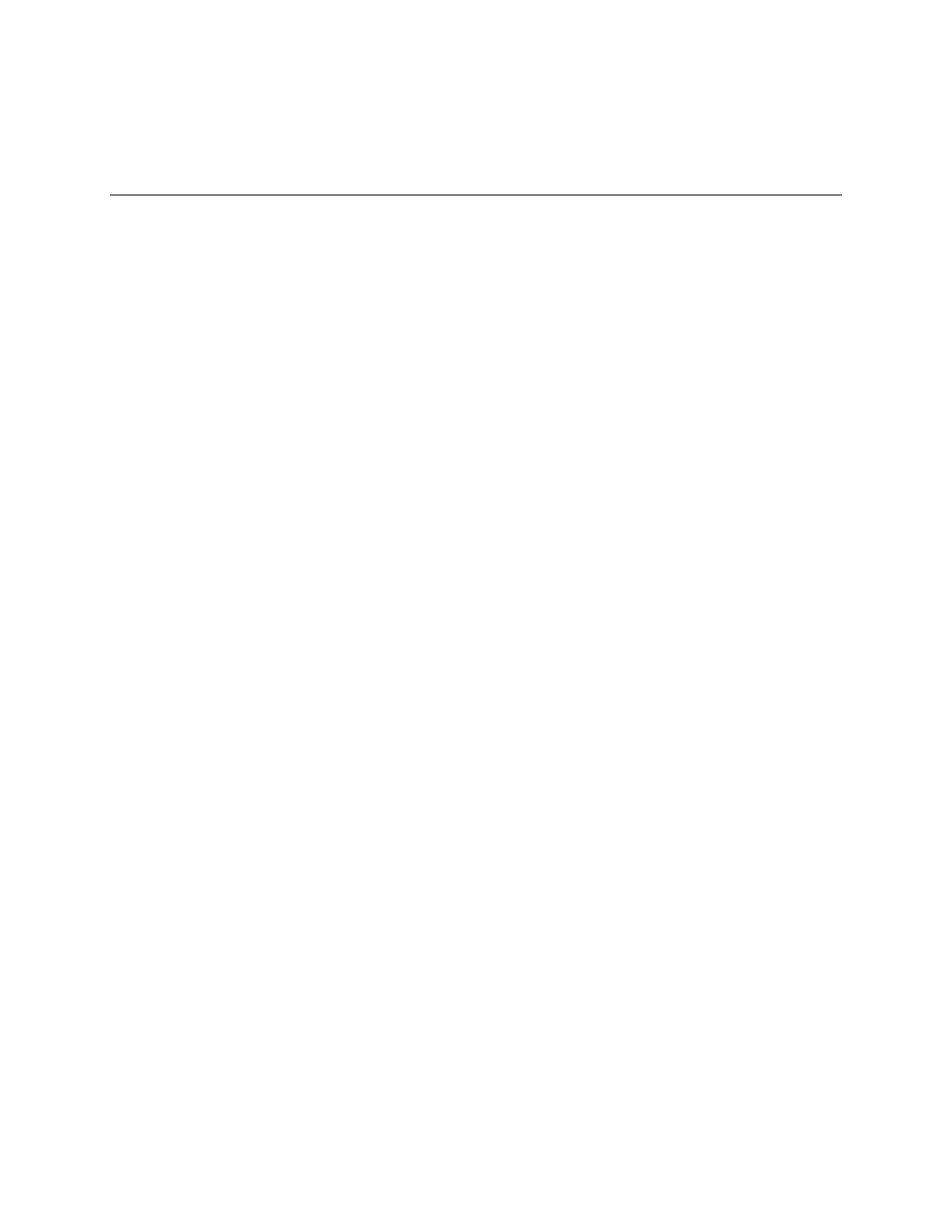CHAPTER 5: OPERATION AND
TROUBLESHOOTING
PAGE 5-4
Testing hardware
This section describes how to test the hardware when it fails on startup or during operation.
Before testing hardware, confirm that all outdoor cables, that is those that connect the device to
equipment inside the building, are of the supported type, as defined in Ethernet cabling on page 2-25
Checking the power supply LED
When the power supply is connected to the main power supply, the expected LED behavior is:
The Power (green) LED illuminates steadily.
If the expected LED operation does not occur, or if a fault is suspected in the hardware, check the LED
states and choose the correct test procedure:
Power LED is off on page 5-4
Ethernet LED is off on page 5-4
Power LED is off
Meaning: Either the power supply is not receiving power from the AC/DC outlet, or there is a wiring
fault in the unit.
Action: Remove the device cable from the PSU and observe the effect on the Power LED. If the Power
LED does not illuminate, confirm that the mains power supply is working, for example, check the plug. If
the power supply is working, report a suspected power supply fault to Cambium Networks.
Ethernet LED is off
Meaning: There is no Ethernet traffic between the device and power supply.
Action: The fault may be in the LAN or device cable:
Remove the LAN cable from the power supply, examine it and confirm it is not faulty.
If the PC connection is working, remove the AP/SM cable from the power supply, examine it, and
check that the wiring to pins 1,2 and 3,6 is correct and not crossed.
