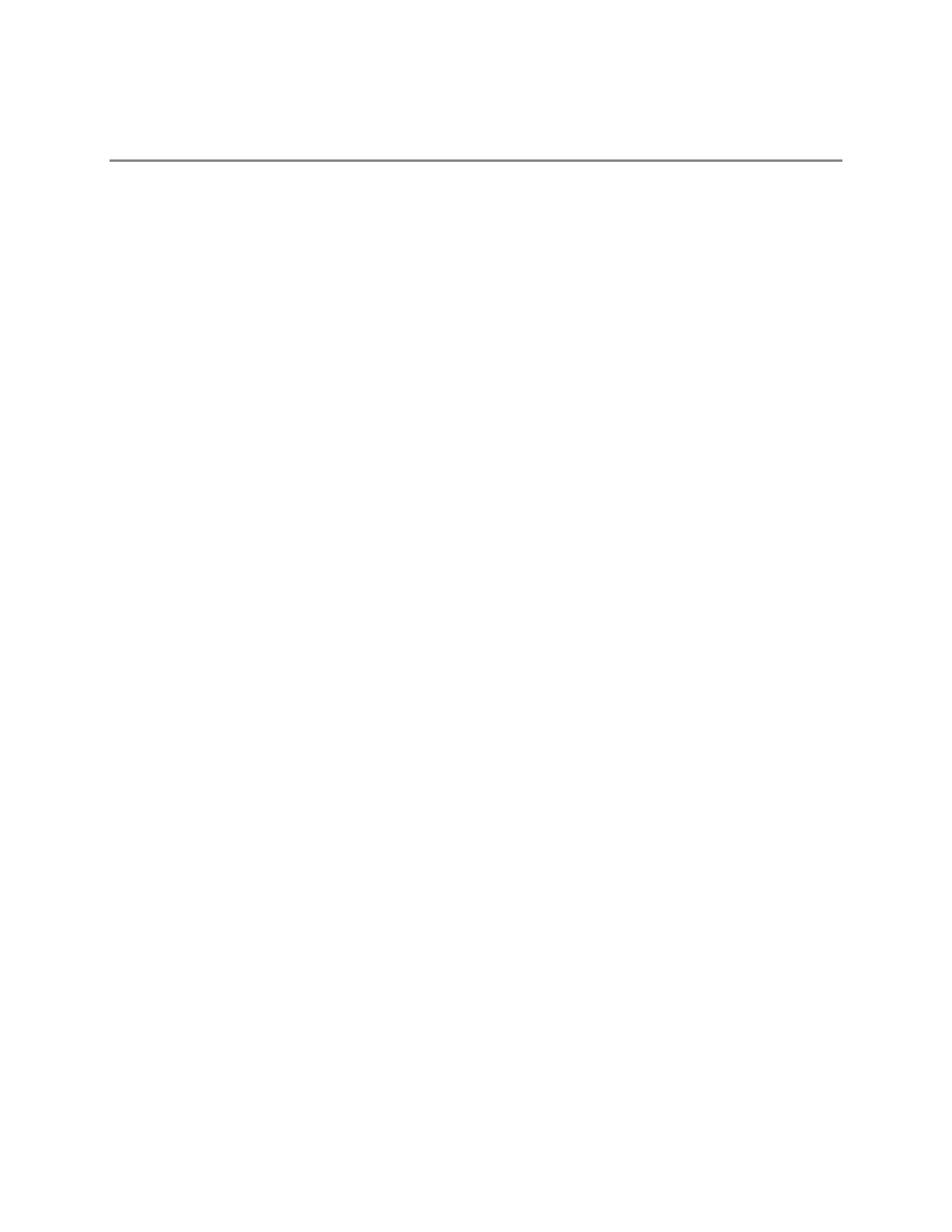PAGE 5
Security advice
Cambium Networks systems and equipment provide security parameters that can be configured by the
operator based on their particular operating environment. Cambium recommends setting and using
these parameters following industry recognized security practices. Security aspects to be considered
are protecting the confidentiality, integrity, and availability of information and assets. Assets include the
ability to communicate, information about the nature of the communications, and information about the
parties involved.
In certain instances Cambium makes specific recommendations regarding security practices, however
the implementation of these recommendations and final responsibility for the security of the system lies
with the operator of the system.
Cambium Networks ePMP equipment is shipped with default web management interface login
credentials. It is highly recommended that these usernames and passwords are modified prior to system
installation.
