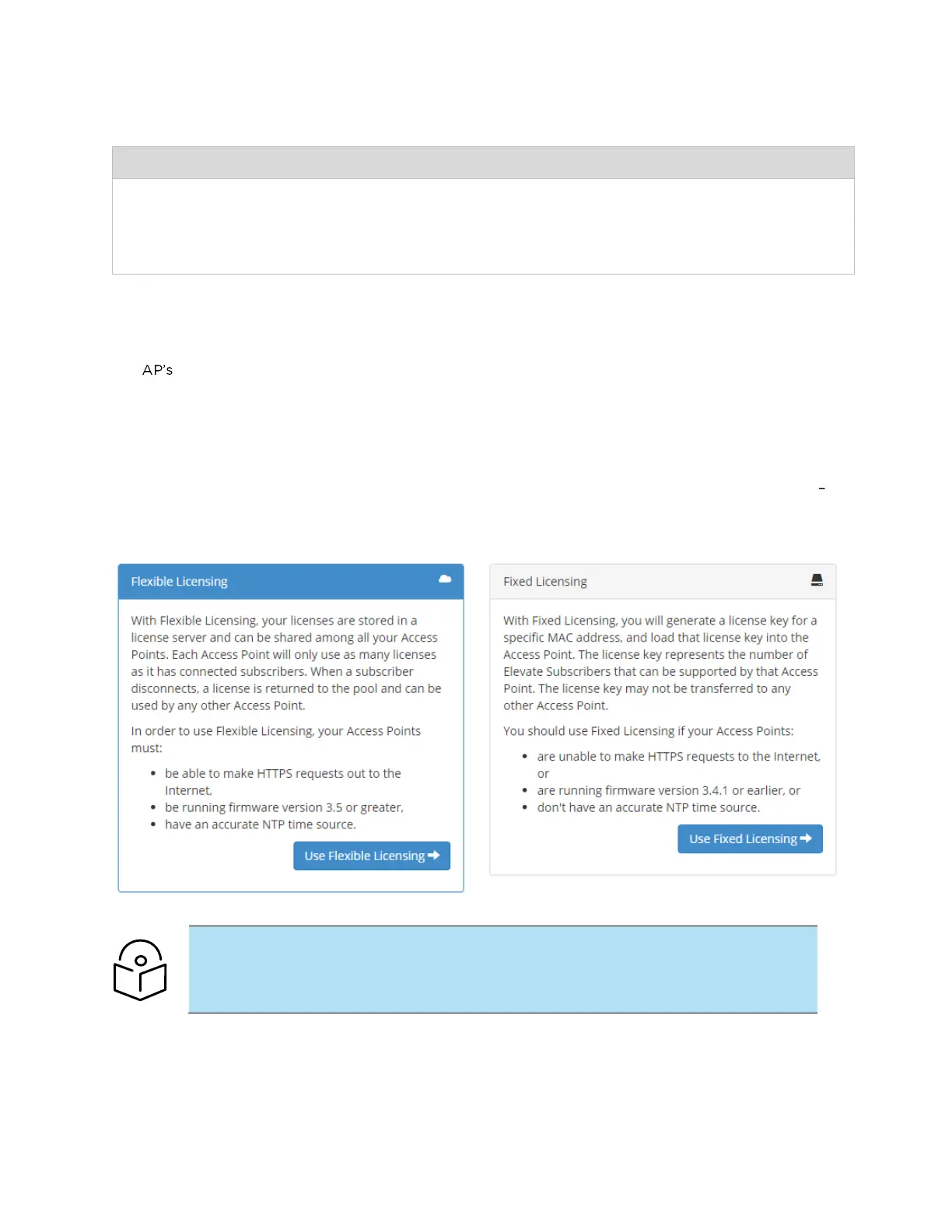CHAPTER 4: USING THE DEVICE
MANAGEMENT INTERFACE
PAGE 4-80
The Backup Technical Support File is a compressed archive of the applicable
statistics and configuration parameters used by Cambium Support for
troubleshooting. This file is downloaded from the ePMP device to the accessing
device.
Tools > License Management page (Access Point Mode)
The License Management page is used to:
Install licensing for ePMP Elevate subscriber access allotments
Convert the AP from Lite (10 subscriber) to Full (120 subscriber)
Configure the Country Code ETSI-locked devices
There are two types of ePMP Elevate license management mechanisms available on the ePMP device
Flexible and Fixed, described below:
Figure 31 AP ePMP Elevate license management options
Note Elevate Flexible Licensing is available only for ePMP AP devices with GPS sync.
Country Code configuration for ETSI locked device and Full Capacity Keys for AP Lite devices are
available only via Fixed License Management. Elevate is available via Fixed or Flexible License
Management.
