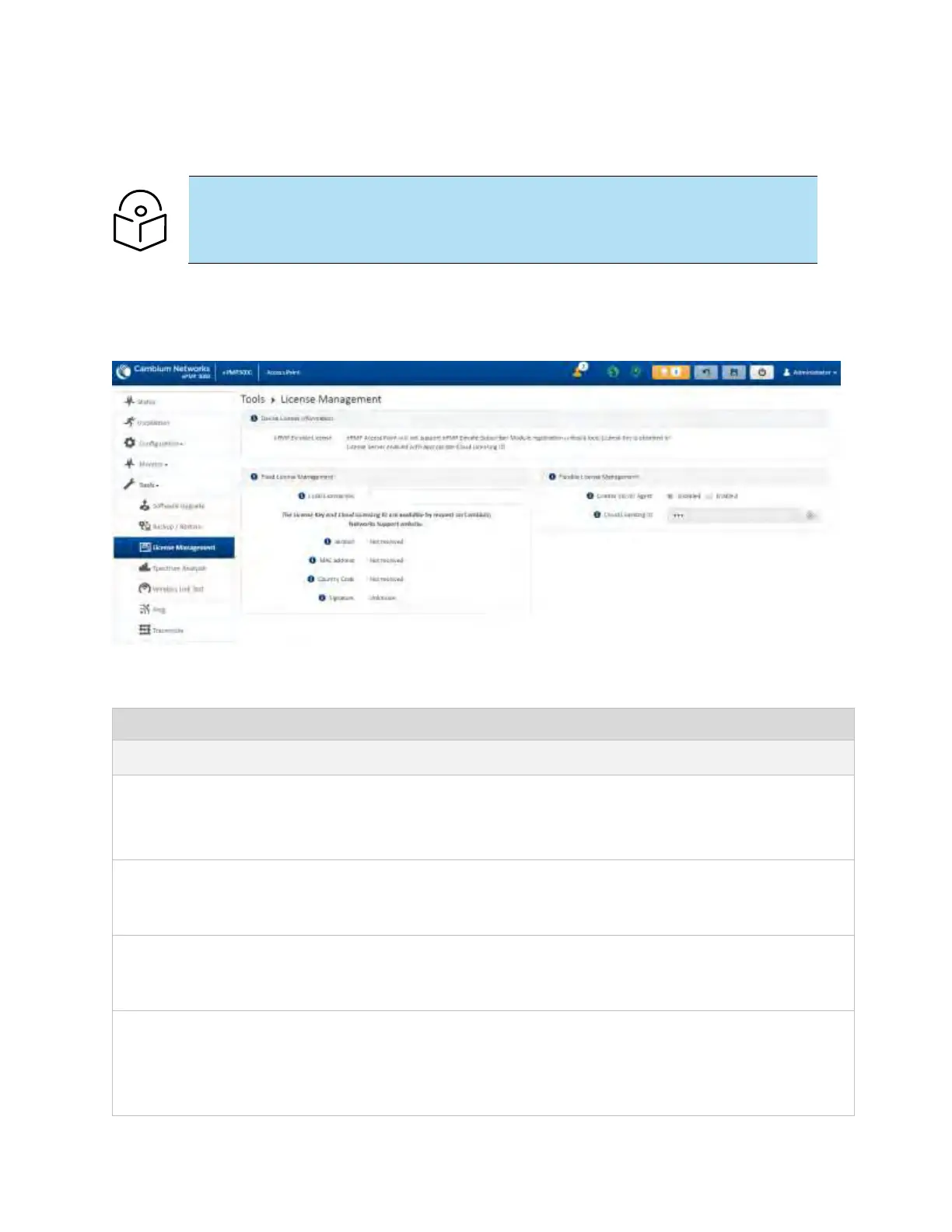CHAPTER 4: USING THE DEVICE
MANAGEMENT INTERFACE
PAGE 4-81
Note To use flexible licensing, the AP must have DNS server access to be able to
resolve URLs (and communicate with the license server). Also, the AP must have a
valid, accurate time server (NTP) connection.
Figure 32 Tools > License Management page
Table 53 Tools > License Management attributes
Flexible License Management
Disabled: No communication with the License Server is established
Enabled: Enables License Server functionality to obtain the number of allowed
ePMP Elevate SMs to be connected to the AP
This field represents a Cambium Networks customer identification used for AP
identification on the License Server. This identifier is generated upon License
Entitlement activation at the Cambium Networks web-based Support Center.
The Connection Status displays the License Server process state when License
Server Agent is Enabled. This status may also be referenced on the device Home
page.
Disabled: The AP must have a valid internet connection to reach the license
server
Enabled: A proxy server is specific for license server access from a private
network
