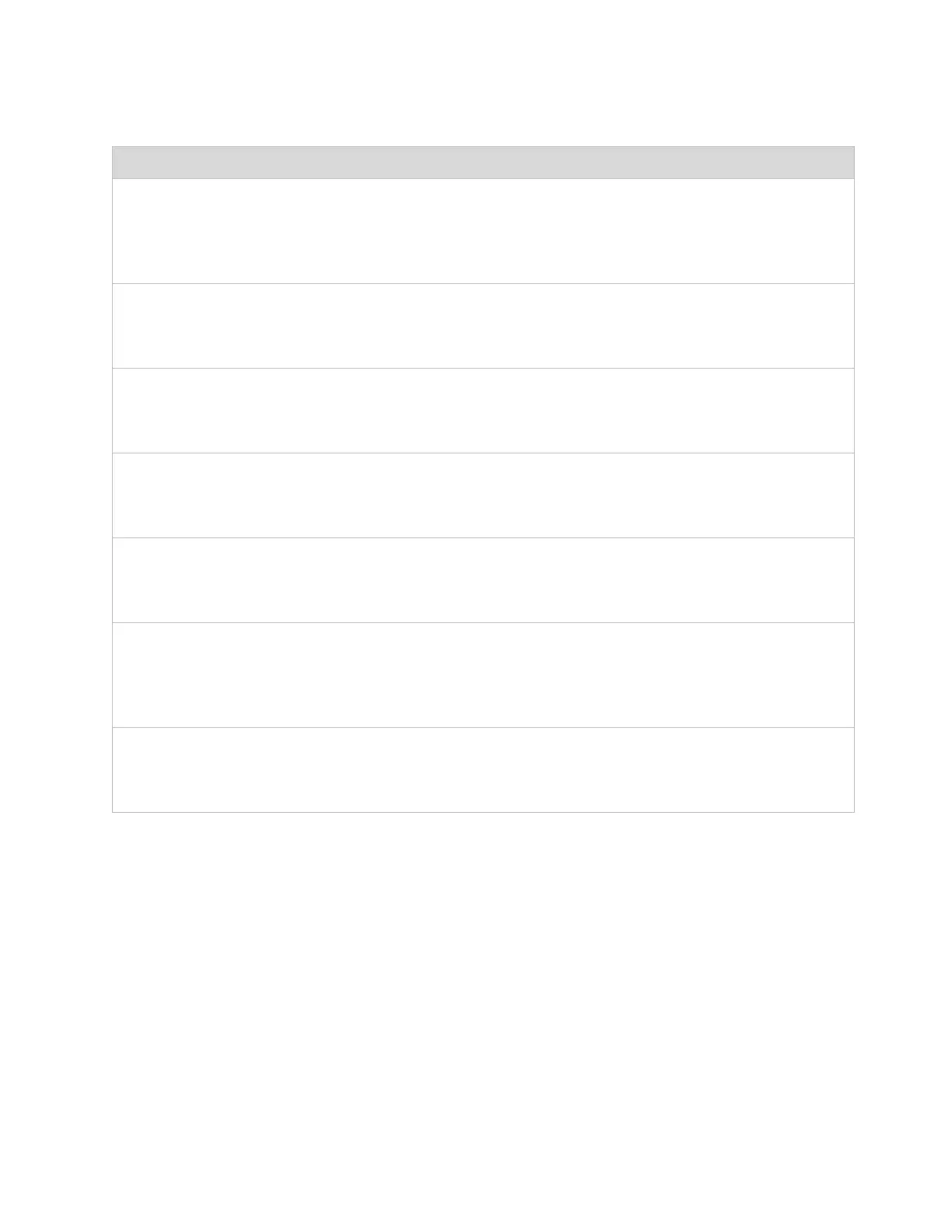CHAPTER 4: USING THE DEVICE
MANAGEMENT INTERFACE
PAGE 4-73
GPS Firmware
version
(Access Point
Mode)
On a GPS Synchronized ePMP radio, the field indicates the current firmware
version of the on-board GPS chip.
Satellites Tracked
(Access Point
Mode)
On a GPS Synchronized ePMP radio, the field indicates the number of satellites
current tracked by the on-board GPS chip.
Satellites Visible
(Access Point
Mode)
On a GPS Synchronized ePMP radio, the field indicates the number of satellites
visible to the on-board GPS chip.
Satellites
(Access Point
Mode)
The Satellites table provides information about each satellite that is visible or
tracked along with the Satellite ID and Signal to Noise Ratio (SNR) of the satellite.
Represents the Satellite ID.
Signal-to-Noise
Ratio
(Access Point
Mode)
This is an expression of the carrier signal quality with respect to signal noise.
Status
(Access Point
Mode)
Status of each Satellite available.
Monitor > Network page
Use the Network Status page to reference key information about the device network status.
