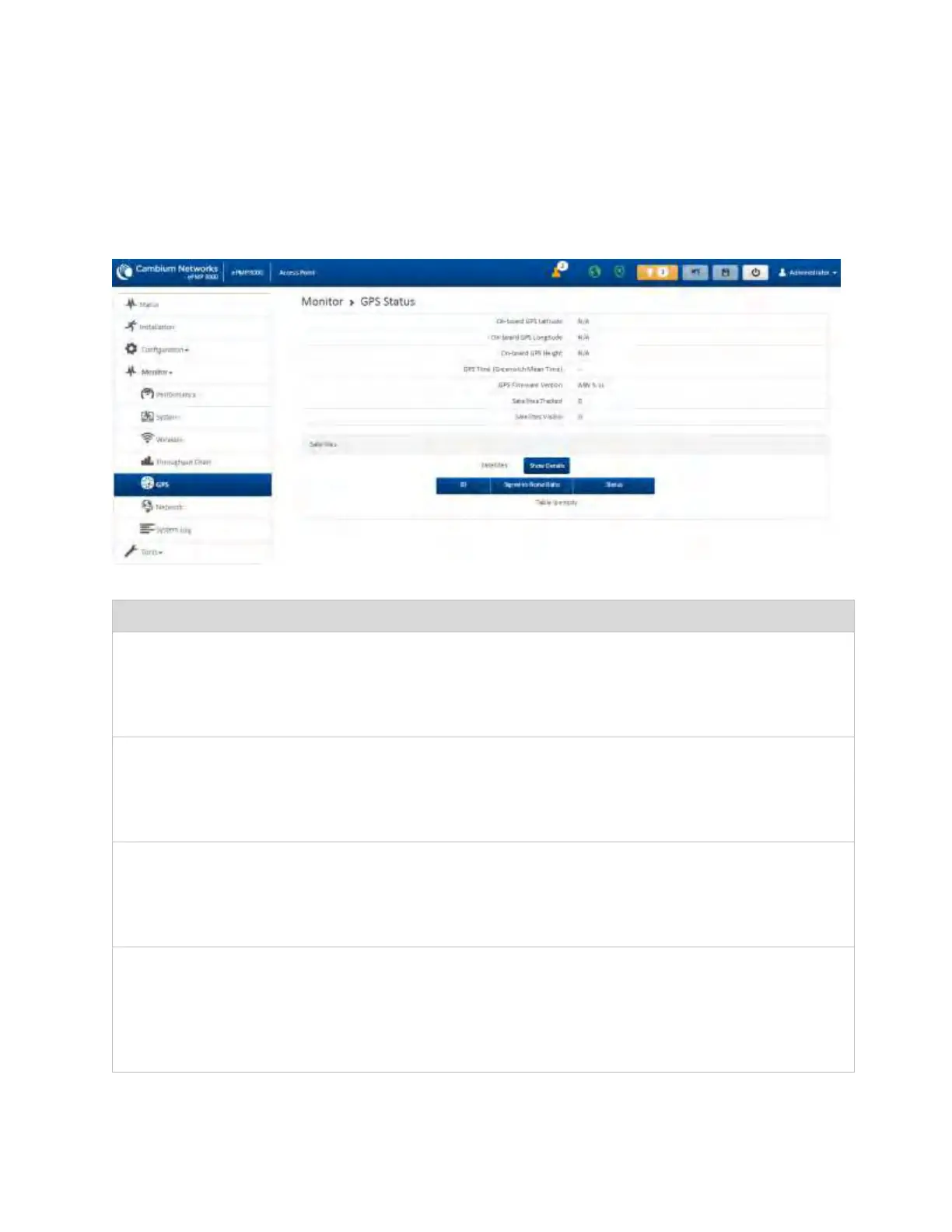CHAPTER 4: USING THE DEVICE
MANAGEMENT INTERFACE
PAGE 4-72
Monitor > GPS page (Access Point Mode)
Use the GPS Status page to reference key information about the device GPS readings, tracked satellites,
and firmware version.
Figure 26 Monitor > GPS page attributes (Access Point Mode)
Table 48 Monitor > GPS page attributes (Access Point Mode)
On-board GPS
Latitude
(Access Point
Mode)
On a GPS Synchronized ePMP radio, the field is automatically populated with the
Device Latitude information from the on-board GPS chip.
On-board GPS
Longitude
(Access Point
Mode)
On a GPS Synchronized ePMP radio, the field is automatically populated with the
Device Longitude information from the on-board GPS chip.
On-board GPS
Height
(Access Point
Mode)
On a GPS Synchronized ePMP radio, the field is automatically populated with the
Device height above sea level from the on-board GPS chip.
GPS Time
(Greenwich Mean
Time)
(Access Point
Mode)
On a GPS Synchronized ePMP radio, the field is automatically populated with the
time from the on-board GPS chip.
