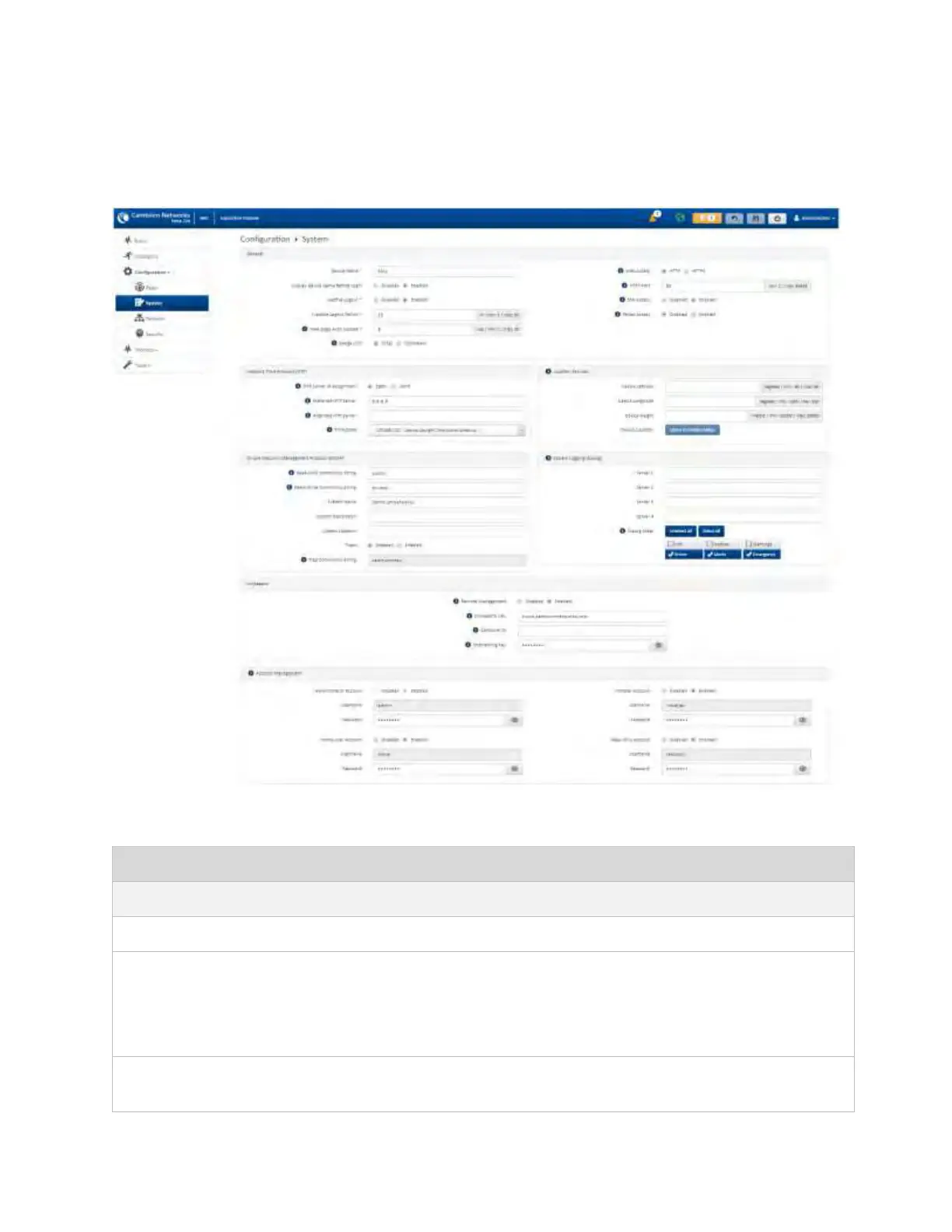CHAPTER 4: USING THE DEVICE
MANAGEMENT INTERFACE
PAGE 4-29
Configuration > System page
Figure 14 Configuration > System page
Table 41 Configuration > System page attributes
The configured identifier used in an NMS such as cnMaestro.
Display Device Name
Before Login
Disabled: For security, the configured Device Name is hidden on the device
login screen.
Enabled: The configured Device Name is displayed upper-left on the device
login screen.
Disabled: The device will not automatically log out users after a period of
inactivity.
