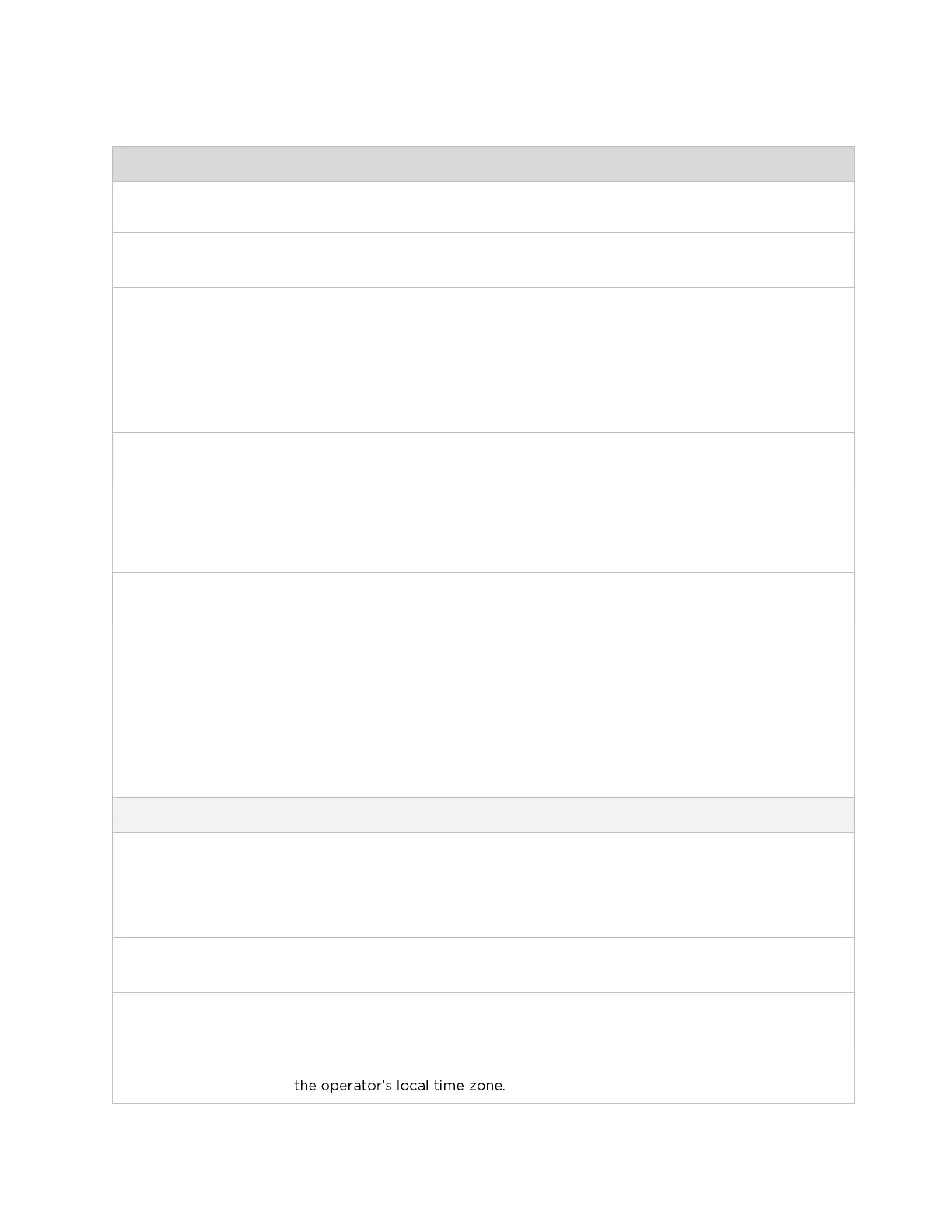CHAPTER 4: USING THE DEVICE
MANAGEMENT INTERFACE
PAGE 4-30
Enabled: After the period configured in Inactive Logout Period has lapsed,
the device will automatically log out the user.
Represents the amount of time for which a user will remain logged in. After
this period has lapsed, the user will be automatically logged out.
Configure the interval for which the device retrieves system statistics for
display on the management interface. For example, if this setting is configured
to 5 seconds, the statistics and status parameters displayed on the
management interface will be refreshed every 5 seconds (default).
Webpage Auto Update is a session only configuration change. It is updated
with the <Enter> key and is not savable when using the save button.
Units of measurement on the device are displayed in either miles (m) or
kilometers (km).
HTTP: The device web management interface is accessed via HTTP.
HTTPS: The device web management interface may only be accessed via
secure HTTPS.
This specifies the TCP/UDP port to be used with HTTP or HTTPS. The default
value for HTTP is 80 and for HTTPS is 443.
Disabled: Access to the device through SSH is not possible.
Enabled: Cambium engineers can access the device through SSH which
enables them to login to the radio and troubleshoot. SSH Access is Enabled
by default.
Disabled: Command Line Interface access via Telnet is not allowed
Enabled: Command Line Interface access via Telnet is allowed
Network Time Protocol (NTP)
Static: The device retrieves NTP time data from the servers configured in
fields NTP Server IP Address.
DHCP: The device retrieves NTP time data from the server IP issued via a
network DHCP server.
Configure the primary NTP server IP addresses from which the device will
retrieve time and date information.
Configure an alternate or secondary NTP server IP addresses from which the
device retrieves time and date information.
The Time Zone option may be used to offset the received NTP time to match
