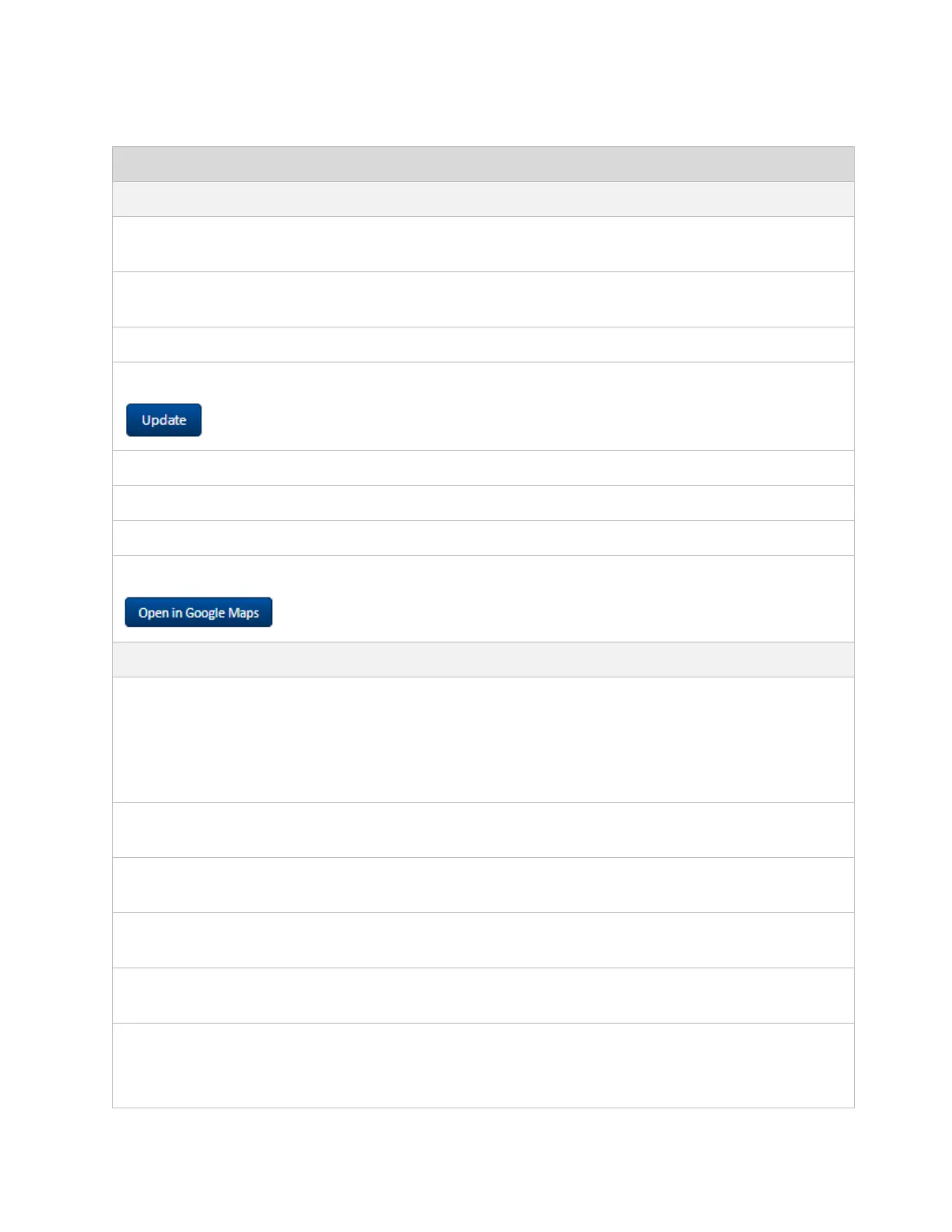CHAPTER 4: USING THE DEVICE
MANAGEMENT INTERFACE
PAGE 4-31
GPS-retrieved Latitude information for the device in decimal format.
GPS-retrieved Longitude information for the device in decimal format.
GPS-retrieved height information for the device in meters.
Click Update to retrieve device location and height information via the
connected GPS source.
Configure Latitude information for the device in decimal format.
Configure Longitude information for the device in decimal format.
Configure height above sea level for the device in meters.
Hyperlink to display the device location in Google Maps
Simple Network Management Protocol (SNMP)
Read-Only
Community String
Specify a control string that can allow a Network Management Station (NMS)
to read SNMP information. No spaces are allowed in this string. This password
will never authenticate an SNMP user or an NMS to read/write access.
The Read-only Community String value is clear text and is readable by a
packet monitor.
Read-Write
Community String
Specify a control string that can allow a Network Management Station (NMS)
to access SNMP information. No spaces are allowed in this string.
Specify a string to associate with the physical module. This parameter can be
polled by the NMS. Special characters are supported.
Specify a description string to associate with the physical module. This
parameter can be polled by the NMS. Special characters are supported.
Specify a description string to associate with the physical location. This
parameter can be polled by the NMS. Special characters are supported.
Disabled: SNMP traps for system events are not sent from the device.
Enabled: SNMP traps for system events are sent to the servers configured in
table Trap Servers.
