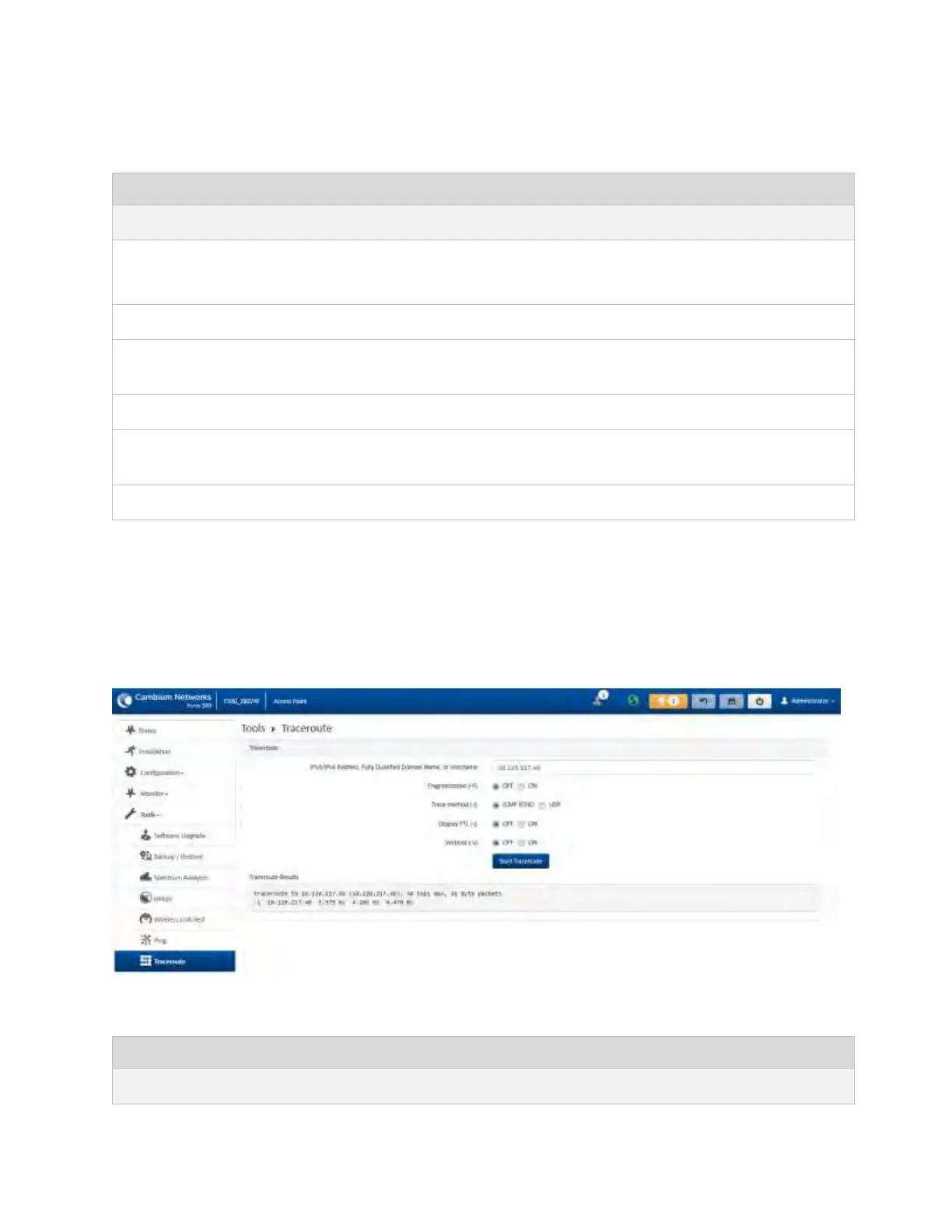CHAPTER 4: USING THE DEVICE
MANAGEMENT INTERFACE
PAGE 4-87
Table 56 Tools > Ping page attributes
IPv4: The ping test is conducted via IPv4 protocol.
IPv6: The ping test is conducted via IPv6 protocol.
Enter the IP address of the ping target.
Enter the total number of ping requests to send to the target.
Enter the number of data bytes to be sent.
Set the IP Time-To-Live (TTL) for multicast packets. This flag applies if the ping
target is a multicast address.
Results of the Ping test are displayed in the box.
Tools > Traceroute page
Use the Traceroute page to display the route (path) and associated diagnostics for IP connectivity
between the device and the destination specified.
Figure 37 Tools > Traceroute page
Table 57 Tools > Traceroute page attributes
