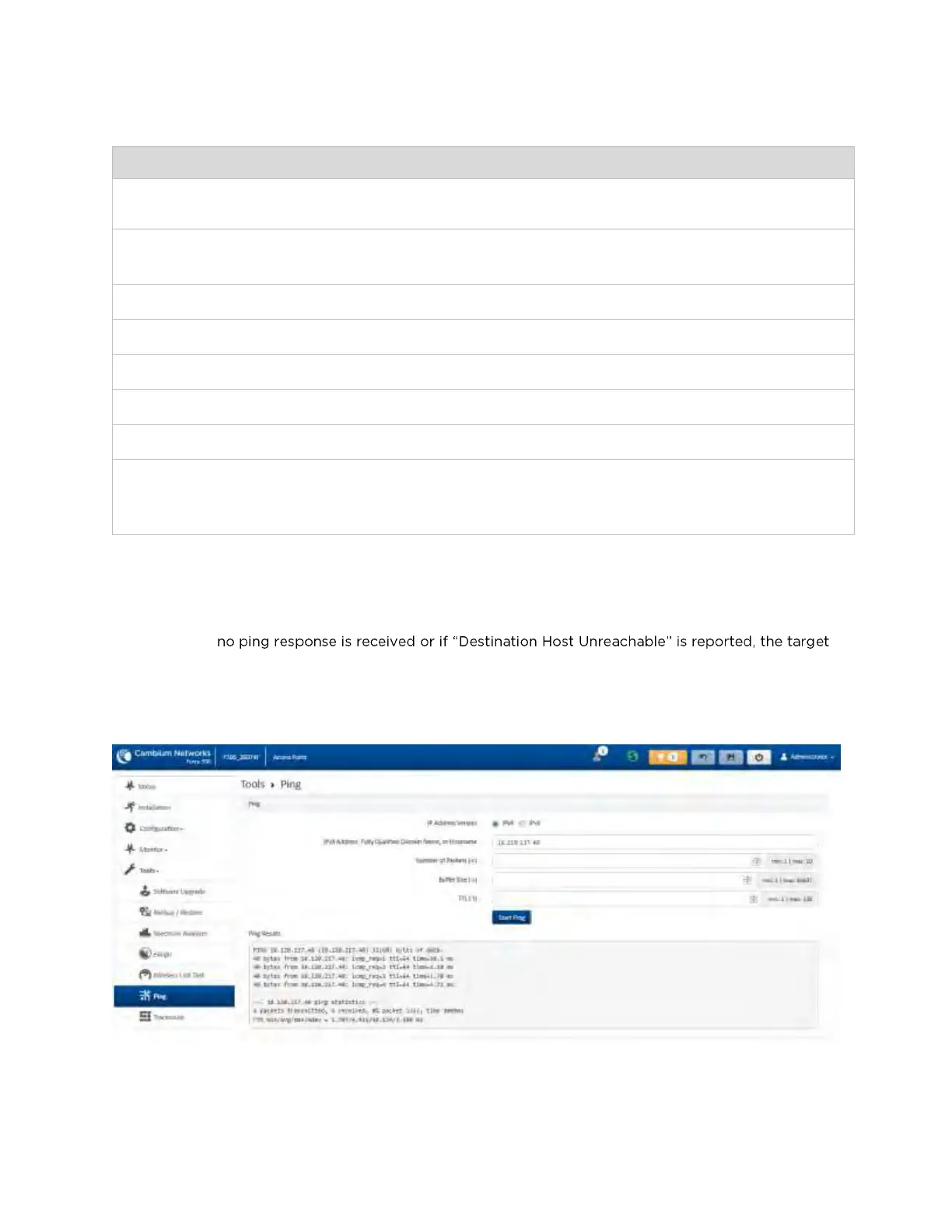CHAPTER 4: USING THE DEVICE
MANAGEMENT INTERFACE
PAGE 4-86
Dual SM: The link test is conducted between the Access Point and two grouped
Subscriber Modules (must be operating in MU-MIMO mode).
Choose the MAC Address of the Subscriber Module with which the wireless link
test will be conducted.
Choose the Packet Size to use for the throughput test
Choose the time duration in seconds to use for the throughput test
This field indicates the result of the throughput test on the downlink, in Mbps
This field indicates the result of the throughput test on the uplink, in Mbps
Auto-adjusting chart displaying the average throughput of the link
Registered
Subscriber
Modules
This table provides information about the wireless link of each registered
Subscriber Module.
Tools > Ping page
Use the Ping page to conduct a simple test of IP connectivity to other devices which are reachable from
the network. If
may be down, there may be no route back to the device, or there may be a failure in the network
hardware (i.e. DNS server failure).
Figure 36 Tools > Ping page
