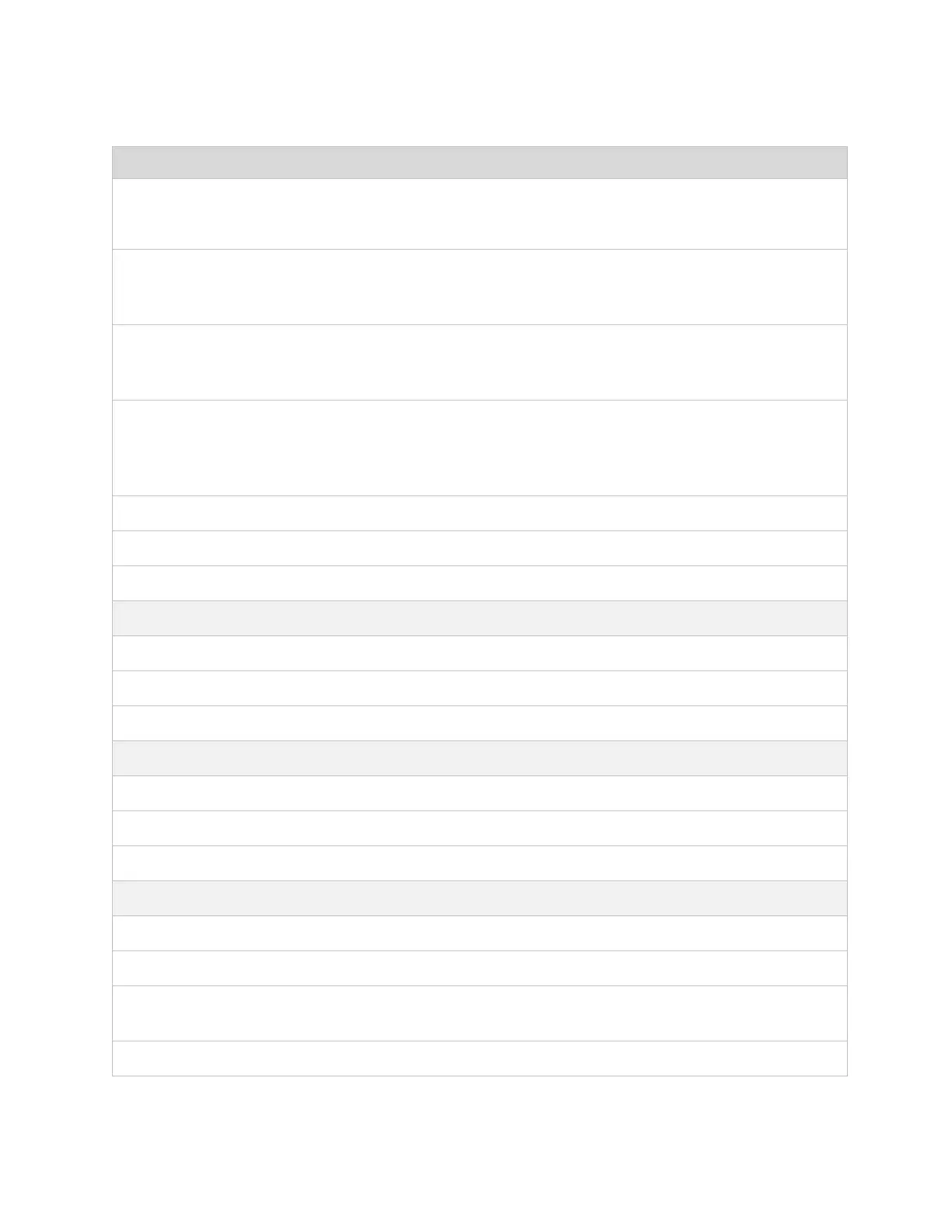CHAPTER 4: USING THE DEVICE
MANAGEMENT INTERFACE
PAGE 4-75
If IP Address Assignment is set to DHCP and the device is unable to retrieve IP
address information via DHCP, the device management IP is set to fallback IP
192.168.0.1 (Access Point) or 192.168.0.2 (Subscriber Module).
Defines the address range of the connected IP network. For example, if Device IP
Address (LAN) is configured to 192.168.2.1 and IP Subnet Mask (LAN) is
configured to 255.255.255.0, the device will belong to subnet 192.168.2.X.
Configure the IP address of the device on the current network that acts as a
gateway. A gateway acts as an entrance and exit to packets from and to other
networks.
The currently configured Maximum Transmission Unit for the device Ethernet
(LAN) interface. Larger MTU configurations can enable the network to operate
with greater efficiency, but in the case of retransmissions due to packet errors,
efficiency is reduced since large packets must be resent in the event of an error.
The speed and duplex at which the configured LAN port is operating.
The speed at which the configured LAN port is operating.
The duplex at which the configured LAN port is operating.
The configured IP address(es) of the network DNS servers.
Status of DHCP Option 82 operation in the network.
Represents the status of NTP retrieval in the network.
MAC Address of the devices on the bridge.
IP Address of the devices on the bridge.
Interface on which the ePMP identified the devices on.
The hardware address of the ePMP device.
The port to which the device is connected.
MAC Address for the connected Subscriber Module device.
Time set for the MAC addresses in the Bridge table before renewal.
