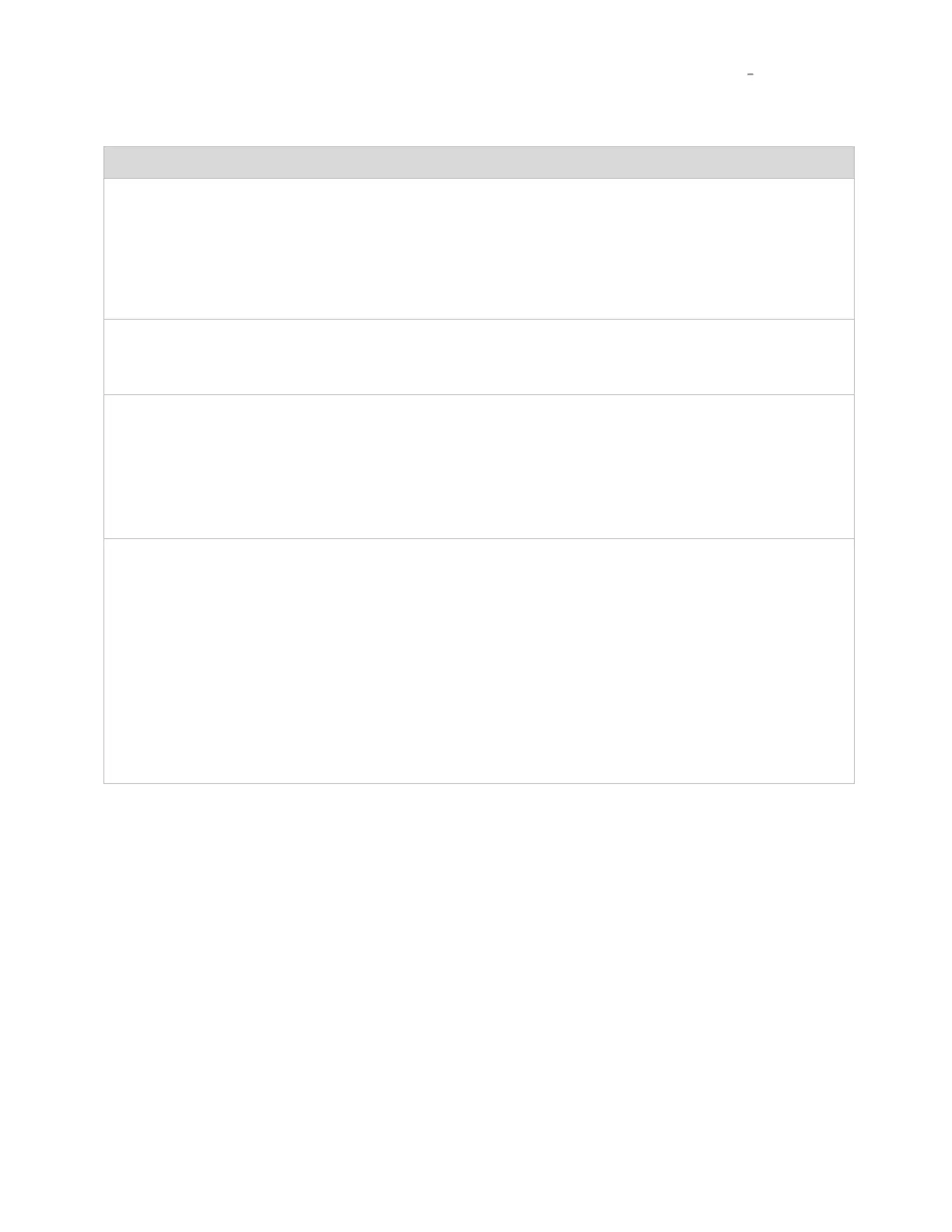CHAPTER 4: USING THE DEVICE
MANAGEMENT INTERFACE
USING THE INSTALLATION WIZARD ACCESS
POINT
PAGE 4-10
WPA2: The WPA2 mechanism provides AES radio link encryption and Subscriber
Module network entry authentication. When enabled, the Subscriber Module must
register using the Authentication Pre-shared Key configured on the Access Point
and Subscriber Module.
RADIUS: Enables Subscriber Module authentication via a pre-configured Radius
server.
Configure this key on the Access Point, then configure the Subscriber Module with
this key to complete the authentication configuration. This key must be between 8
to 128 symbols.
Up to 3 RADIUS servers can be configured on the device with the following
attributes:
IP Address: IP Address of the RADIUS server on the network.
Port: The RADIUS server port. Default is 1812.
Secret: Secret key that is used to communicate with the RADIUS server.
This parameter applies to both the AP and its registered SMs.
Device Local Only: The device GUI authentication is local to the device using one
of the accounts configured under Configuration > System > Account
Management.
Remote RADIUS Server Only: The device GUI authentication is performed using a
RADIUS server.
Remote RADIUS Server and Fallback to Local: The device GUI authentication is
performed using a RADIUS server. Upon failure of authentication through a RADIUS
server, the authentication falls back to one of the local accounts configured under
Configuration > System > Account Management.
