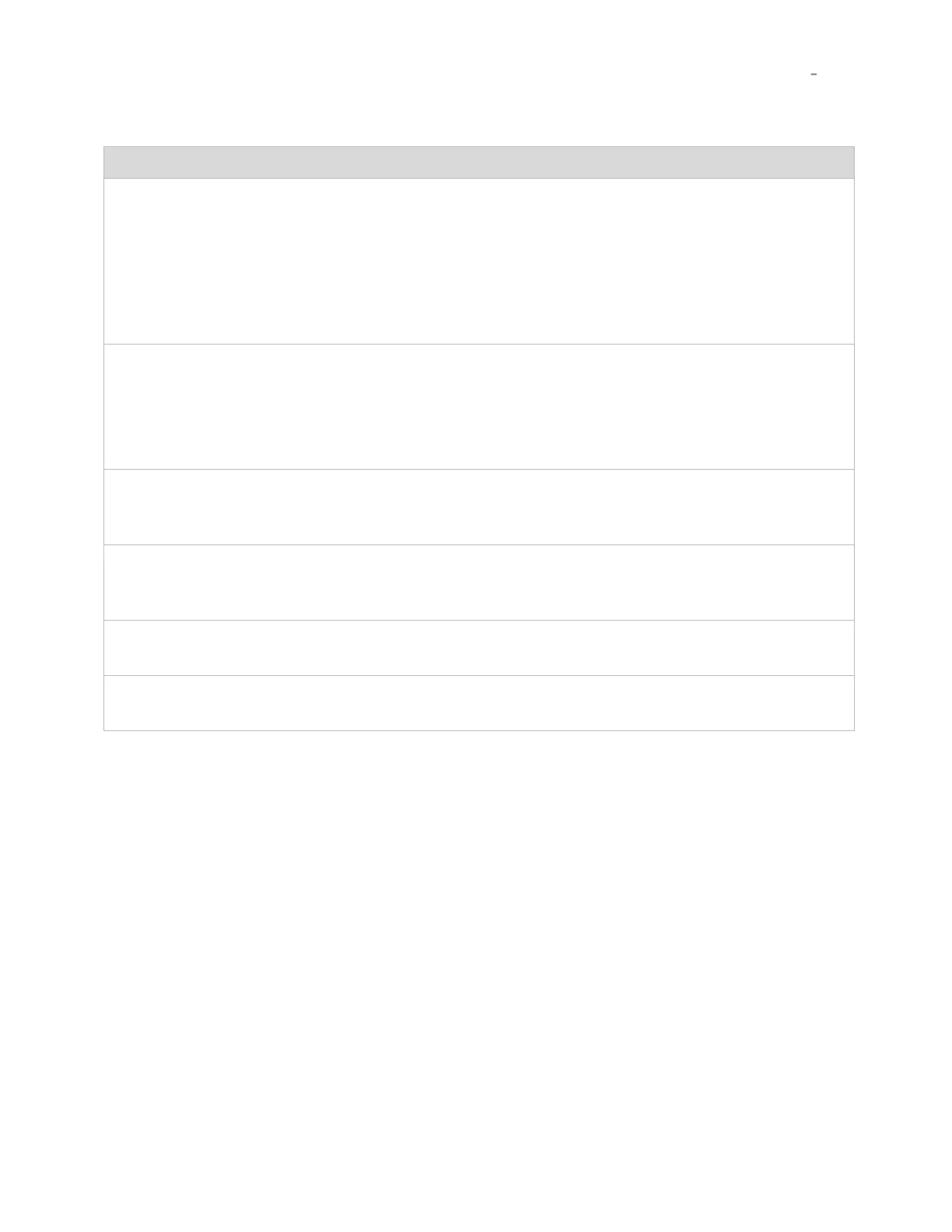CHAPTER 4: USING THE DEVICE
MANAGEMENT INTERFACE
USING THE INSTALLATION WIZARD
SUBSCRIBER MODULE
PAGE 4-14
Static: Device management IP addressing is configured manually in fields IP
Address, Subnet Mask, Gateway, Preferred DNS Server, and Alternate DNS
Server.
DHCP: Device management IP addressing (IP address, Subnet Mask, Gateway,
and DNS Server) is assigned via a network DHCP server, and parameters IP
Address, Subnet Mask, Gateway, Preferred DNS Server, and Alternate DNS
Server are not configurable.
Internet protocol (IP) address. This address is used by the family of Internet
protocols to uniquely identify this unit on a network.
If IP Address Assignment is set to DHCP and the device is unable to retrieve IP
address information via DHCP, the device management IP is set to fallback IP
192.168.0.1 (Access Point) or 192.168.0.2 (Subscriber Module).
Defines the address range of the connected IP network. For example, if IP Address
is configured to 192.168.2.1 and Subnet Mask is configured to 255.255.255.0, the
device will belong to subnet 192.168.2.X.
Configure the IP address of the device on the current network that acts as a
gateway. A gateway acts as an entrance and exit to packets from and to other
networks.
Configure the primary IP address of the server used for DNS resolution.
Configure the secondary IP address of the server used for DNS resolution.
