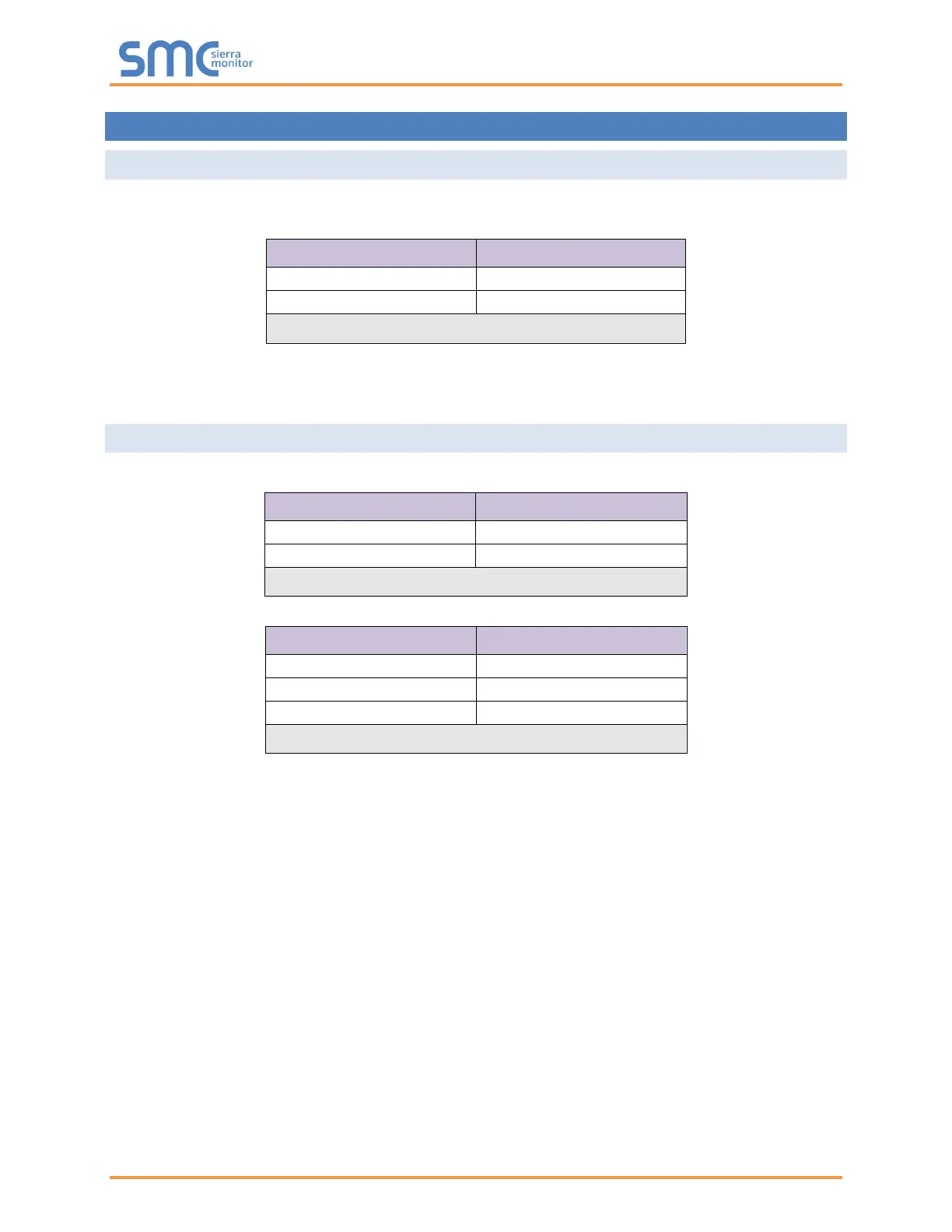Camus ProtoNode Start-up Guide
Page 10 of 87
3 SETUP FOR PROTONODE
3.1 Record Identification Data
Each ProtoNode has a unique part number located on the side or the back of the unit. This number should
be recorded, as it may be required for technical support. The numbers are as follows:
Model Part Number
Figure 1: ProtoNode Part Numbers
• FPC-N34 units have the following 3 ports: RS-485 + Ethernet + RS-485
• FPC-N35 units have the following 3 ports: LonWorks + Ethernet + RS-485
3.2 Point Count Capacity
The total number of points presented by the device(s) attached to the ProtoNode cannot exceed:
Part number Total Points
FPC-N34-0565 1,500
FPC-N35-0566 1,500
Figure 2: Supported Point Count Capacity
Devices Points Per Device
Figure 3: Points per Device
